IvSign app allows the use of advanced cloud digital signature and the centralization of certificates in the cloud in a simple, secure, audited and transparent way
IvSign
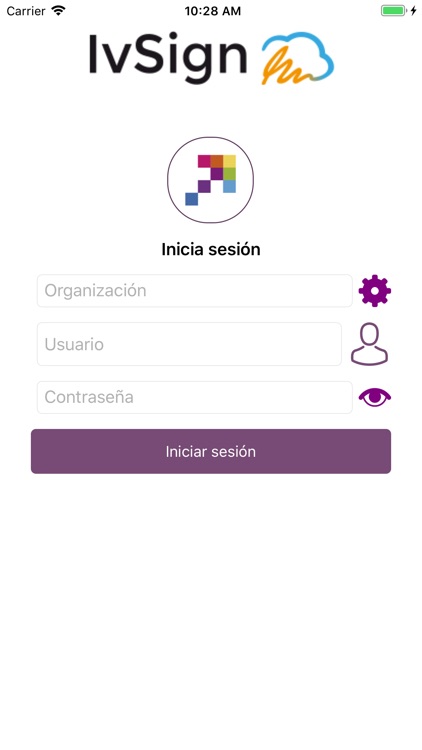

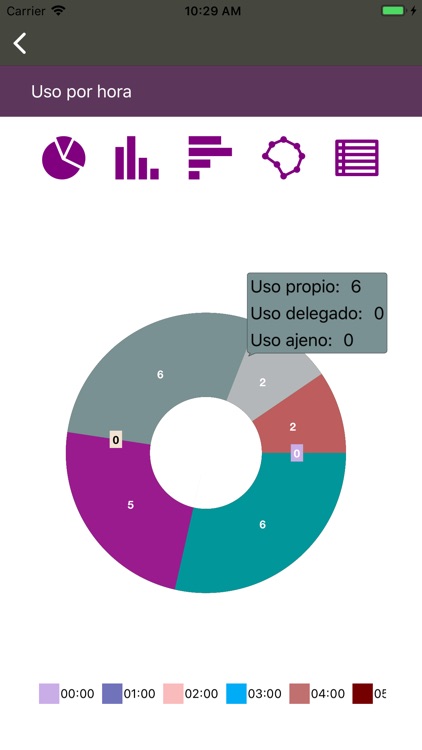
What is it about?
IvSign app allows the use of advanced cloud digital signature and the centralization of certificates in the cloud in a simple, secure, audited and transparent way.
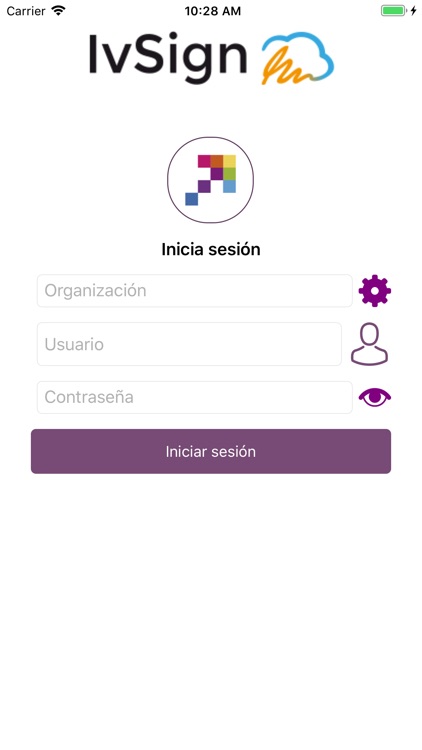
App Screenshots
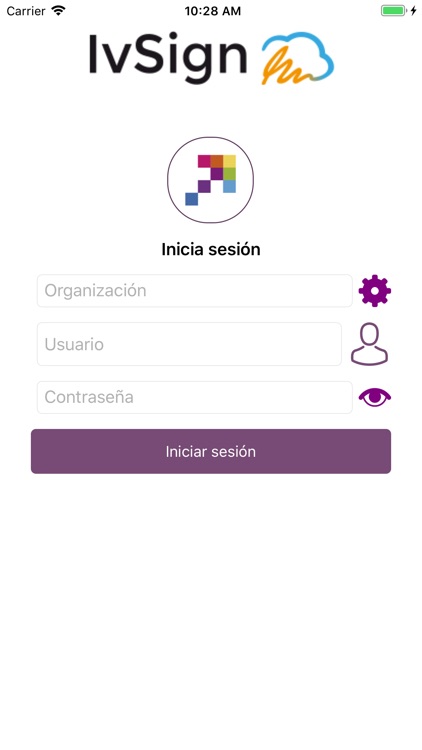

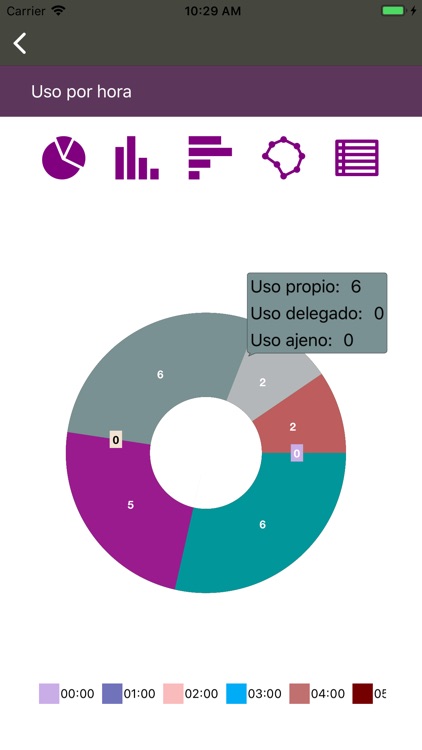
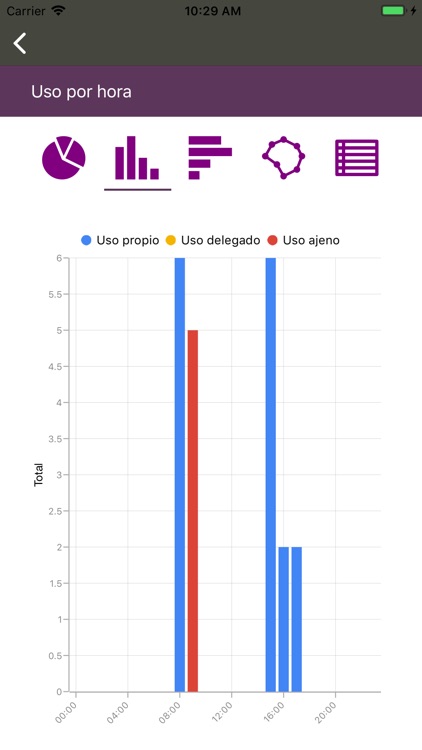
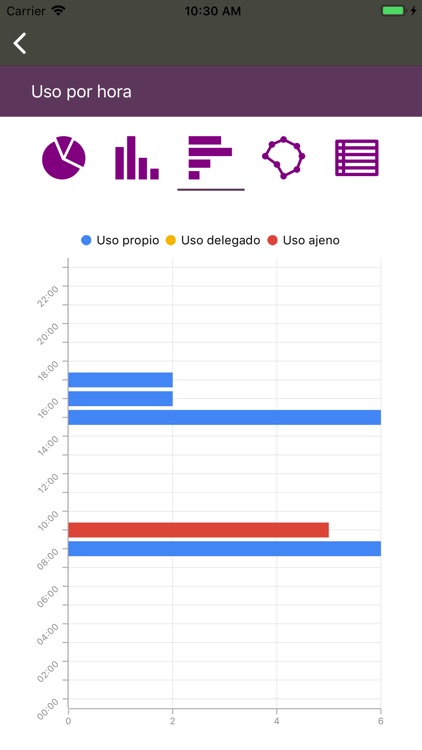
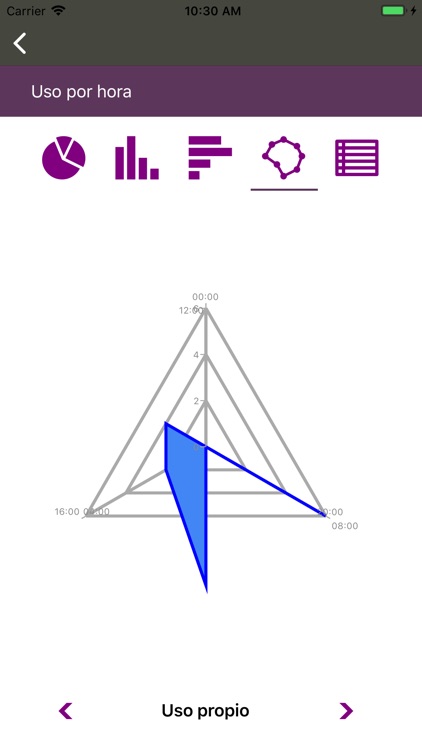


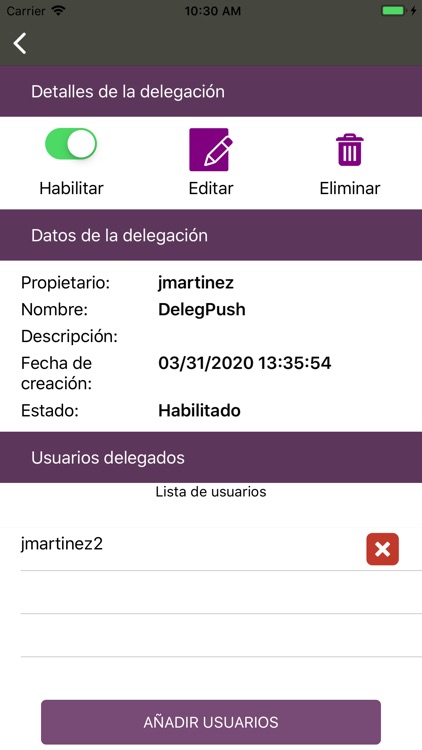
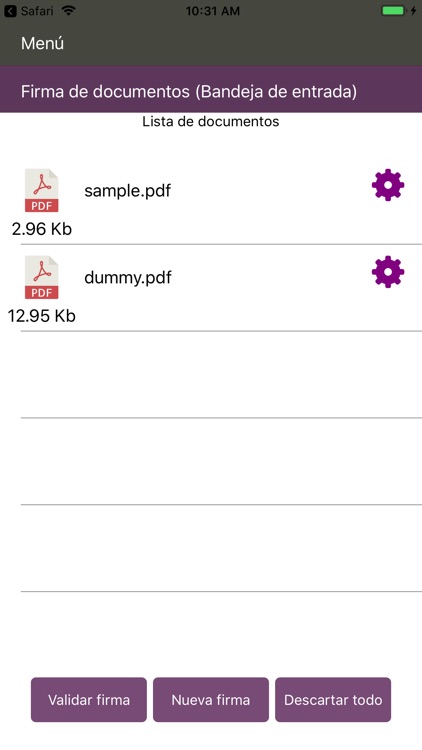
App Store Description
IvSign app allows the use of advanced cloud digital signature and the centralization of certificates in the cloud in a simple, secure, audited and transparent way.
Digital signature certificates are not installed in the devices to solve problems of incompatibilities and possible losses or thefts. In addition, with the IvSign APP you can sign any PDF document from any device with a centralized digital certificate.
With IvSign you get the following advantages:
1. 360°: Multi-device System
IvSign is the usable digital signature. It can be used on iPad or Apple TV anywhere and anytime in the same applications as the certificates installed in Microsoft Windows.
2. Ease of use
With IvSign you no longer need to have the certificate installed on your device. Thanks to the centralization of all your digital signatures in the cloud, you can avoid incompatibilities with applications such as Java or ActiveX and you can sign any document in a simple way
In addition, by signing with IvSign, you can also download your signed document in PDF format.
3. Safe: SSL and Hardware Security Module
With IvSign all communications are encrypted (SSL) and it allows you to store the private key of the certificate on a secure remote device. Even if you lose or forget your iPhone, digital certificates are kept safe.
4. Control: Audit all your signed documents
The IvSign web platform provides a complete record of every transaction to enable auditing and monitoring of all signed documents. On the IvSign website you can also delegate certificate management without compromising security by assigning roles so that enable other users to sign on your behalf.
In addition, by downloading an add-in from Office Store, IvSign allows the secure signature of Microsoft Word online files from any device and from the exclusive Microsoft Word app for iPad.
AppAdvice does not own this application and only provides images and links contained in the iTunes Search API, to help our users find the best apps to download. If you are the developer of this app and would like your information removed, please send a request to takedown@appadvice.com and your information will be removed.