IWA iMeter is part of the IWA Smart Meter Series, combining advanced technology with user-friendly operation to provide a comprehensive energy management solution
IWA iMeter

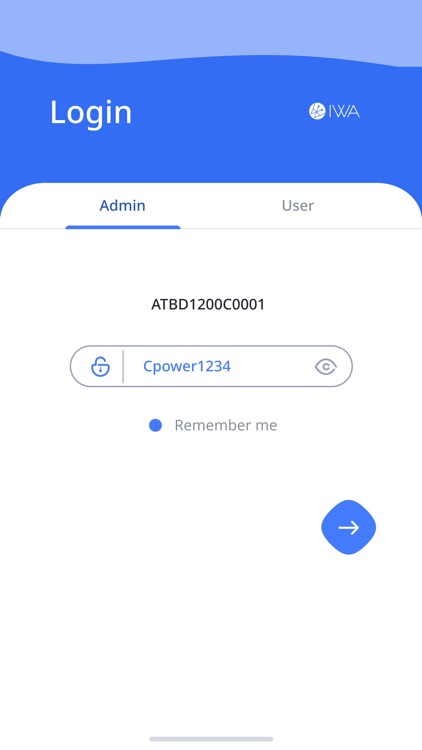
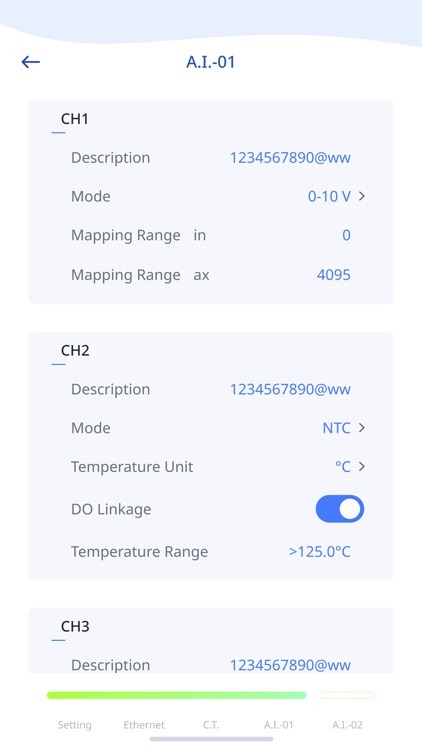
What is it about?
IWA iMeter is part of the IWA Smart Meter Series, combining advanced technology with user-friendly operation to provide a comprehensive energy management solution. With iMeter, users can easily configure and monitor various power-related parameters for precise control over the electrical system. Whether it's current, power, or accumulated energy consumption, iMeter provides real-time value readings for users to stay informed about energy usage.

App Screenshots

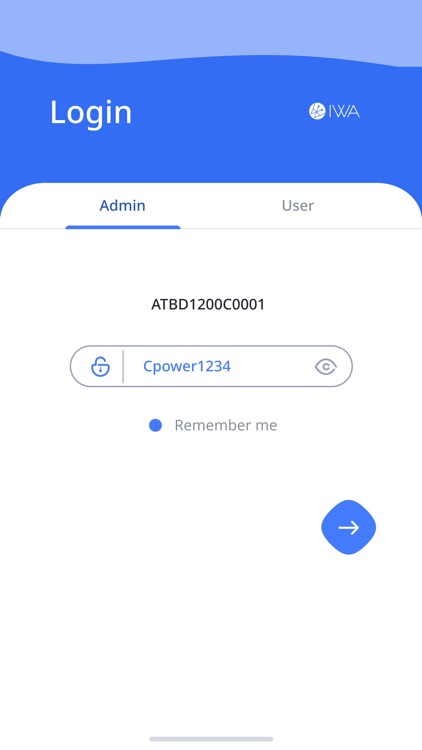
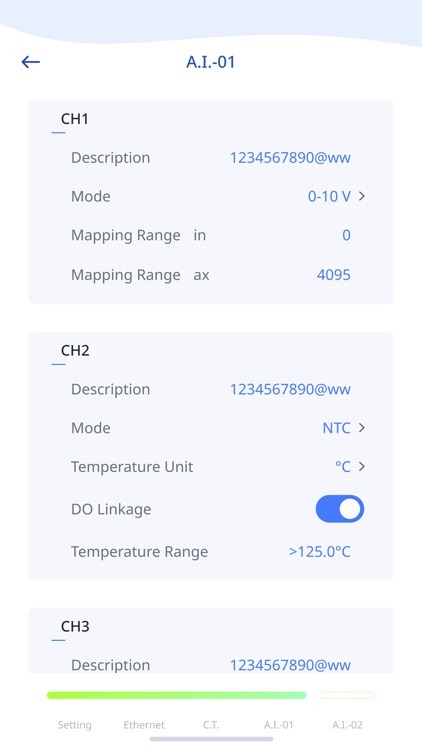

App Store Description
IWA iMeter is part of the IWA Smart Meter Series, combining advanced technology with user-friendly operation to provide a comprehensive energy management solution. With iMeter, users can easily configure and monitor various power-related parameters for precise control over the electrical system. Whether it's current, power, or accumulated energy consumption, iMeter provides real-time value readings for users to stay informed about energy usage.
Additionally, iMeter supports multiple measurement phases, making it suitable for various applications. Through Bluetooth and Modbus communication, seamless integration with other systems such as energy management platforms enables functions like energy consumption analysis, cost-saving analysis, and system maintenance.
In summary, iMeter offers powerful features, user-friendly operation, efficient energy management, and integration advantages, making it the ideal choice for building and industrial applications.
● Communication Parameters Configuration: Select RS-485 or Ethernet connection based on requirements and configure corresponding parameters.
● Phase Parameters Configuration: Support multiple wiring types and current transformer (CT) settings to ensure accurate and reliable system operation.
● Analog Module Configuration: Support various analog output devices and provide temperature alarm with digital output (DO) loop linkage settings.
● Real-time Data: Display various parameters of the meter and analog modules, including current, voltage, power, and accumulated energy consumption.
● Authorization Management: Administrators can reset device parameters, while regular users have limited operational permissions.
● Additional Features:
1. Connection Pairing: Assist users in finding nearby smart meters and display search results in a list format.
2. Technical Support: Provide contact information for customer support to help users seek assistance and resolve issues promptly.
3. Device Reset: Restore device parameters to factory settings when necessary.
AppAdvice does not own this application and only provides images and links contained in the iTunes Search API, to help our users find the best apps to download. If you are the developer of this app and would like your information removed, please send a request to takedown@appadvice.com and your information will be removed.