
iWay GPS Navigation turns your iPad into a voice-guided GPS navigation system with turn-by-turn driving directions, voice guidance and other features

iWay GPS Navigation for iPad - Turn by turn voice guidance with offline mode



What is it about?
iWay GPS Navigation turns your iPad into a voice-guided GPS navigation system with turn-by-turn driving directions, voice guidance and other features... but for free !!!

App Screenshots




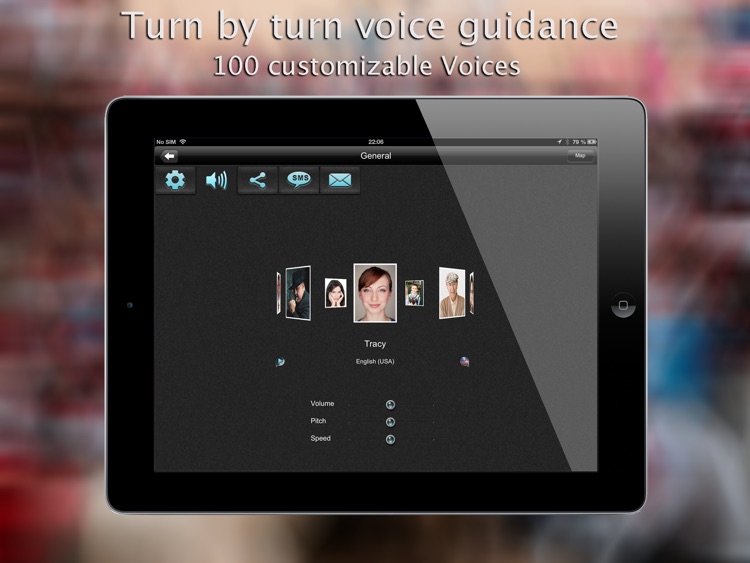
App Store Description
iWay GPS Navigation turns your iPad into a voice-guided GPS navigation system with turn-by-turn driving directions, voice guidance and other features... but for free !!!
No monthly fee! No yearly fee! No hidden costs! Free update and life time use…
Your iPad is not 3G or 4G compliant? Not a problem, iWay allows you save your routes while you are connected to wifi for an offline use.
*** KEY FEATURES ***
* Offline mode
* 2 routes providers : Google™, BingMaps™
* 3D buildings and indoor maps in major cities
* Street View full screen implementation
* Customize iWay by choosing from the 100 high quality voices available on the Premium version
* Map data is always up-to-date in real time.
* Full support for portrait and landscape mode.
* Speed camera warnings as standard with free updates
* 3D Satellite bird’s-eye view for ultra realistic navigation
* HD synthesized voice for high quality spoken street names and directions (on premium version).
* Turn-by-turn navigation cover 193 countries and in 45 different languages !
* Real-time turn-by-turn voice guidance, fully integrated and synchronized with the iPod.
* Auto Re-route – If you take a wrong turn, it will automatically adjust your route to get you to your destination (unlimited use in premium version).
* iPod integration: Listen to your music, audiobooks, & podcasts directly within iWay.
* Background voice navigation while using other apps.
* Google™ and MapQuest™ Local Search integration for the best POI search (Millions of POIs available).
* Place a phone call directly from POI search results.
* iPhone contacts address book integration.
* Share easily your current location, destination, and ETA with friends via email, sms and Facebook.
* Magnetic compass integration for the best map heading experience at low and high speed.
* Optimized display for retina screens.
* Optimized routes for driving, walking and biking.
* Simple, intuitive user interface.
* And much more to discover...
iWay GPS works on all iPad versions. iOS 7.0 minimum.
TAGS:gps,speed cam,route,way,car,maps,driving directions,navigation,local,traffic,hotels,restaurants,pnd
P.S : Continued use of GPS running in the background can dramatically decrease battery life.
AppAdvice does not own this application and only provides images and links contained in the iTunes Search API, to help our users find the best apps to download. If you are the developer of this app and would like your information removed, please send a request to takedown@appadvice.com and your information will be removed.