
iWheels is an application that provides an easy way for Rent A Car companies to organize their day-to-day tasks, have a complete view of their income and fleet and be productive after all

iWheels
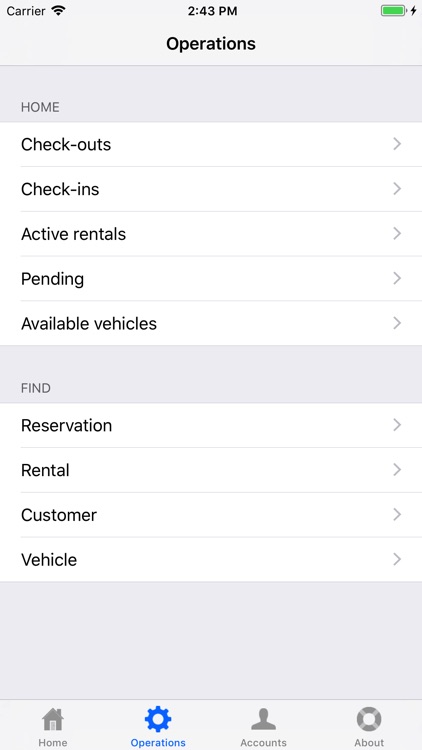
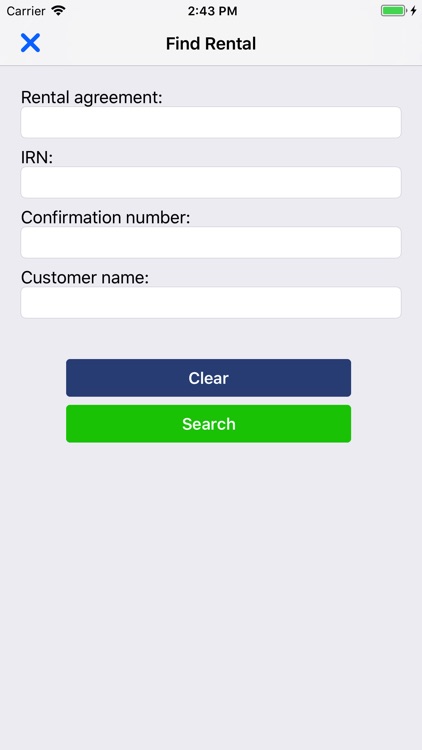
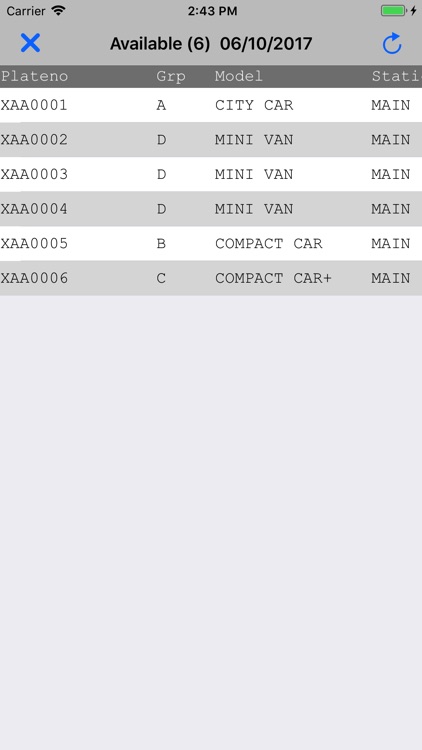
What is it about?
iWheels is an application that provides an easy way for Rent A Car companies to organize their day-to-day tasks, have a complete view of their income and fleet and be productive after all.
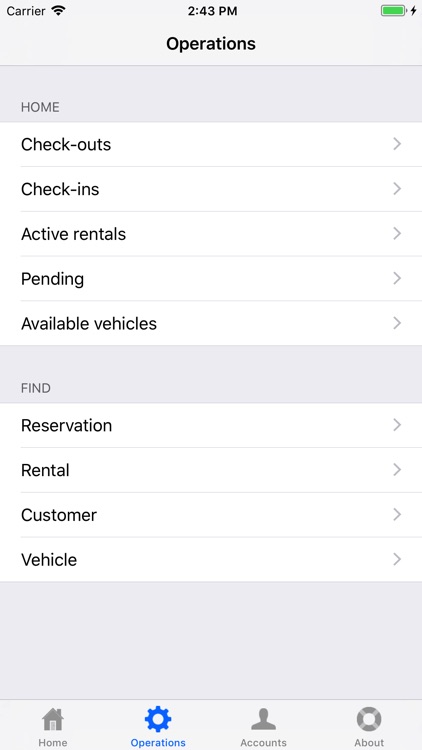
App Store Description
iWheels is an application that provides an easy way for Rent A Car companies to organize their day-to-day tasks, have a complete view of their income and fleet and be productive after all.
The possibilities offered through iWheels application are:
1. Operations
In this section, you can get valuable view of your operations by checking either the pre-defined daily options or searching for specific information as follows:
* Daily view
- Check-outs: Get an instant view of your check-outs. By default you get today's snapshot but you can also move to a specific date or further drill-down the fetched data.
- Check-ins: Similarly to the check-outs but for your pending check-ins.
- Active rentals: With this selection you get your active rentals with the option to move to another date as well and drill-down fetched records.
- Pending: Similarly to active rentals, you get your pending ones.
- Available vehicles: This view returns the fleet vehicles that are available for rental only for the current day (there is no option to check another date).
* Find
- Reservation: This option allows you to fetch specific reservations filtered by: Reservation number, IRN, Confirmation number or Customer name.
- Rental: Like reservations, this option allows you to fetch specific rentals filtered by: Rental agreement, IRN, Confirmation number of Customer name.
- Customer: You can fetch specific customer either by Name or Account number. In any customer view that displays a phone number or an e-mail address you can make a call or send a message to this person respectively by just touching on those fields!
- Vehicle: With this option you can search your vehicles using Registration number or request the whole vehicles list.
2. Accounts
Manage several accounts in a multi-company scenario.
To log-in, use the credentials of the build-in account or contact Invensys to get your own credentials immediately.
AppAdvice does not own this application and only provides images and links contained in the iTunes Search API, to help our users find the best apps to download. If you are the developer of this app and would like your information removed, please send a request to takedown@appadvice.com and your information will be removed.