
60% OFF TODAY ONLY

iWord Processor Pro for Microsoft Office + PDF Professional

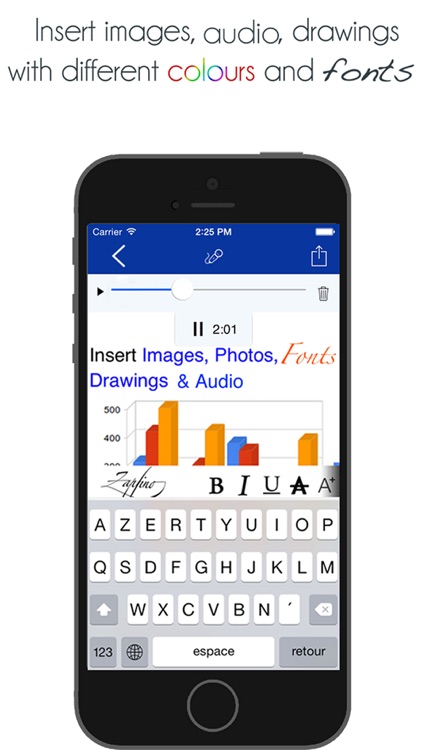
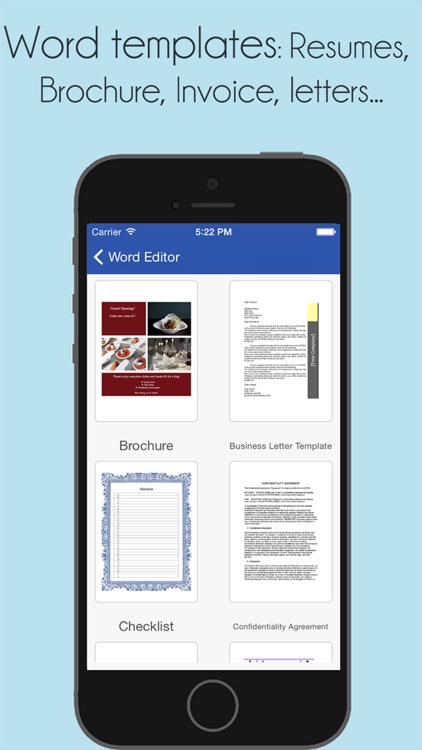
What is it about?
60% OFF TODAY ONLY!!! REGULAR PRICE $9.99

App Details
App Screenshots
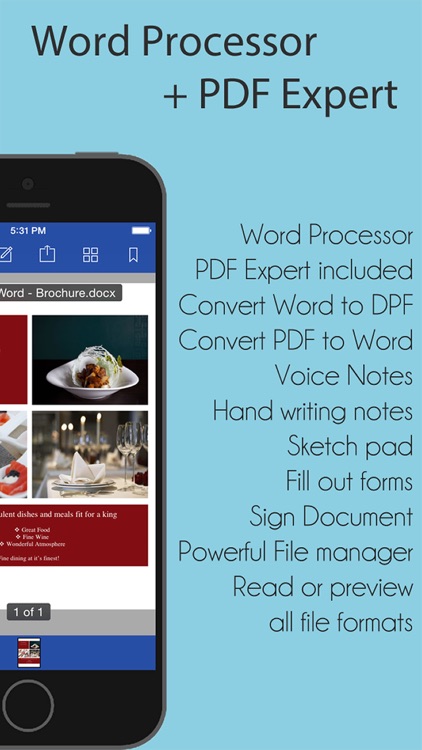
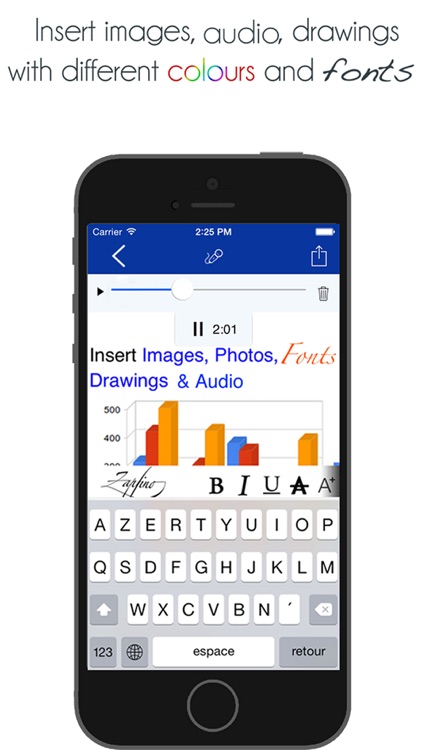
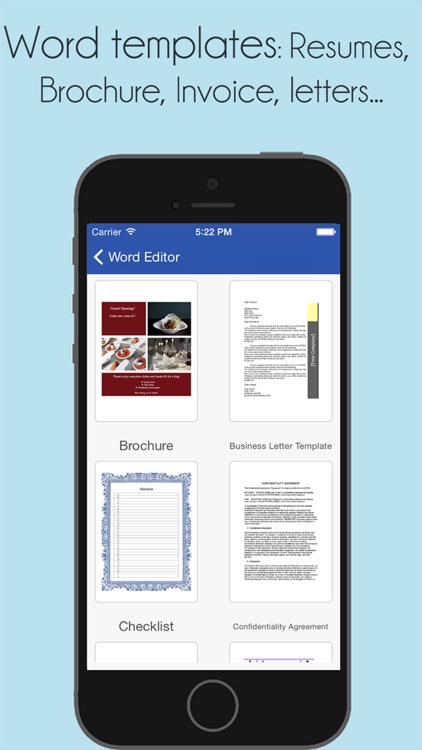
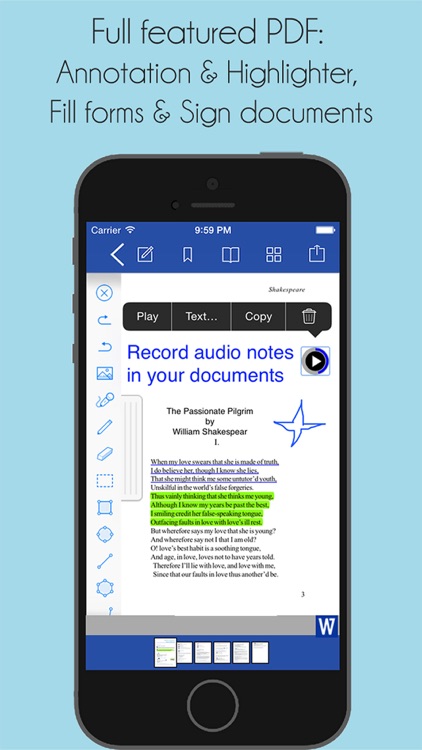

App Store Description
60% OFF TODAY ONLY!!! REGULAR PRICE $9.99
iWord Processor is a powerful Word processor that allows you to create, edit and open documents along with PDF Expert, a full-featured PDF annotation ability. More importantly you can record notes directly in a Word document or in PDF file. A powerful file manager is included.
"The only Word Processor that lets you create and edit PDF. With the embedded audio recorder, write your document then replay your note anytime".
- Create Microsoft Office Word Docx 2007/2010
- Create Microsoft Office Word Docx 2000/204
- Create Advanced Rich Text compatible to Open Office, Pages and Microsoft.
- Convert Word to PDF and PDF to Word.
- Convert Excel, PowerPoint and other files to PDF and PDF to Word.
- Create PDF with blank page then add image, text box, table, line, square and other pre-defined shapes.
- Add New page or remove page from PDF file.
- Add subfolders within folder for better file management.
- Rescue folder to prevent data lost.
- Voice dictation
- Audio files as stand alone or imbedded in documents
- Templates such as: Brochures, Bill of Sale, Checklists, Resume.
- Download files from Internal browser.
- Time Sheet, Posters
- Compatible with iPhone and iPad
- Portrait and Landscape modes
- Online and offline abilities
- Email documents and audio files
- Full-featured PDF annotation ability
- Compatible with PC/Mac
- Password protection
- Free future updates
RICH-TEXT FORMATTING includes:
- Various font sizes, styles and colours
- Bold, italic, underline, highlight
- Indent
- Bullets and numbers
- Text alignment
- Subscript/superscript
- Redo/undo
PDF ANNOTATION
- Switch between multiple open PDFs
- Highlighters, underline, squiggly underline
- Stamps, sticky notes and audio notes
- Images and audio files can be embedded or attached
- Add text to fill in and sign documents
- Create and edit PDF documents.
SHARING
- Sync using Dropbox, Google Drive, OneDrive
- Export and email all file formats: DOCX, PDF, TXT, XLSX, PPT, MP3, JPEG and HTML.
- “Open in” other applications
HANDWRITTEN AND AUDIO NOTES
AppAdvice does not own this application and only provides images and links contained in the iTunes Search API, to help our users find the best apps to download. If you are the developer of this app and would like your information removed, please send a request to takedown@appadvice.com and your information will be removed.