
2014-2022 models

Jetting Sherco 2T Moto Bikes
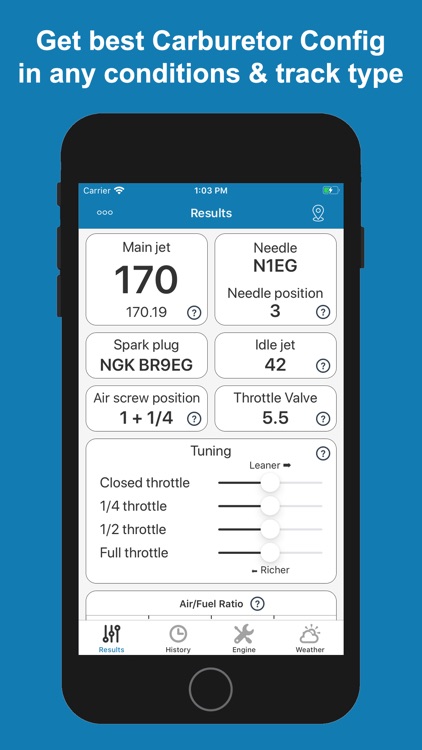
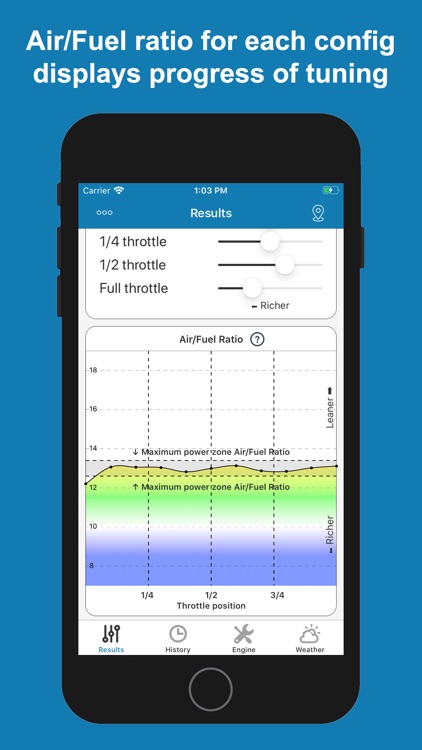
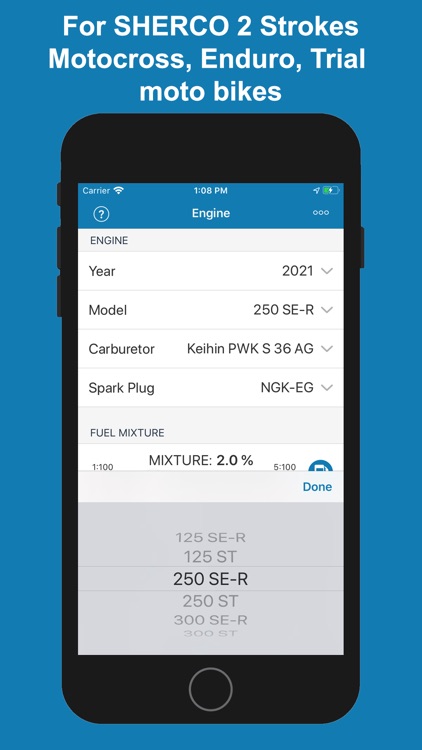
What is it about?
2014-2022 models
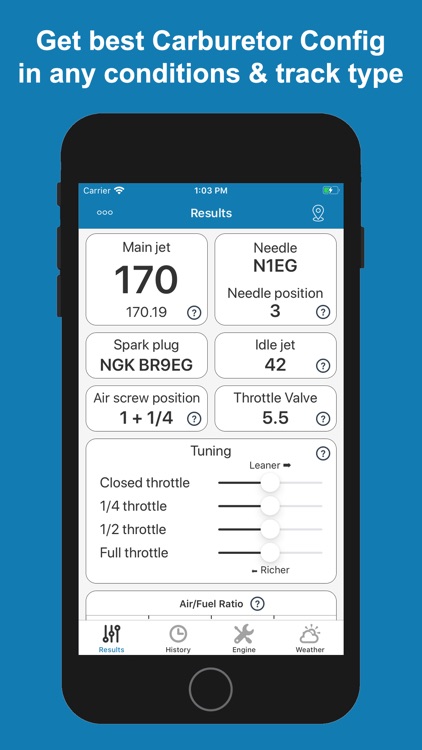
App Screenshots
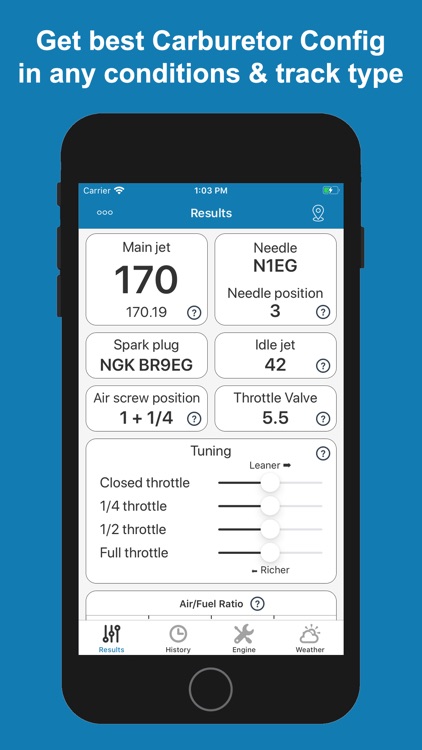
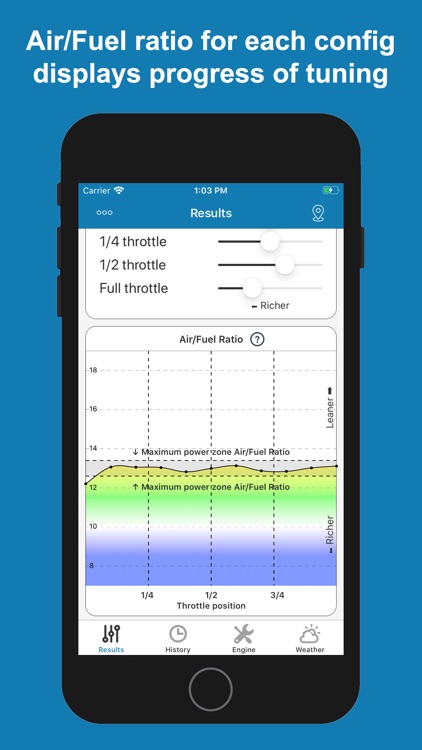
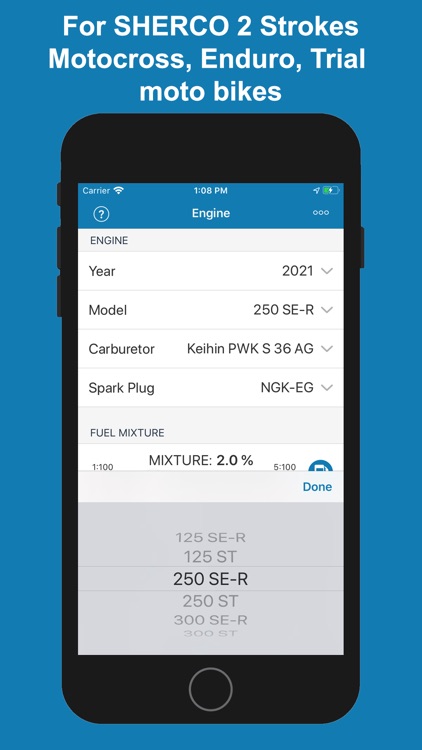
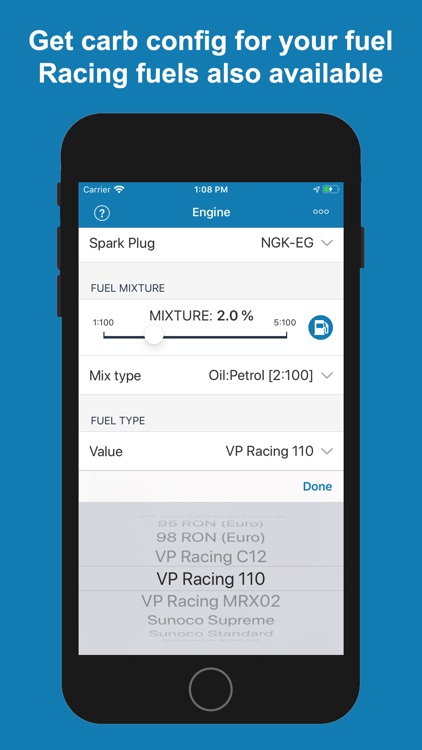
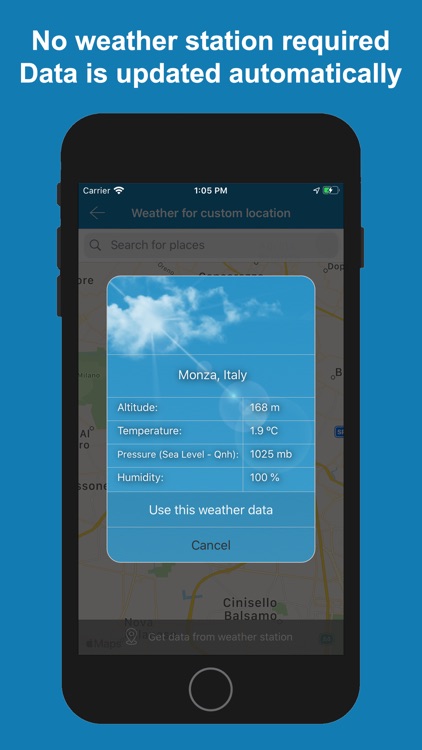
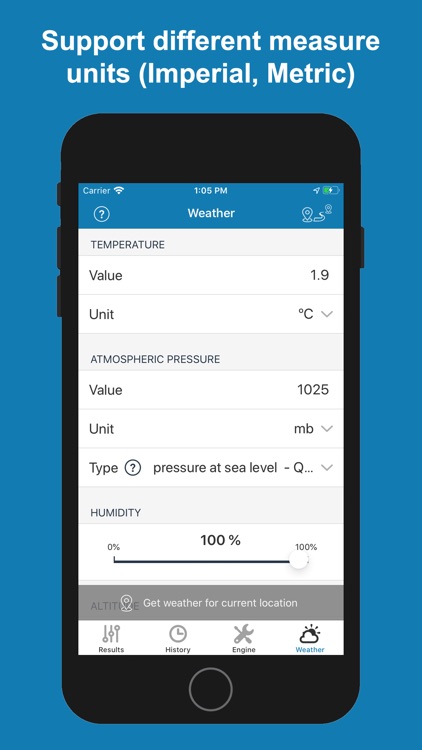
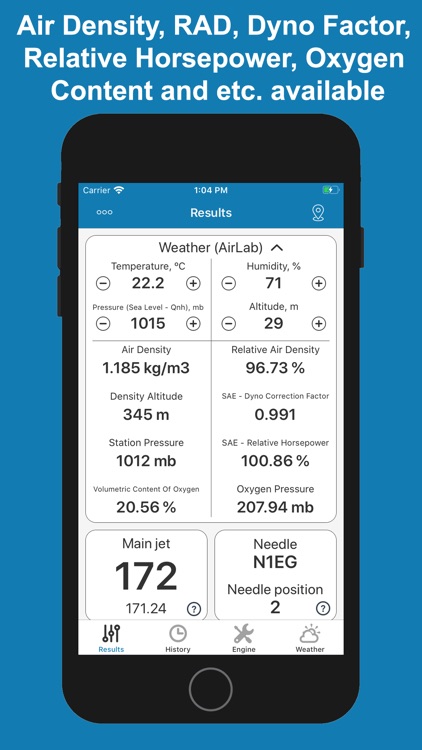
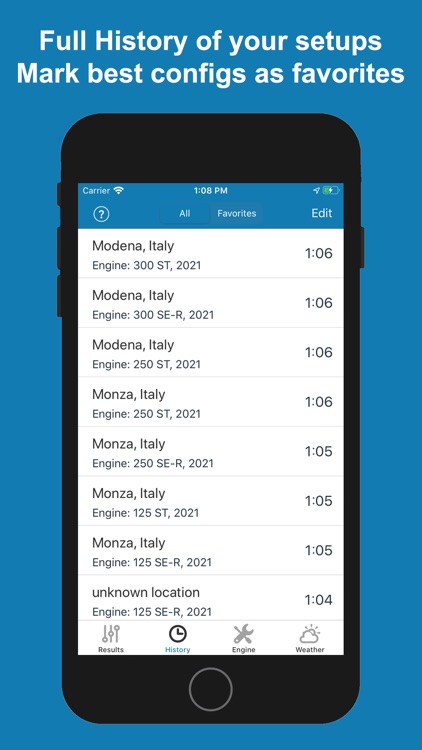
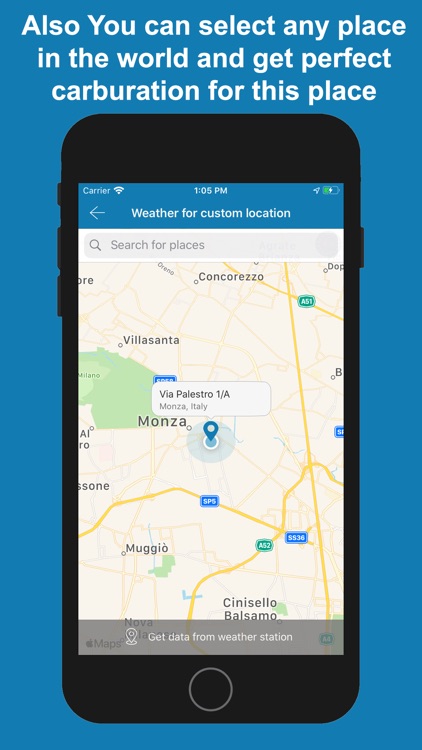
App Store Description
2014-2022 models
This app is using temperature, altitude, humidity, atmospheric pressure and your engine configuration for calculate optimal jetting (carburetor config) and spark plug to use for Sherco 2-strokes Enduro, Motocross, Trial moto bikes.
This app can obtain automatically the position and altitude to get the temperature, pressure and humidity from the nearest weather station thought internet. Internal barometer is used on supported devices for better precision. If more accuracy is needed, a portable weather station can also be used. App can run without GPS, WiFi and internet, in this case user has to give the weather data manually.
• For each carburetor configuration, the following values are given: main jet, needle type, needle position, pilot jet, air screw position, throttle valve size, spark plug
• Fine tuning for all these values
• History of all your carburetor configs
• Graphic display of fuel mix quality (Air/Flow Ratio or Lambda)
• Selectable fuel type (gasoline with or without ethanol, Racing fuels available, for example: VP C12, VP 110, VP MRX02, Sunoco)
• Adjustable fuel/oil ratio
• Mix wizard to get the perfect mix ratio (fuel calculator)
• Carburetor ice warning
• Possibility of use automatic weather data or a portable weather station
• If you don't want to share your location, you can manually select any place in the world, the carburetor setups will be adapted for this place
• let you use different measure units: ºC y ºF for temperatures, meter and feet for altitude, liters, ml, gallons, oz for fuel, and mb, hPa, mmHg, inHg for pressures
Valid for the following Sherco 2T models from 2014 to 2022:
• 125 SE RACING
• 250 SE-R
• 300 SE-RACING
• 125 SE FACTORY
• 250 SE FACTORY
• 300 SE FACTORY
• 125 SE-R SIX DAYS
• 250 SE-R SIX DAYS
• 300 SE-R SIX DAYS
• 125 ST RACING
• 250 ST RACING
• 290 ST RACING
• 300 ST RACING
• 125 ST FACTORY
• 250 ST FACTORY
• 300 ST FACTORY
The application contains four tabs, which are described next:
• Results: In this tab main jet, needle type, needle position, pilot jet, air screw position, throttle valve, spark plug are shown. These data are calculated depending on the weather conditions and the engine configuration given in the next tabs.
This tab lets do a fine tuning adjustment for all this values to adapt to the concrete engine.
Besides this jetting information, the air density, density altitude, relative air density, SAE - dyno correction factor, station pressure, SAE- relative horsepower, volumetric content of oxygen, oxygen pressure are shown too.
On this tab, you can also share your settings with your colleagues, or add settings to your favorites.
You can also see in a graphic form the calculated ratio of air and fuel (lambda).
• History: This tab contains the history of all carburetor configurations. If you change the weather, or engine setup, or fine tuning, the new setup will be saved in history.
This tab also contains your favorite settings.
• Engine: You can configure in this screen the information about the engine, that is, engine model, year, spark manufacturer, fuel type, oil mix ratio.
• Weather: In this tab, you can set the values for current temperature, pressure, altitude and humidity.
Also this tab allows to use the GPS to get the current position and altitude, and connect to an external service (you can choose one weather data source from several possible) to get the weather conditions of the nearest weather station (temperature, pressure and humidity).
In addition, this application can work with a pressure sensor built into the iPhone. You can see if it is available on your device and turn it on or off.
Also, on this tab, you can manually select any place in the world, the carburetor setups will be adapted for this place.
If you have any doubt about using this App, please, contact us. We answer every question, and we take care of all comments from our users to try to improve our software. We are also users of this application.
AppAdvice does not own this application and only provides images and links contained in the iTunes Search API, to help our users find the best apps to download. If you are the developer of this app and would like your information removed, please send a request to takedown@appadvice.com and your information will be removed.