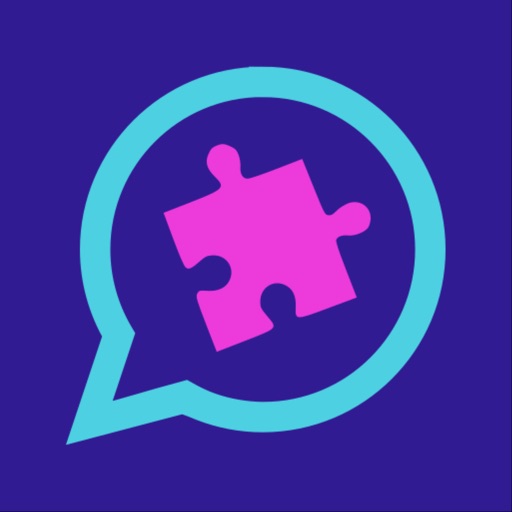
JiggyJiggy lets you tease or challenge your friends and family when sending pictures and photos

JiggyJiggy
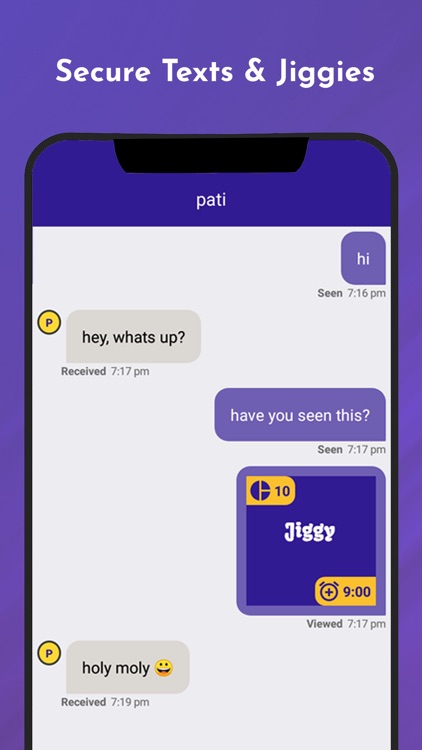
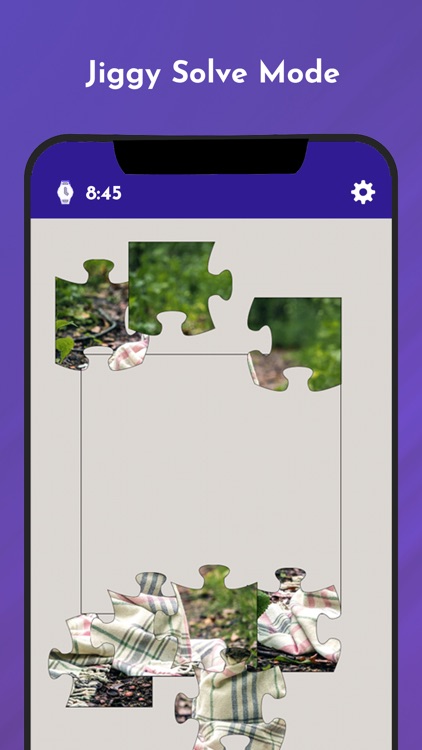
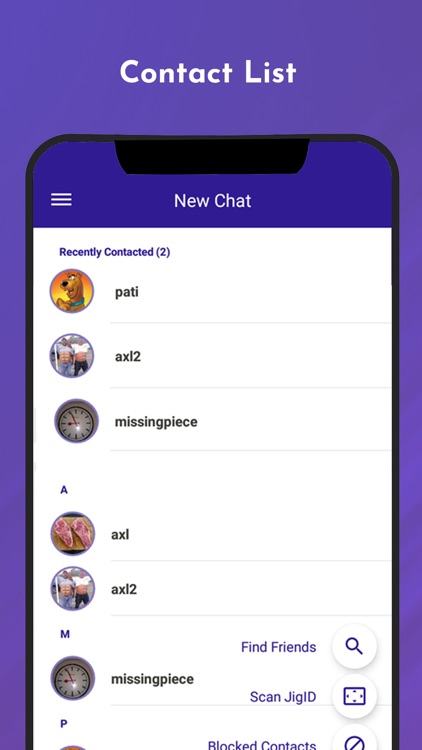
What is it about?
JiggyJiggy lets you tease or challenge your friends and family when sending pictures and photos. This is done by converting the image content into a jigsaw puzzle (aka Jiggy), so that the receiver must solve the Jiggy to see the full content. Along with secure, and private messaging having end-to-end encryption, JiggyJiggy gives you full control over how easy or difficult your Jiggy is to solve.
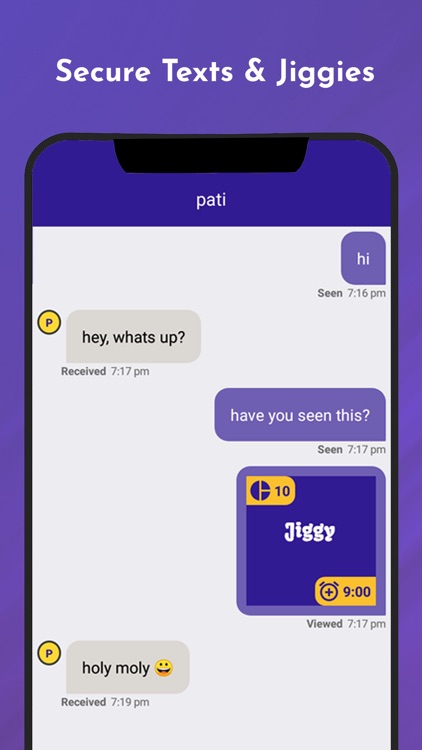
App Screenshots
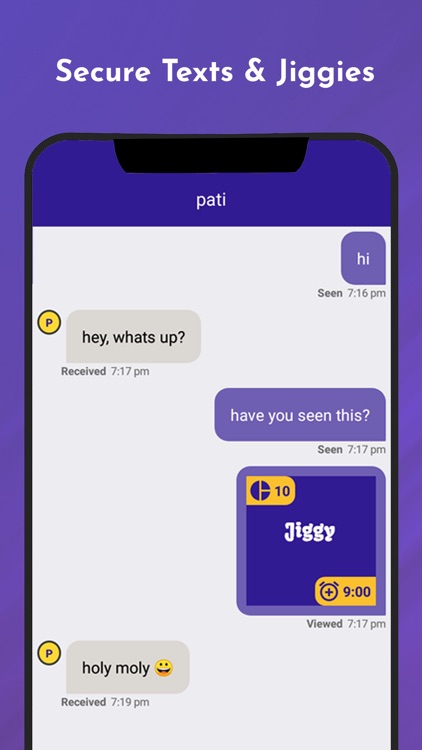
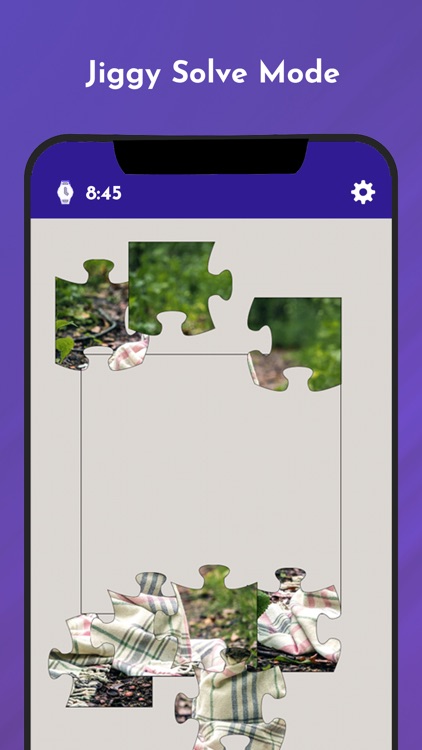
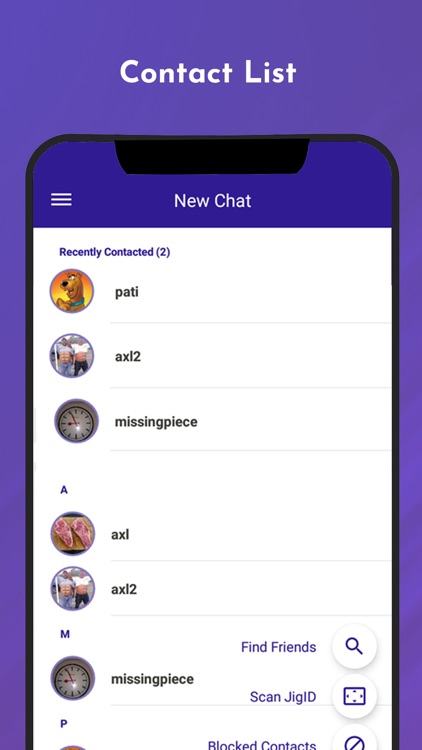
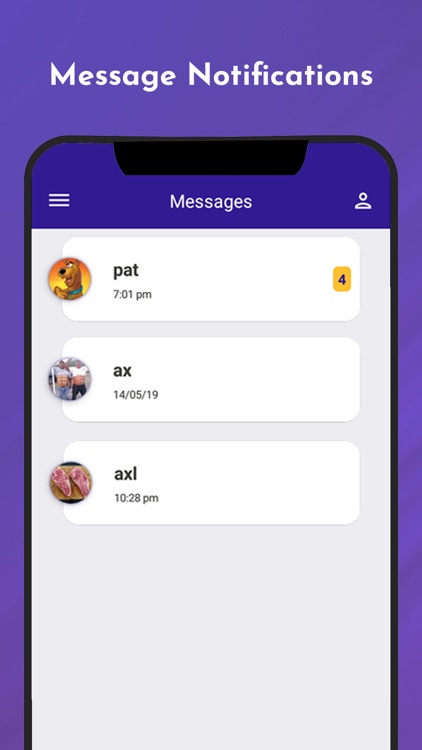
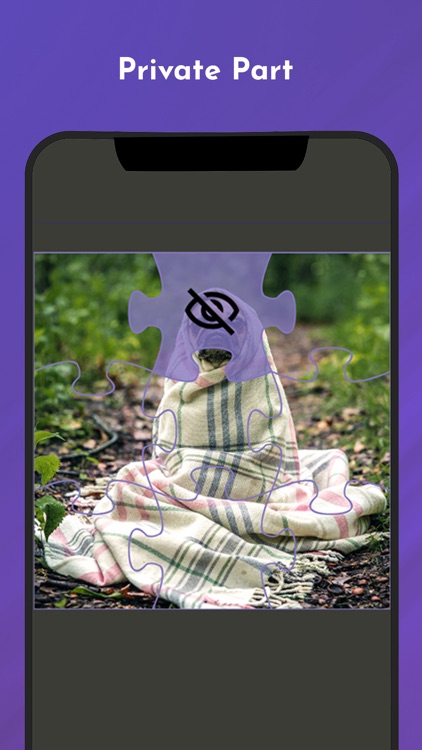
App Store Description
JiggyJiggy lets you tease or challenge your friends and family when sending pictures and photos. This is done by converting the image content into a jigsaw puzzle (aka Jiggy), so that the receiver must solve the Jiggy to see the full content. Along with secure, and private messaging having end-to-end encryption, JiggyJiggy gives you full control over how easy or difficult your Jiggy is to solve.
First, choose a photo from your gallery or open the camera in the message for a live picture. Second, edit in the app and add emojis for more fun. Finally, configure the size, solve time and view time of the Jiggy and send away.
Features
Message safely. Each message is encrypted from end to end and is not readable by anyone apart from the sender and receiver.
Disappearing messages. Once read, your messages will disappear and be safe from prying eyes.
Design your own Jiggy. You set the number of pieces and how much time they have to solve the Jiggy configuring the difficulty of your Jiggy.
View time. You set how much time they have to view full image once solved. When the time is up, the Jiggy will disappear from the receiver’s device.
Private Part. Want to make it just a little bit harder? Use Private Part to hide a piece of the puzzle, with it only appearing when all other pieces are correctly in place.
AppAdvice does not own this application and only provides images and links contained in the iTunes Search API, to help our users find the best apps to download. If you are the developer of this app and would like your information removed, please send a request to takedown@appadvice.com and your information will be removed.