
(The european JobWalk App is meant for users of holobuilder

JobWalk EU Progress Tracking
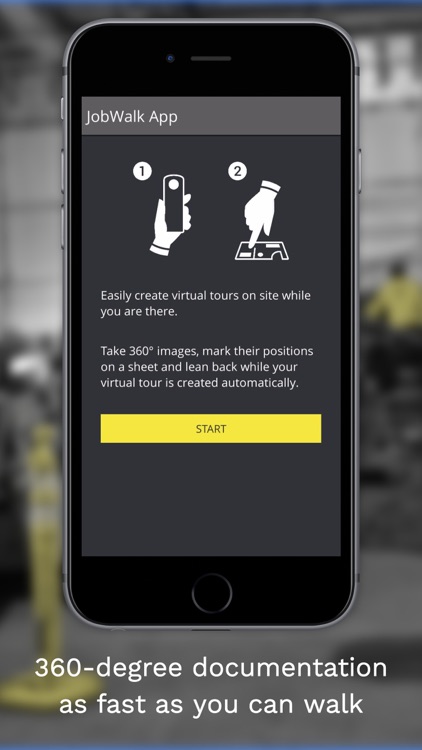
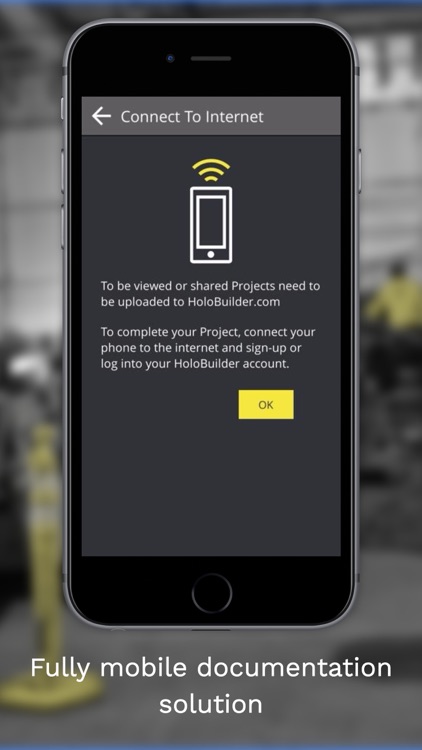

What is it about?
(The european JobWalk App is meant for users of holobuilder.eu who want to keep their data in Europe. If you do not have a holobuilder.eu account please contact us at support-eu@holobuilder.com for more information. You cant mix accounts from the EU version and the normal .com version! )
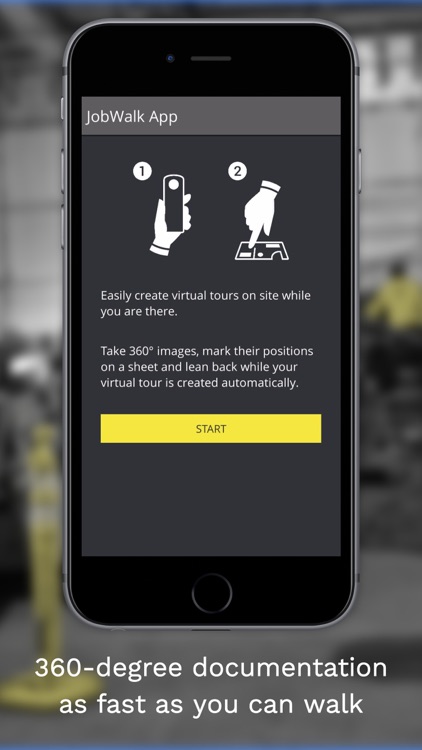
App Screenshots
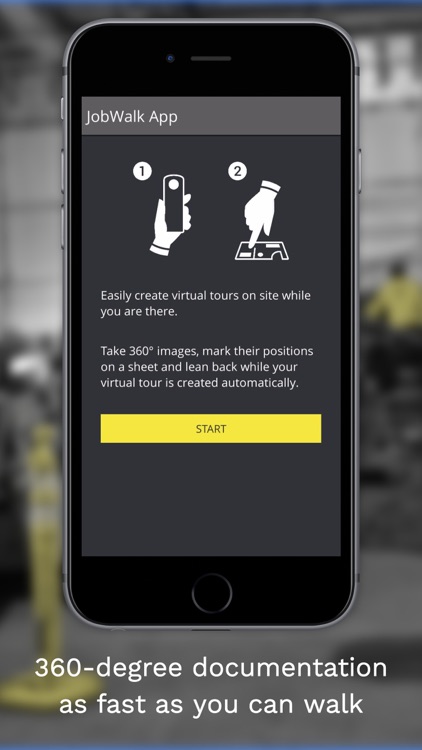
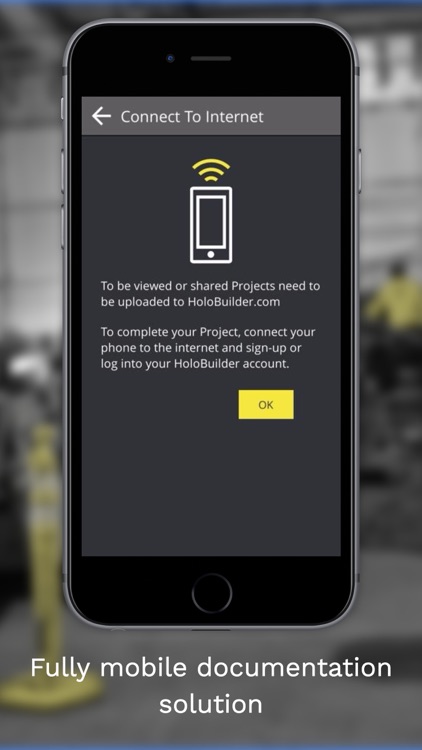

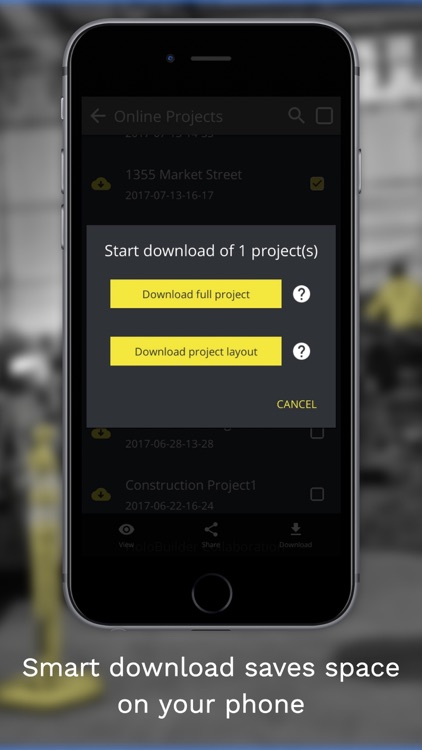

App Store Description
(The european JobWalk App is meant for users of holobuilder.eu who want to keep their data in Europe. If you do not have a holobuilder.eu account please contact us at support-eu@holobuilder.com for more information. You cant mix accounts from the EU version and the normal .com version! )
Easily create a 360° progress documentation of your construction job site with the HoloBuilder JobWalk app and your 360° camera. Share the progress with all stakeholders and take care of the security of your data with access management. Manage and share your uploaded projects at https://app.holobuilder.eu
Starting your 360° documentation with the The JobWalk app is as easy as it could be:
1. Connect your 360 camera (e.g. Ricoh Theta V, Theta S/SC, Gear 360 (2016), LG 360 cam, iris360, ...) to your phone
2. Pick a sheet to place all 360° images on it
3. Tap your location on the sheet and a picture is automatically taken with the camera. It is stored on your phone and linked to this location. Repeat it while doing your jobwalk to capture the full project.
The app automatically takes care of the rest by connecting your 360° images with your sheet, creating a virtual 360° tour and uploading it to your private HoloBuilder account. You can then watch, share and embed your 360° documentation. With HoloBuilder you can even enrich your project with more details like markups, notes, tasks, videos, additional images, PDFs or even 3D model overlays. HoloBuilder’s Construction Solution is the top software for your virtual site inspection and for creating a virtual punchlist.
Your 360° documentation is the best way to keep track of the construction progress, to win more contracts and manage all construction sites online.
We’re always happy to hear from you! If you have any questions, or want to provide feedback, just write us at support-eu@holobuilder.com
AppAdvice does not own this application and only provides images and links contained in the iTunes Search API, to help our users find the best apps to download. If you are the developer of this app and would like your information removed, please send a request to takedown@appadvice.com and your information will be removed.