
The John Deere MyJobs App is designed for operators in order to be able to receive clear work instructions from their managers and report back work details to the office

John Deere MyJobs
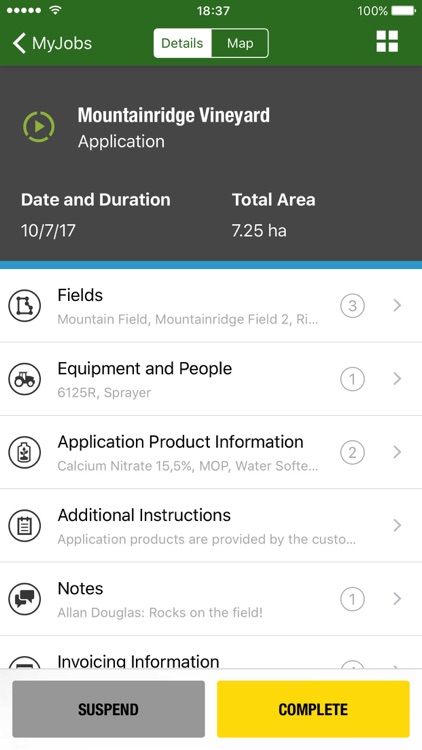
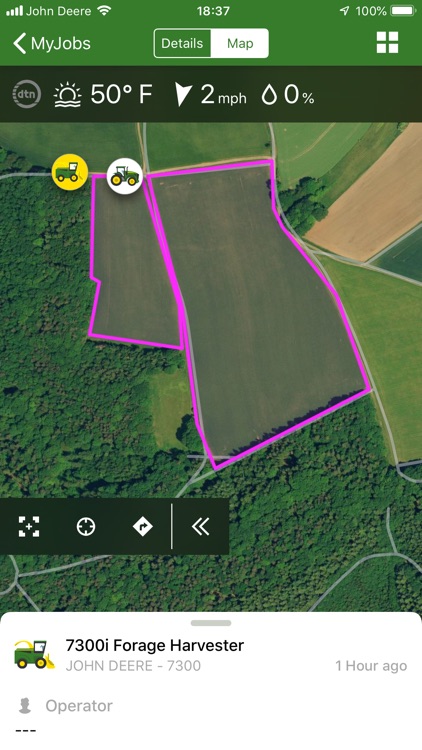
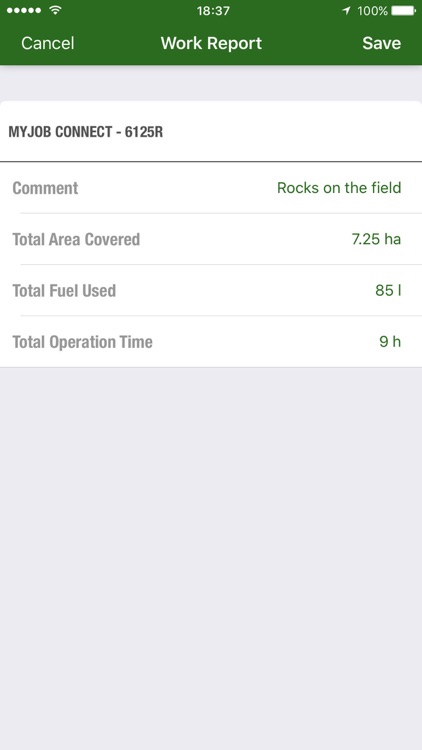
What is it about?
The John Deere MyJobs App is designed for operators in order to be able to receive clear work instructions from their managers and report back work details to the office. Whether operators are working in- or outside the cab they stay connected to their latest set of work instructions. By reporting back a detailed job status (Start, Pause, Resume) as well as answering job related questions the need for phone calls is drastically being reduced and an understandable and transparent work documentation is being delivered. Users with an enabled MyJohnDeere.com account can receive work instructions, visualized field location & shape, view job details and get directions to the field. These features ensure the job gets done in the right place, at the right time, with the proper machine settings.
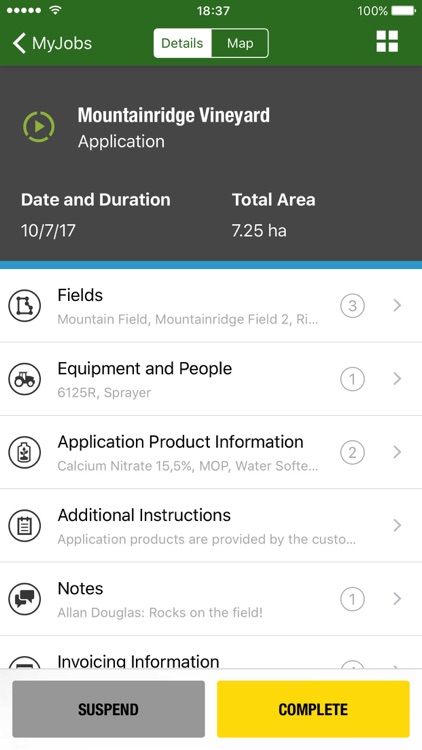
App Screenshots
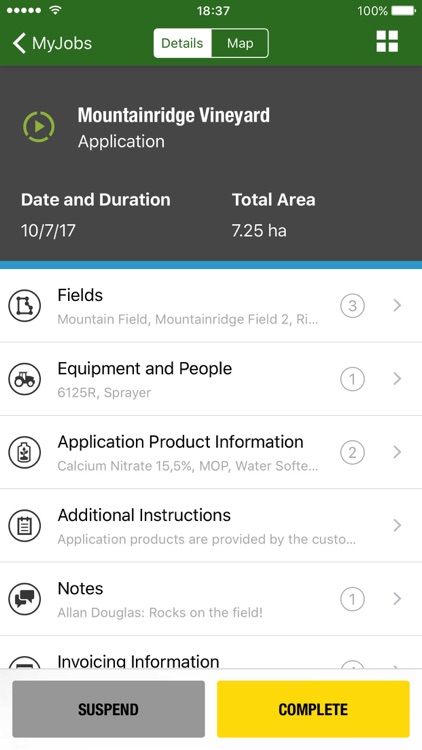
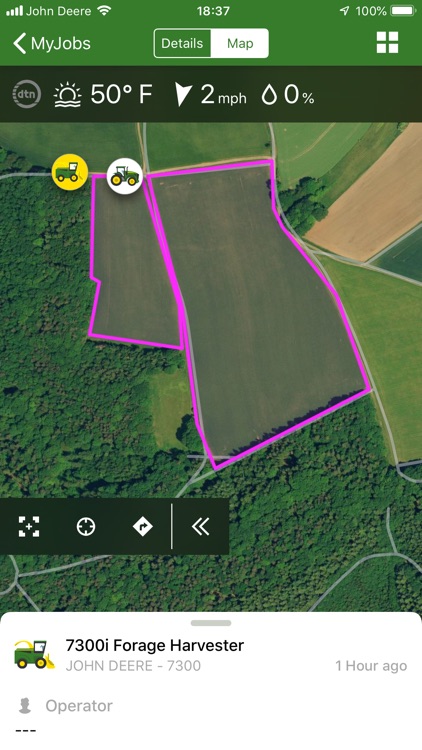
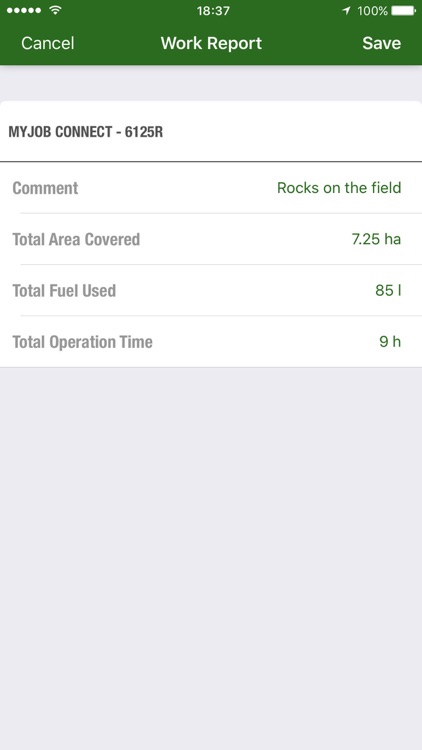
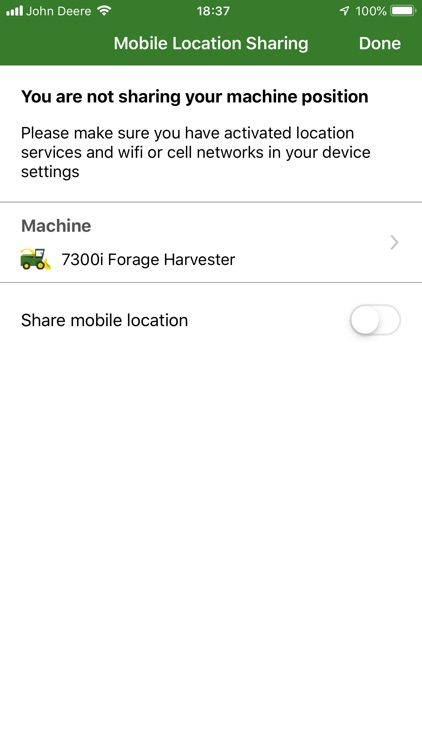
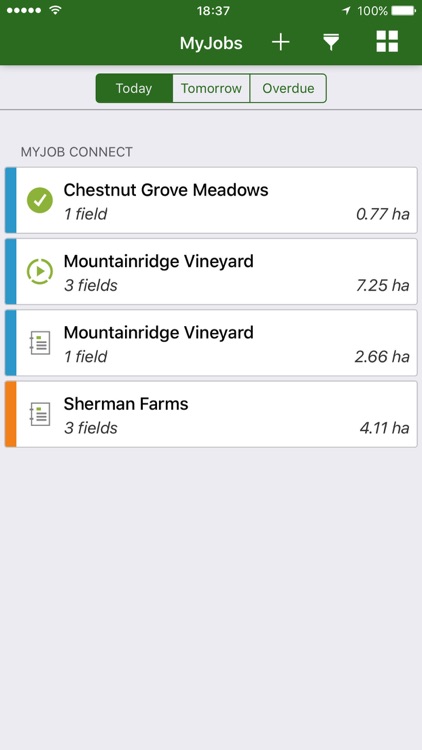
App Store Description
The John Deere MyJobs App is designed for operators in order to be able to receive clear work instructions from their managers and report back work details to the office. Whether operators are working in- or outside the cab they stay connected to their latest set of work instructions. By reporting back a detailed job status (Start, Pause, Resume) as well as answering job related questions the need for phone calls is drastically being reduced and an understandable and transparent work documentation is being delivered. Users with an enabled MyJohnDeere.com account can receive work instructions, visualized field location & shape, view job details and get directions to the field. These features ensure the job gets done in the right place, at the right time, with the proper machine settings.
AppAdvice does not own this application and only provides images and links contained in the iTunes Search API, to help our users find the best apps to download. If you are the developer of this app and would like your information removed, please send a request to takedown@appadvice.com and your information will be removed.