
Jot is a custom keyboard for iOS devices

Jot Keyboard
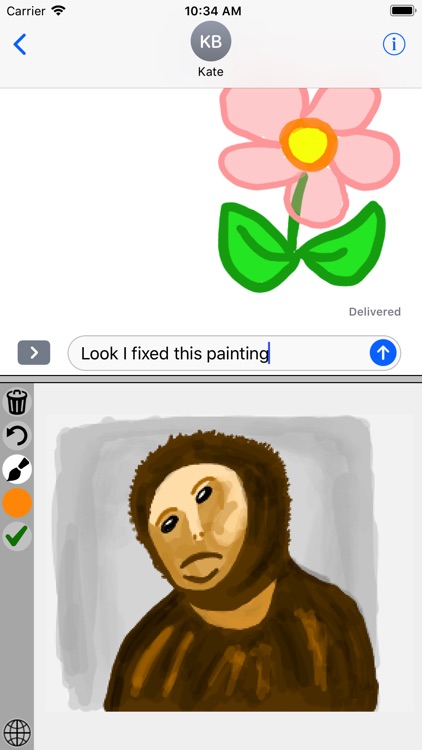
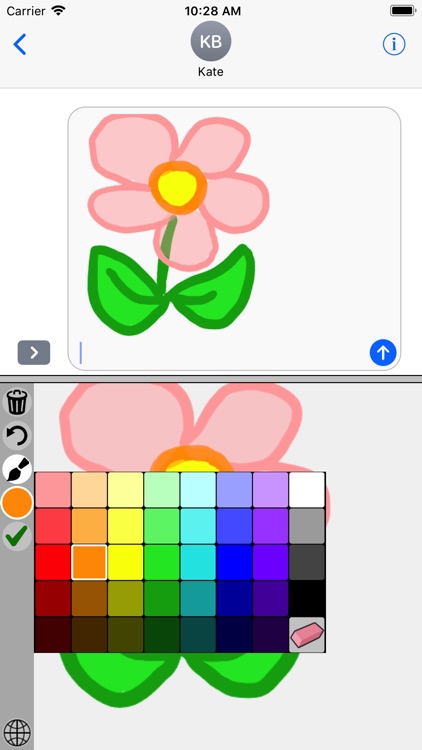
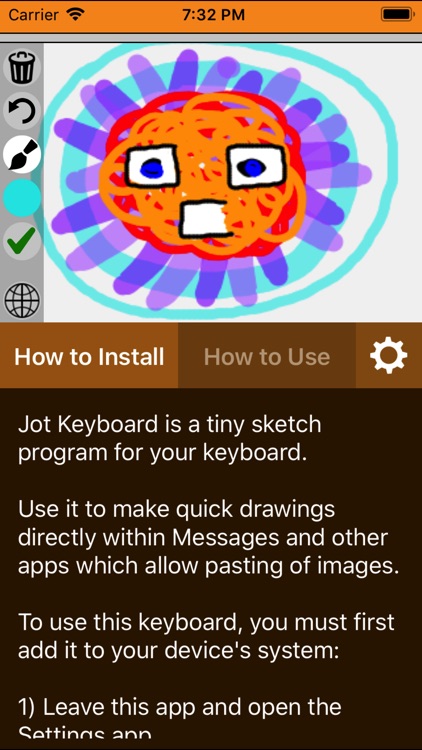
What is it about?
Jot is a custom keyboard for iOS devices. It's a tiny paint program to use directly within Messages and other apps which allow pasting of images. Draw a quick doodle and send it to your friends without ever leaving the Messages app! When texting your friends, now you can make their day with a custom emoji! Or hand-write your messages to give them "that personal touch".
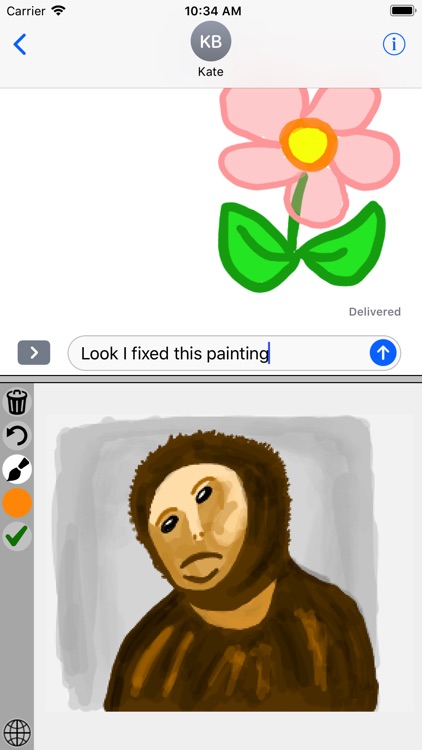
App Screenshots
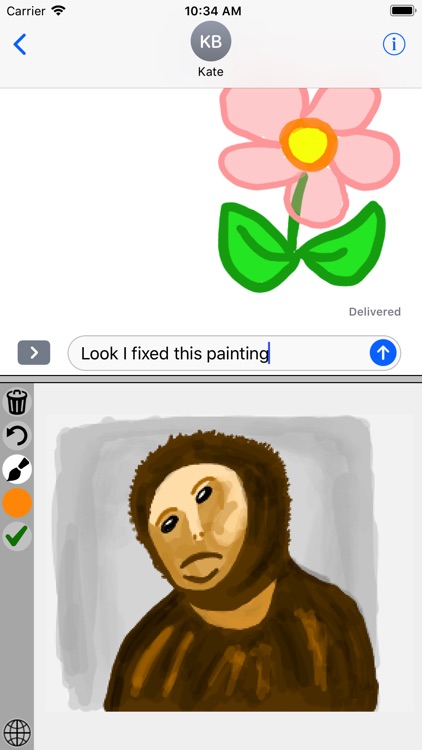
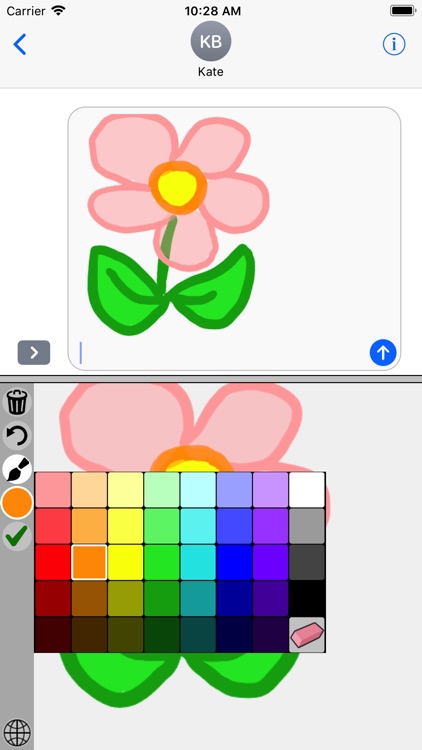
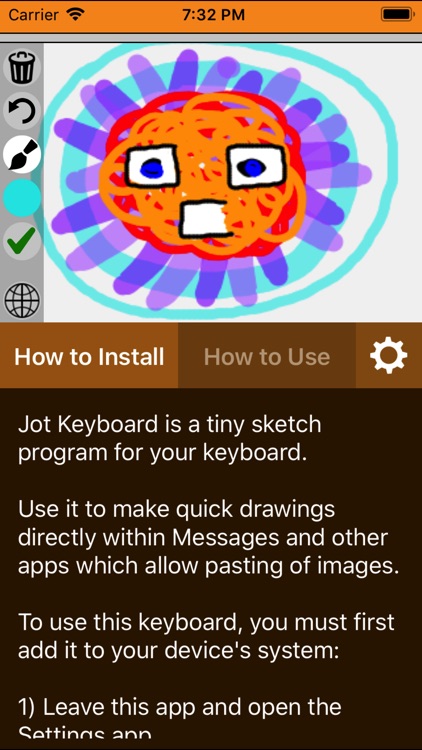
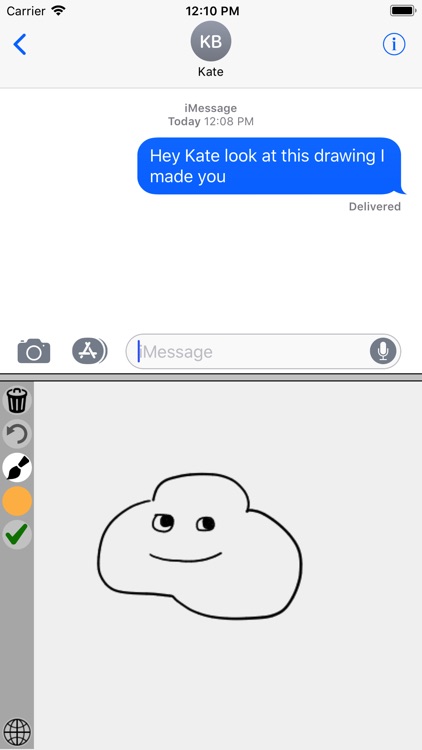
App Store Description
Jot is a custom keyboard for iOS devices. It's a tiny paint program to use directly within Messages and other apps which allow pasting of images. Draw a quick doodle and send it to your friends without ever leaving the Messages app! When texting your friends, now you can make their day with a custom emoji! Or hand-write your messages to give them "that personal touch".
Jot features these cool tools:
-Varying-width brush with adjustable thickness.
-Draw on top of or underneath previous brushstrokes.
-Adjustable brush transparency.
-Choose from 40 colors.
-Eraser tool.
-Undo.
-Adjustable canvas height.
It's super easy to copy and paste your artwork. To insert your mini-masterpiece into a message, simply tap the 'Copy' button and then hold your finger down in the text area where you want to paste it.
How to Install:
The keyboard downloads within a containing app. Once you download and run the Jot Keyboard app, you need to take the following steps to enable the keyboard's use in Messages and other apps:
1) Leave the Jot Keyboard app and open the Settings app.
2) Select General->Keyboard.
3) Select Keyboards->Add New Keyboard...
4) Select 'Jot Keyboard' from the list.
5) IMPORTANT:
Select Jot-Jot Keyboard.
Turn ON Allow Full Access.
Until you do this, Jot will not be able to paste images.
A picture is worth a thousand words -- save yourself some typing!
*NOTE* The reason that Jot Keyboard requires 'Allow Full Access' is simply to enable the pasting of images from the keyboard to the main app. Pasting images does not work in iOS8 without Full Access. Jot Keyboard does not have an alphanumeric keyboard, so it is not capable of nefarious activity like recording your keystrokes!
AppAdvice does not own this application and only provides images and links contained in the iTunes Search API, to help our users find the best apps to download. If you are the developer of this app and would like your information removed, please send a request to takedown@appadvice.com and your information will be removed.