Jotalicious is a beautifully-designed shopping assistant that turns plain text lists into color-coded checklists of awesome
Jotalicious

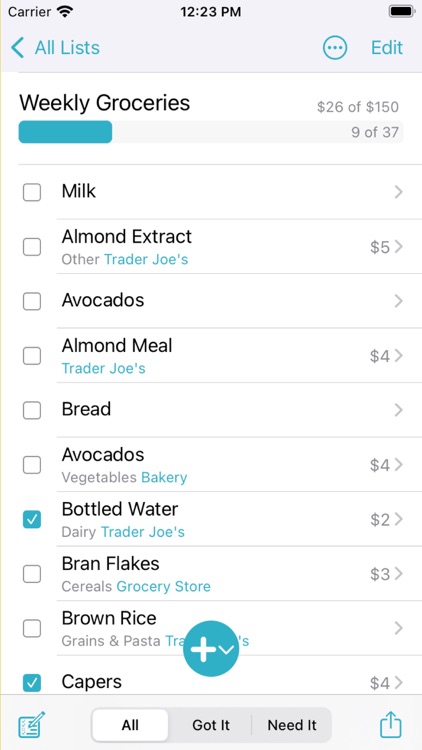
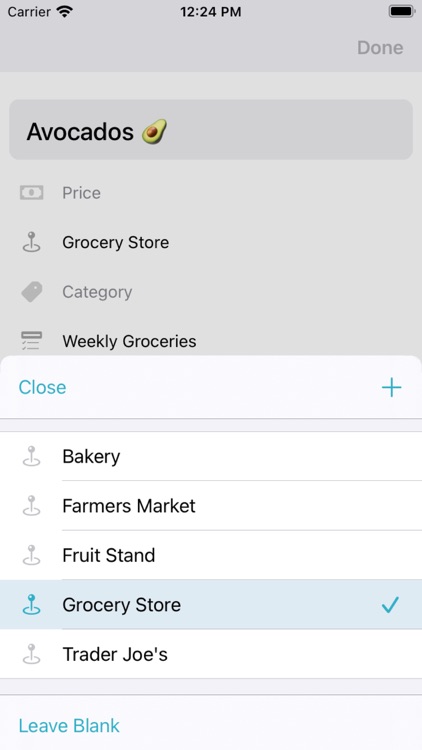
What is it about?
Jotalicious is a beautifully-designed shopping assistant that turns plain text lists into color-coded checklists of awesome.
Just say the word. You don’t even have to type out your lists. You can dictate items on your list by saying an item name and “New Line” after each item. It really speeds up the process.


Copy text and paste.
Create organized grocery list.
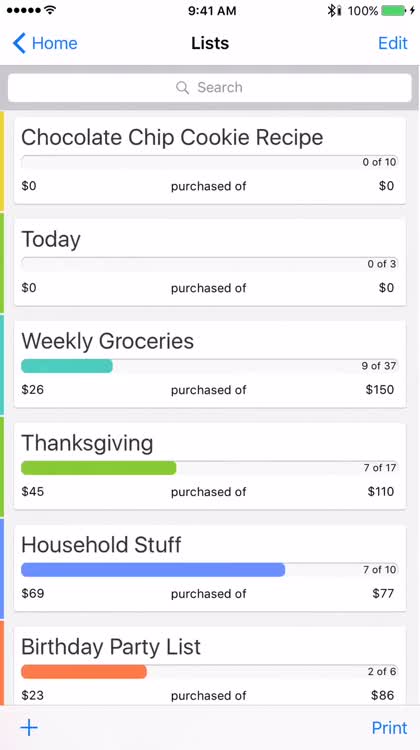
App Screenshots
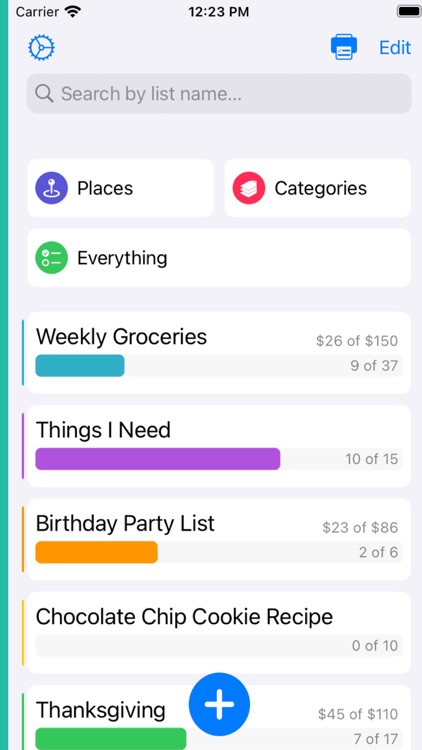
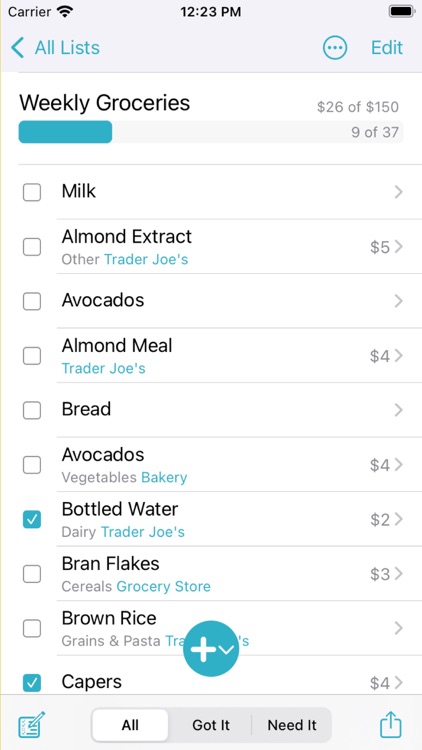
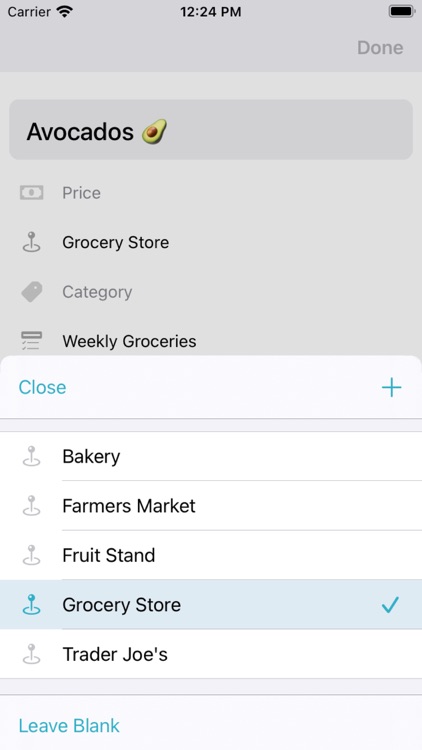
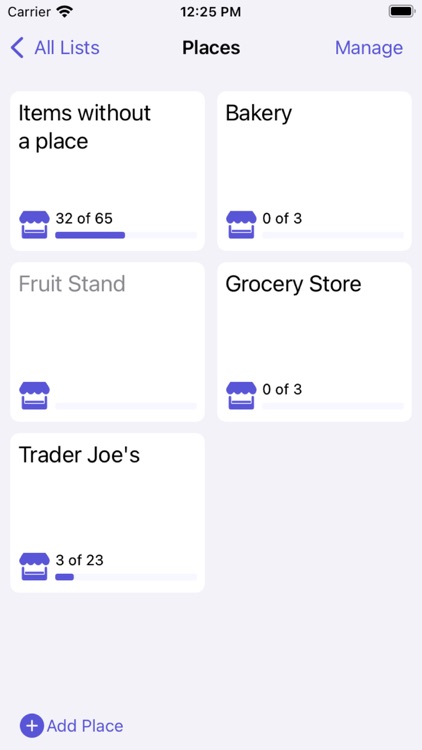
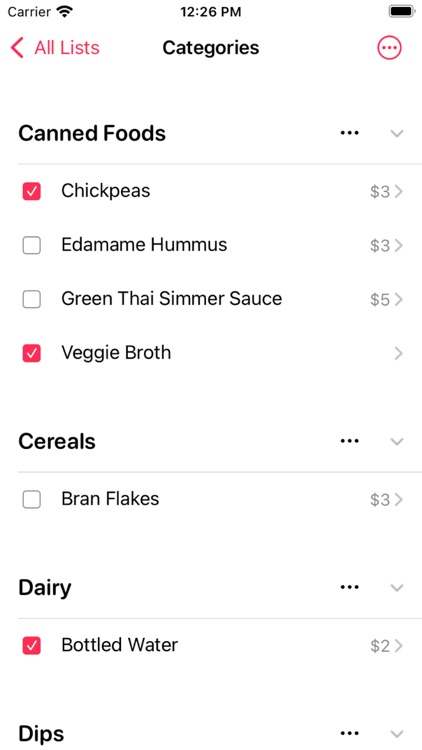
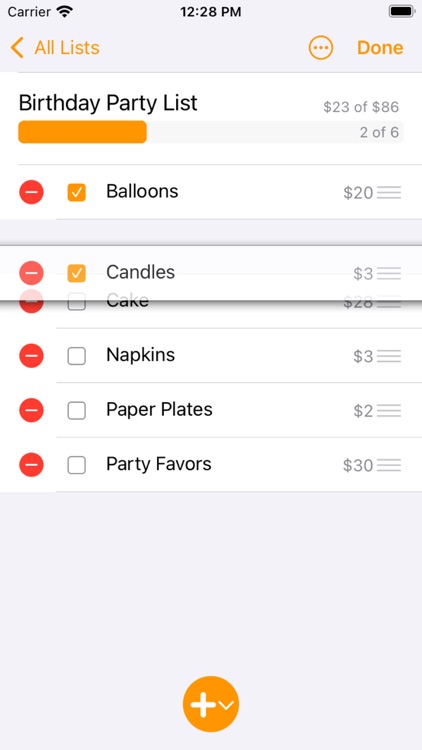
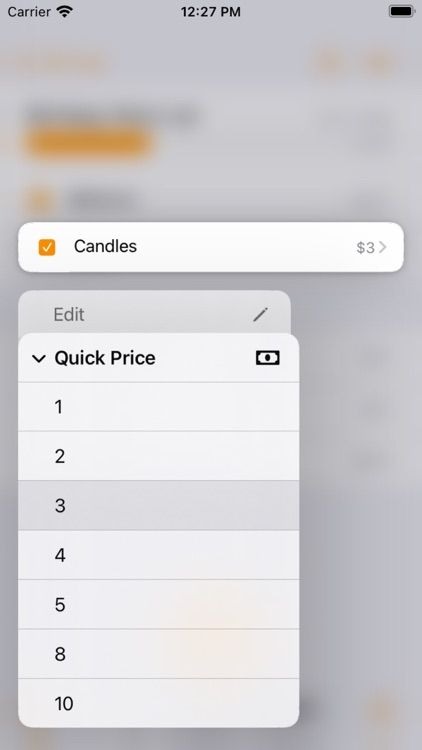
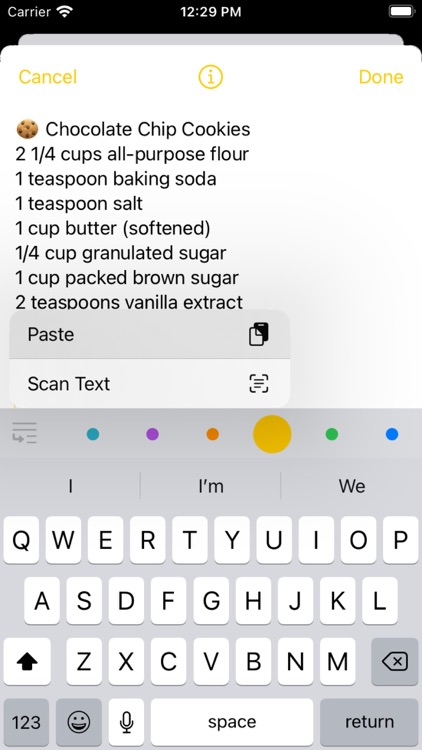
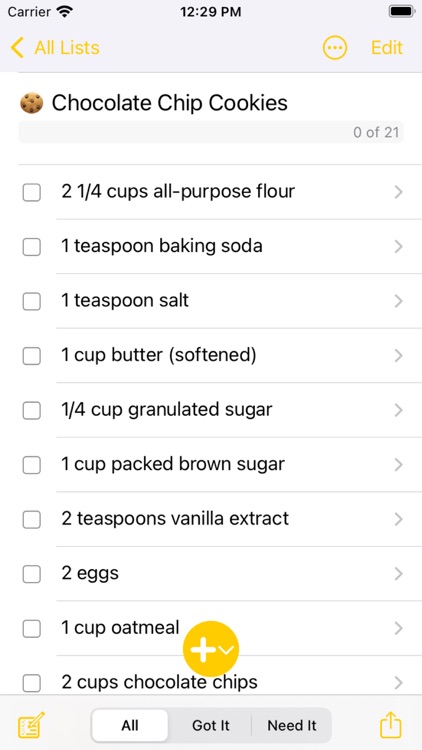
App Store Description
Jotalicious is a beautifully-designed shopping assistant that turns plain text lists into color-coded checklists of awesome.
It works the way a shopping assistant on your phone should – you create lists just like you are jotting a note to yourself and Jotalicious organizes your lists into sortable, taggable checklists. When Jotalicious finds the name of a place next to an item in your list – for example, "Fresh Herbs @Farmers Market" – it automatically tags and adds the item to a virtual shopping list for that place too.
If typing is just too old school for you, use your device's voice dictation* feature to speak your lists into Jotalicious – say the phrase, "New Line" to separate each item on your list and Jotalicious does the rest.
It's good to share, and with Jotalicious it's even better. Jotalicious is on the spot with AirDrop, AirPrint, text message, and email sharing support. You can send text copies of your lists to anyone or you can share a "jot", which can be imported, complete with tags, by other Jotalicious users. And all of those text lists people send you – or lists you find on your favorite blog or elsewhere – can be pasted into Jotalicious to create new lists effortlessly – just copy text and paste awesome!
Jotalicious is shopping list bliss – after you dictate, paste, or jot your first list, you'll wonder how you ever lived without it.
(*NOTE: Voice Dictation is not available on all devices. If your device supports voice dictation, you will see a microphone icon next to the spacebar when your device displays a keyboard.)
AppAdvice does not own this application and only provides images and links contained in the iTunes Search API, to help our users find the best apps to download. If you are the developer of this app and would like your information removed, please send a request to takedown@appadvice.com and your information will be removed.