
Share and schedule posts from your twitter, Facebook, Instagram, LinkedIn and other social media platforms from one dashboard

JotBear: Schedule Social Posts
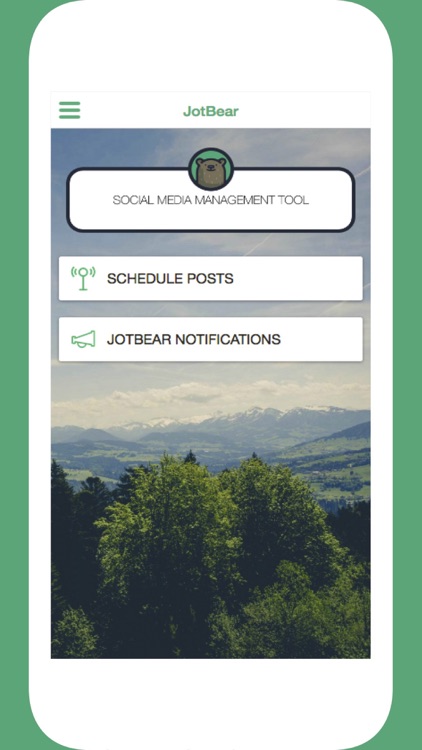
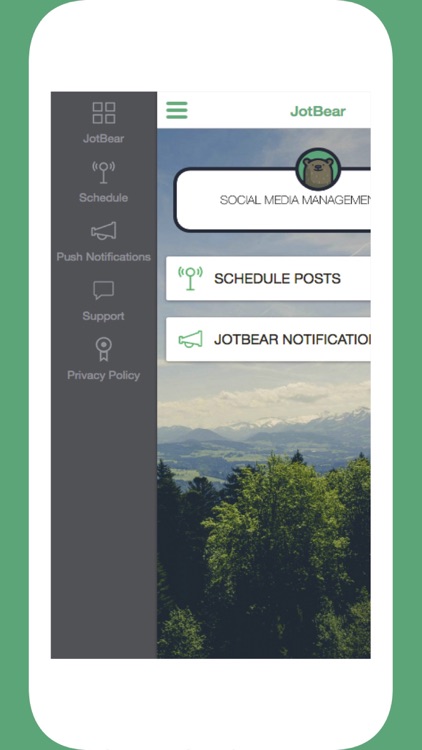
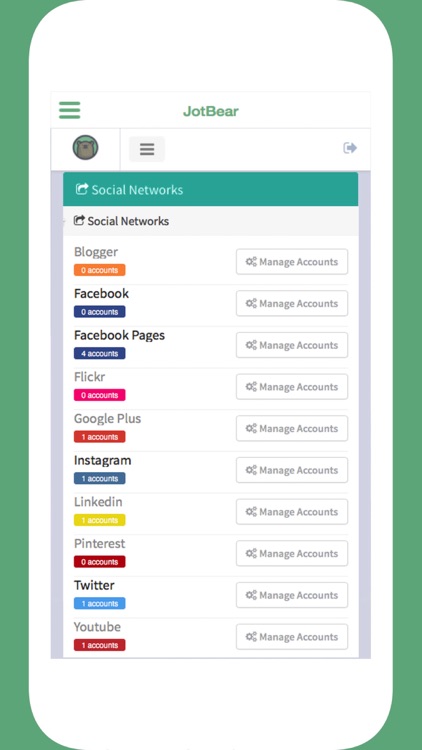
What is it about?
Share and schedule posts from your twitter, Facebook, Instagram, LinkedIn and other social media platforms from one dashboard.
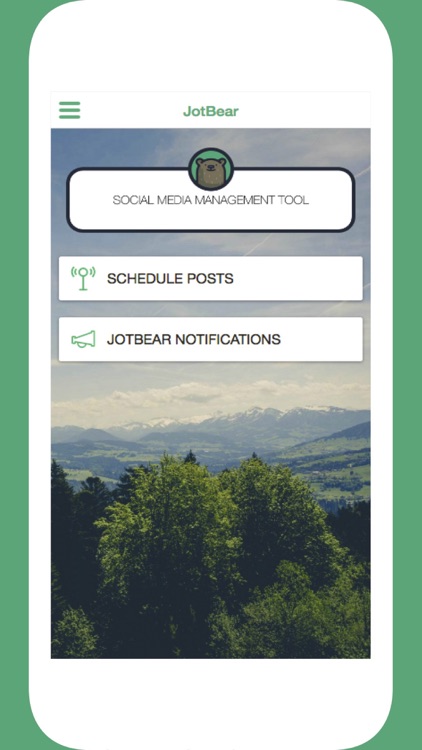
App Screenshots
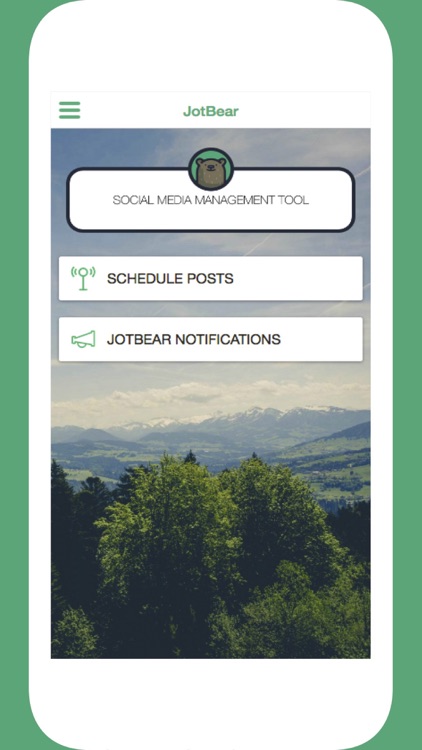
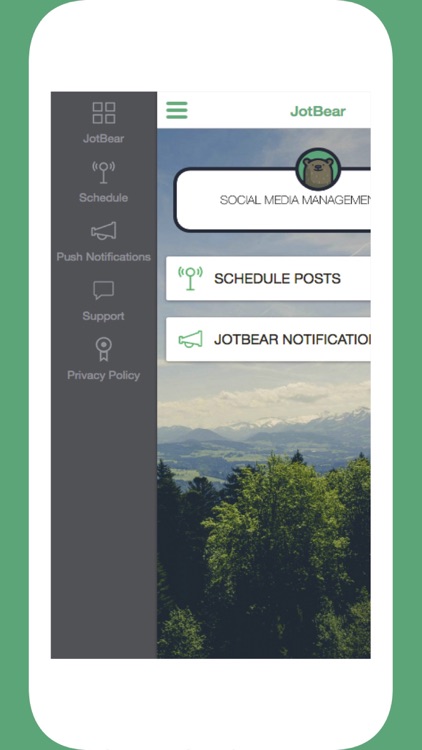
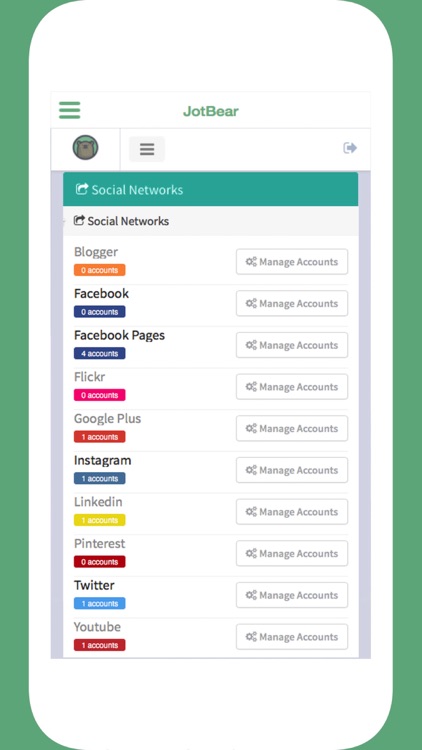
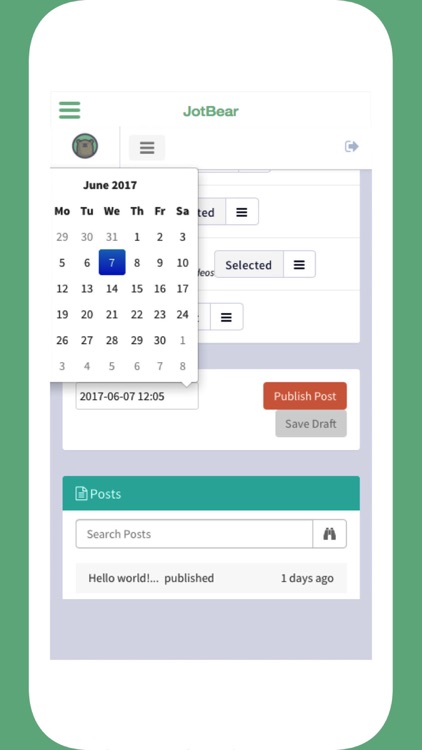
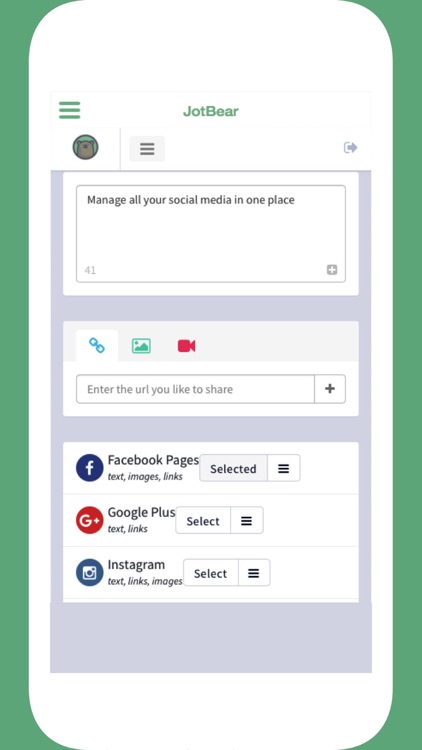
App Store Description
Share and schedule posts from your twitter, Facebook, Instagram, LinkedIn and other social media platforms from one dashboard.
JotBear is the easiest and most complex social media management tool.
Manage the following Social Media Platforms using JotBear:
- Blogger
- Facebook
- Facebook Pages
- Flickr
- Google Plus
- Instagram
- Linkedin
- Pinterest
- Twitter
- Youtube
You can easily share any link, text, picture or video you want through JotBear. Each of your posts will be automatically scheduled according to your preference. You can easily schedule future posts to your favorite social networks with ease
JotBear makes it very easy to choose between instant post or scheduled posts.
AppAdvice does not own this application and only provides images and links contained in the iTunes Search API, to help our users find the best apps to download. If you are the developer of this app and would like your information removed, please send a request to takedown@appadvice.com and your information will be removed.