"Jot It Down Yo
JotItDownYo

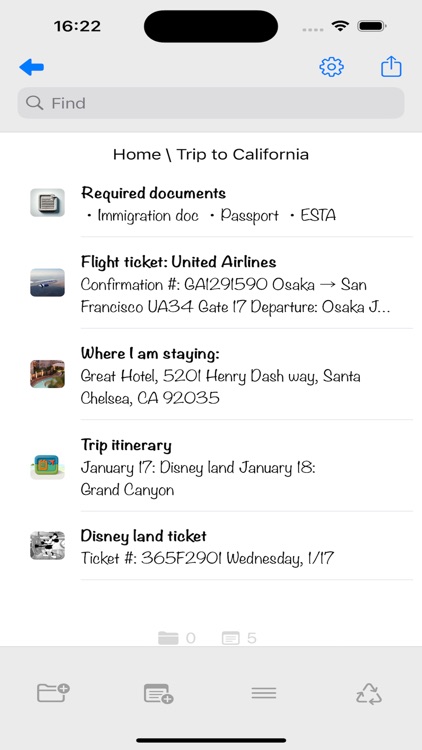
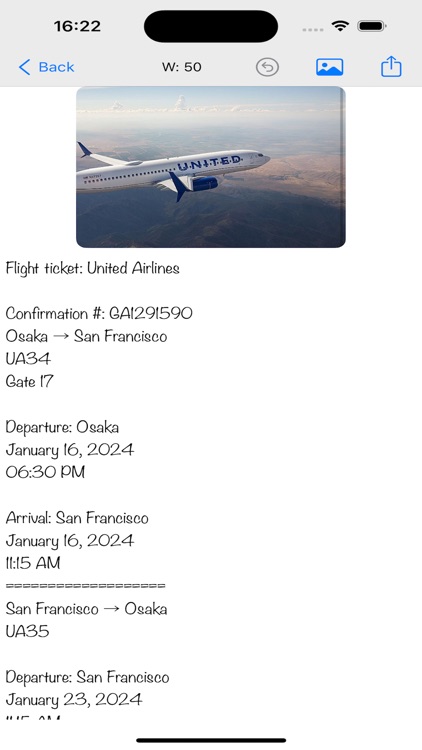
What is it about?
"Jot It Down Yo!" is a simple and user-friendly note-taking app, tailored to provide a customized experience for each user. Developed with the goal of creating a 'note-taking app even my father can use'.

App Screenshots

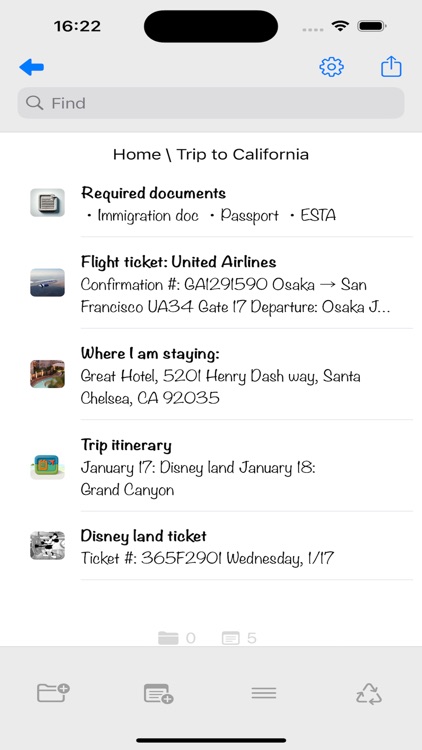
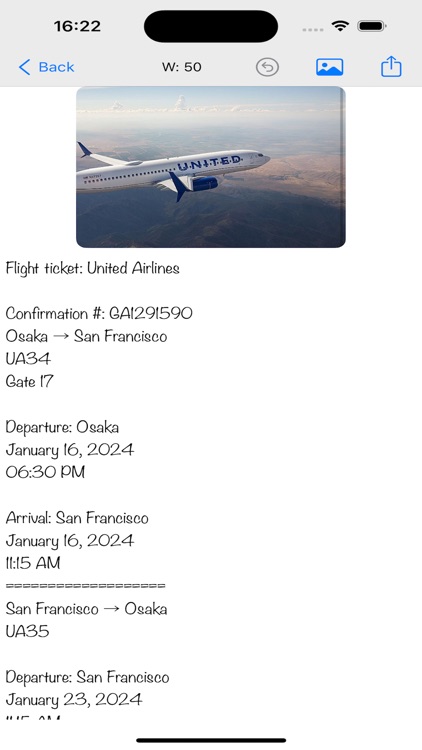
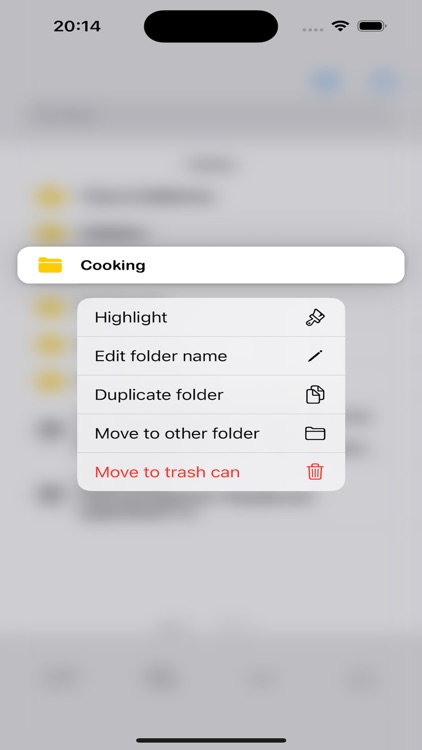

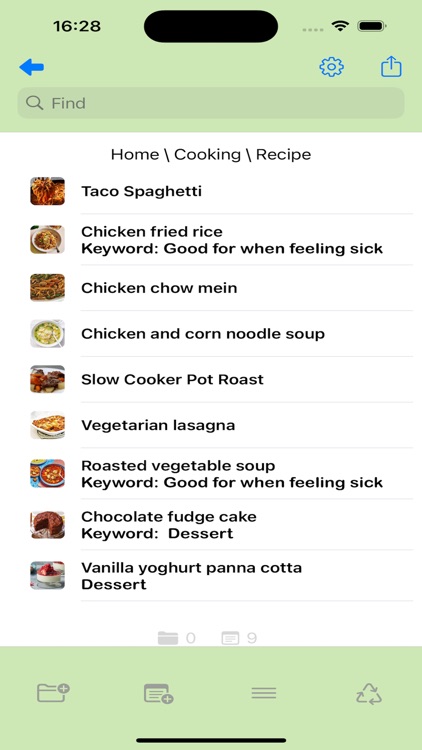
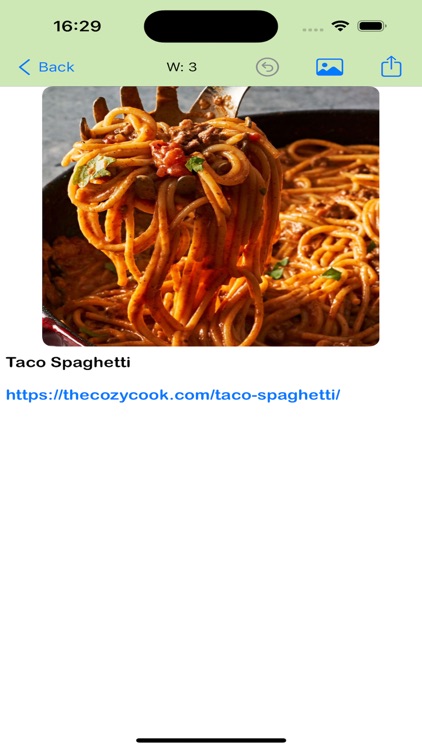

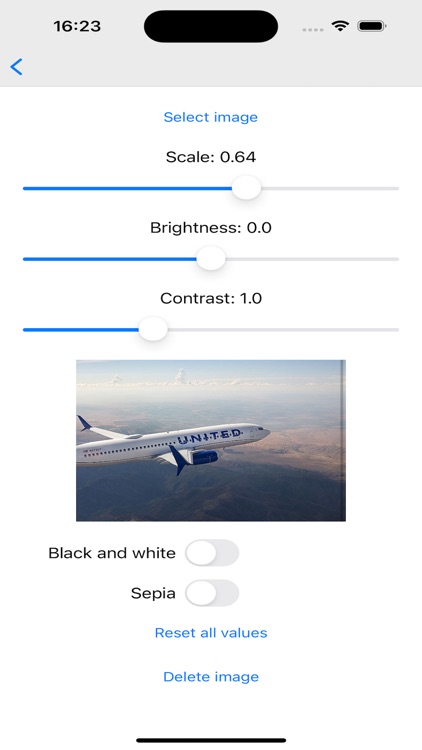
App Store Description
"Jot It Down Yo!" is a simple and user-friendly note-taking app, tailored to provide a customized experience for each user. Developed with the goal of creating a 'note-taking app even my father can use'.
* Completely Free: No ads, no in-app purchases!
* Intuitive Interface: Easy to use with just 'taps' and 'long presses'. So intuitive that you won't be lost trying to find where a new note is saved.
* Unlimited Folder Creation: Create additional folders within folders for hierarchical organization - perfect for those who love to keep things tidy!
* Customizable Fonts: Choose from hundreds of pre-installed iOS fonts (including font styles), with font sizes ranging from 10pt to 50pt, making it easy to read even for people with presbyopia like me!
* Security with Authentication: Protect your privacy with passcode, facial recognition, and fingerprint authentication (depending on the device). Of course, you can opt to use it without the cumbersome authentication.
* Customizable Theme Colors: Select your unique theme using the color picker - fully supports dark mode!
* Image Features: Attach images to notes, with thumbnail display, adjustable size, brightness, and contrast. Black and white or sepia filters can also be applied.
* Undo Function: Equipped with an Undo feature for peace of mind in case of mistaken inputs (Note: Redo function is not included).
* Trash Can Function: Deleted notes are moved to the trash, so you can restore them later if needed.
* Sharing Function: Easily share the contents of notes and folders with just a tap.
* Color Highlighting: Highlight notes and folders with colors, making important notes instantly recognizable.
* Backup Function: Backup all notes in a file and load backup files if necessary.
* Character Count and Word Count Display: Features for displaying character and word count (Note: Supports only languages where words are separated by spaces).
AppAdvice does not own this application and only provides images and links contained in the iTunes Search API, to help our users find the best apps to download. If you are the developer of this app and would like your information removed, please send a request to takedown@appadvice.com and your information will be removed.