
Mobile Banking from your iPhone, iPod Touch and iPad

JSSB Mobile
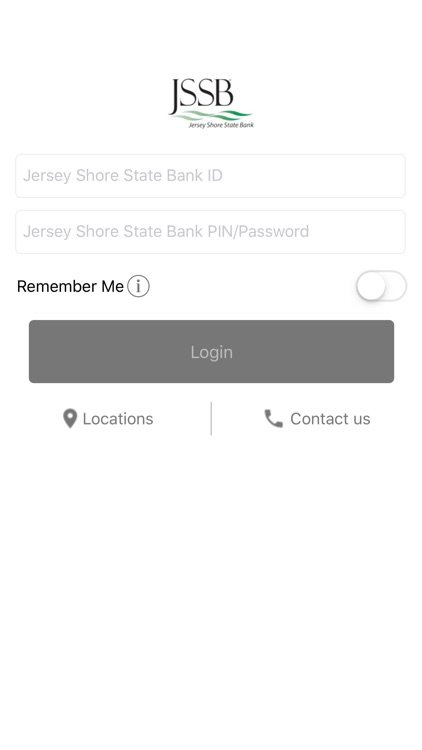
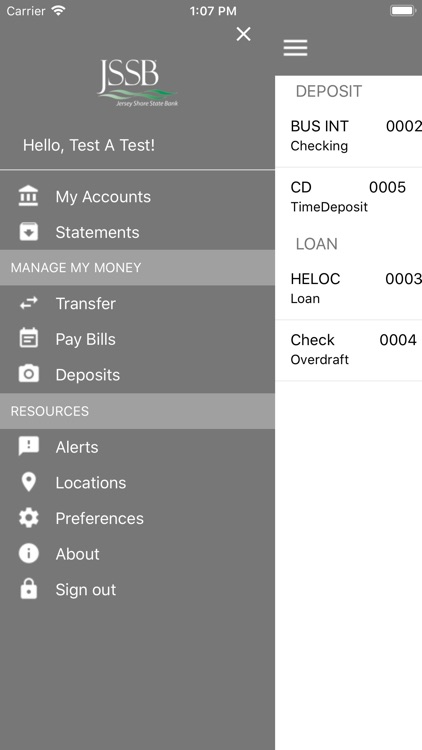
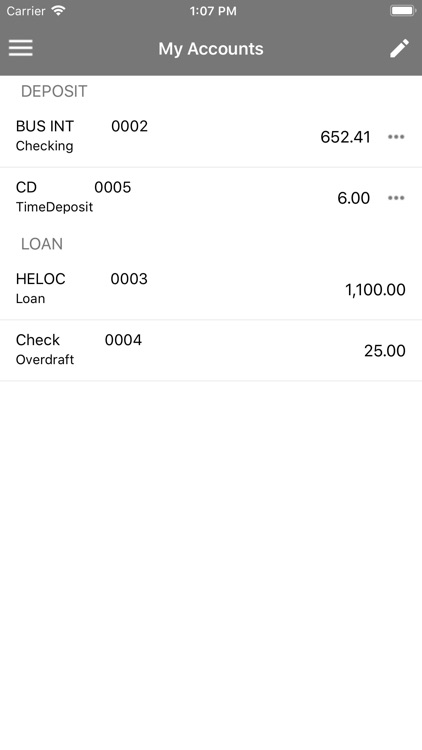
What is it about?
Mobile Banking from your iPhone, iPod Touch and iPad.
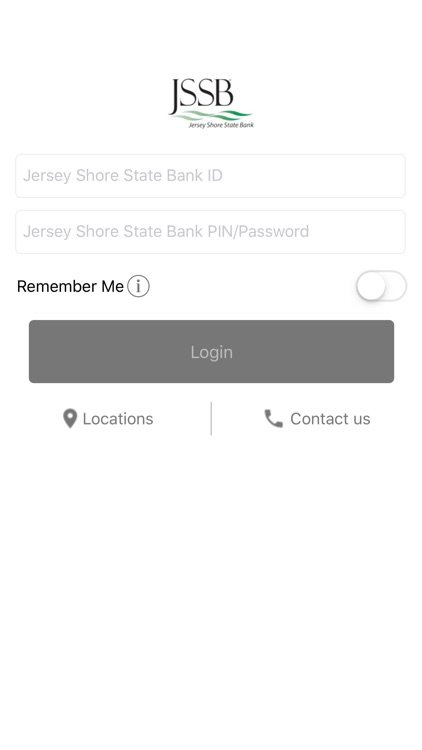
App Screenshots
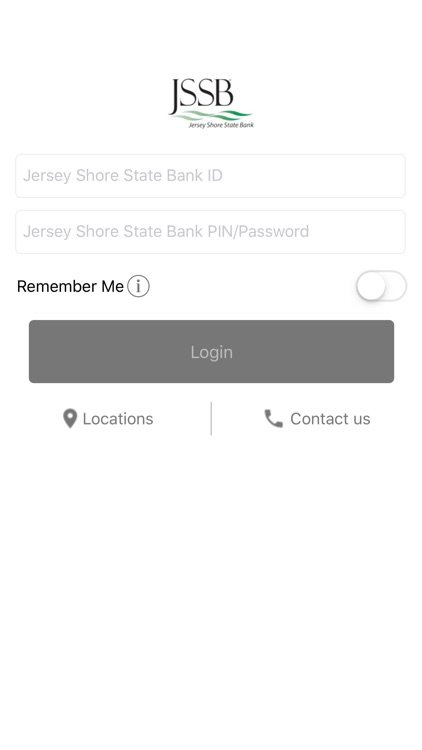
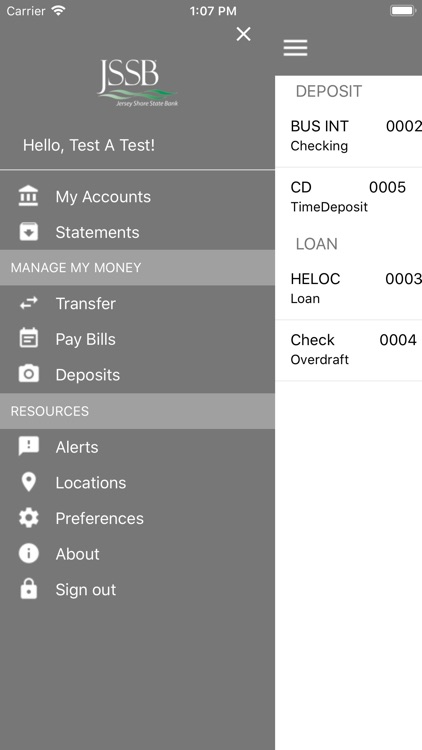
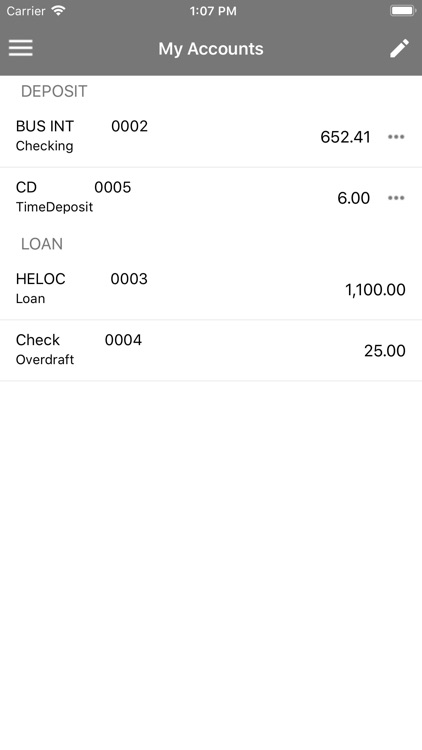

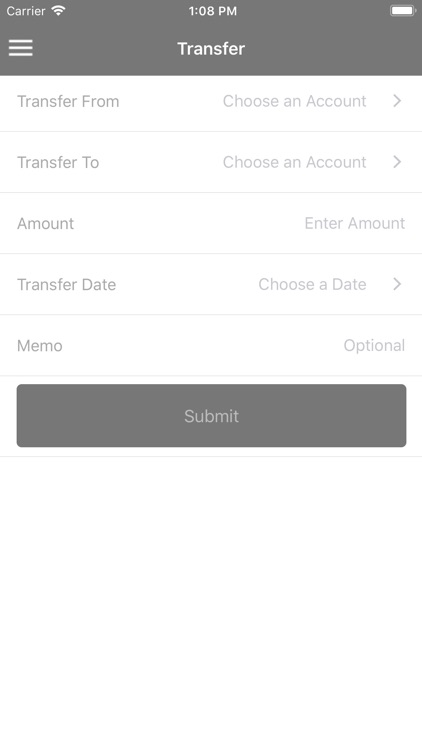
App Store Description
Mobile Banking from your iPhone, iPod Touch and iPad.
Jersey Shore State Bank's Mobile banking offers you the ability to view account balances and recent transactions, transfer funds between your accounts and even pay your bills. Our mobile banking solution provides you with the ultimate in convenience for managing your finances anytime, anywhere from any mobile phone!
Requirements:
Customers must have an active Online Banking profile. If you are not enrolled in Jersey Shore State Bank's Online Banking services now, enroll at https://www.jssb.com. The enrollment usually takes one business day to process. After you are enrolled in Online Banking, you can log in, click on "Other Services", then on "Mobile" and enroll in mobile banking to establish your mobile login and mobile PIN.
Security:
Jersey Shore State Bank's Mobile Banking services is an extension of your Online Banking services, so when you log in for the first time you will be presented the same security questions, PassMark and phrase that you are accustomed to.
Capability:
• View account balances on all accounts
• View recent transactions
• Transfer funds between your accounts
• Pay bills
• Find the nearest branch or ATM using your device GPS
For questions regarding Jersey Shore State Bank's mobile banking, contact us at 1-800-447-9464 or visit us at https://www.jssb.com.
Jersey Shore State Bank - Member FDIC
AppAdvice does not own this application and only provides images and links contained in the iTunes Search API, to help our users find the best apps to download. If you are the developer of this app and would like your information removed, please send a request to takedown@appadvice.com and your information will be removed.