
Jump Count is the counter app for the Jump Count System

Jump Count
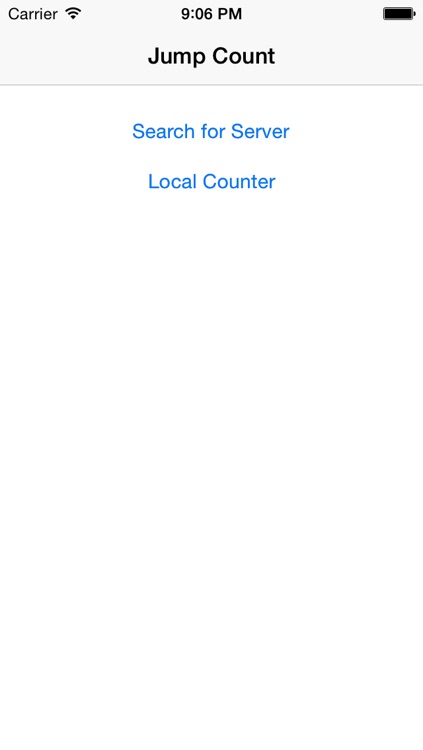

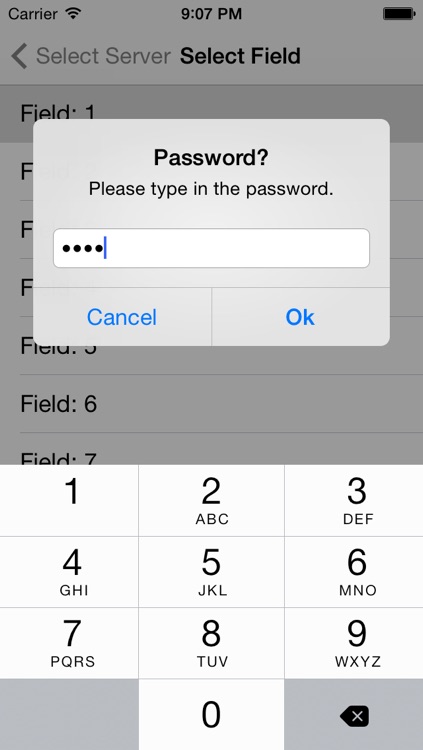
What is it about?
Jump Count is the counter app for the Jump Count System. You need the Jump Count System Server application (sold separately) to connect your iOS device.
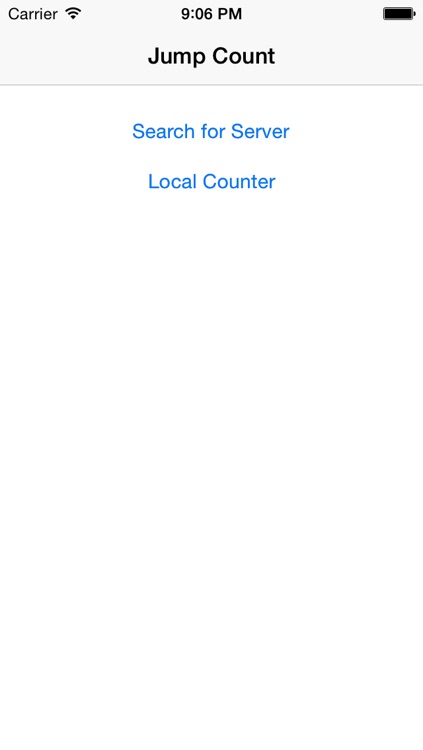
App Screenshots
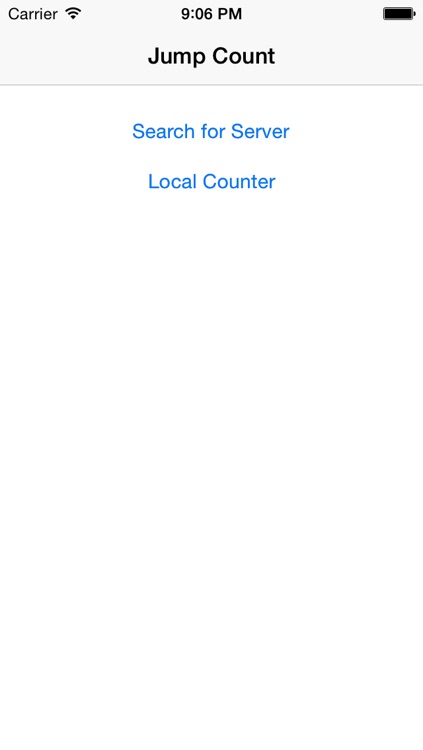

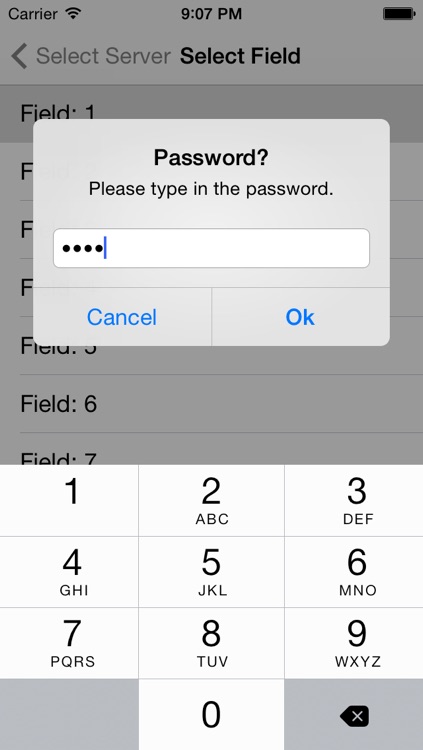

App Store Description
Jump Count is the counter app for the Jump Count System. You need the Jump Count System Server application (sold separately) to connect your iOS device.
With the Jump Count app you can connect your iOS device to the server application running on a PC or MAC and use it to display the score. The iOS device just needs to be on the same WiFi as the server and then you can use it as a remote counter. Counting on the mobile device also sends the score in real time to the server to display it for example on a beamer.
Jump count is designed for Rope Skipping and Jump Rope competitions to display the speed scores in realtime to the audience using mobile devices as wireless counters. Presenting the scores makes the competition much more interesting for the audience enabling them to follow who is winning.
Features:
1. Counts locally on your device and also sends the score to the server to be displayed.
2. Automatically seeks the server applications on the same WiFi without needing to type in connection information such as hostnames or IP addresses.
3. Possibility to display the scores of up to 8 speed fields (different layouts for 1, 2, 4, 6 and 8 speed fields)
4. Connecting to the server can be secured by a passcode to prevent unofficial people from the audience linking in to the system and counting
5. The whole display can be tapped to count, thus allowing the user to accurately count without looking at the device.
6. Can be used without the server application as a local counter.
Requirements:
1. Jump Count System Server application for PC or MAC.
2. WiFi router
AppAdvice does not own this application and only provides images and links contained in the iTunes Search API, to help our users find the best apps to download. If you are the developer of this app and would like your information removed, please send a request to takedown@appadvice.com and your information will be removed.