You are using an outdated browser. Please
upgrade your browser to improve your experience.
When the app opens, use your finger to draw an image on the white canvas at the top of the screen
Jumping Pictures
by Iulai Baichurin
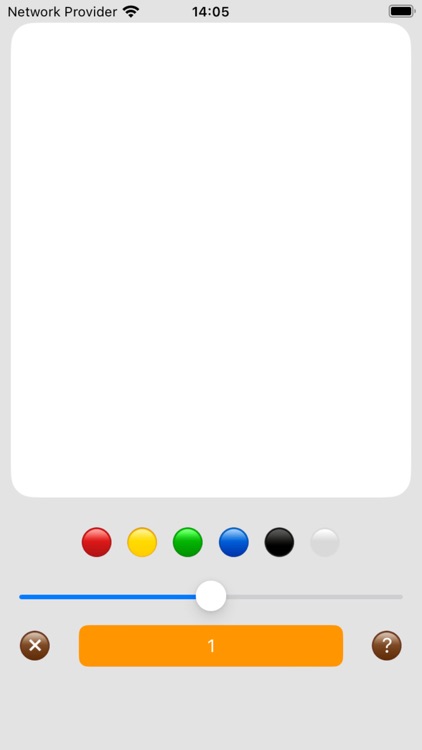
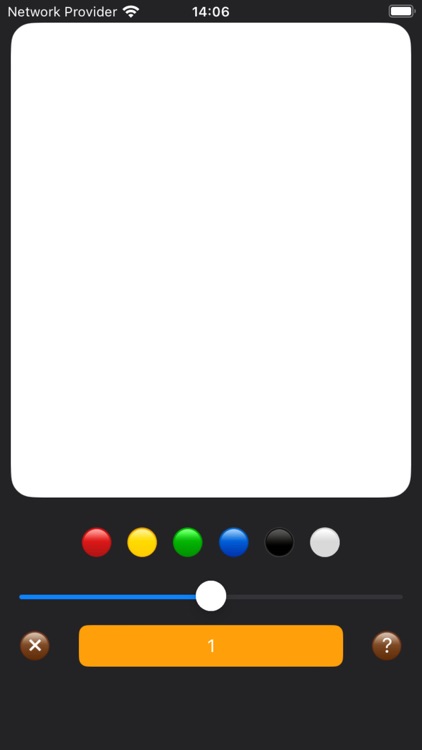
What is it about?
When the app opens, use your finger to draw an image on the white canvas at the top of the screen.
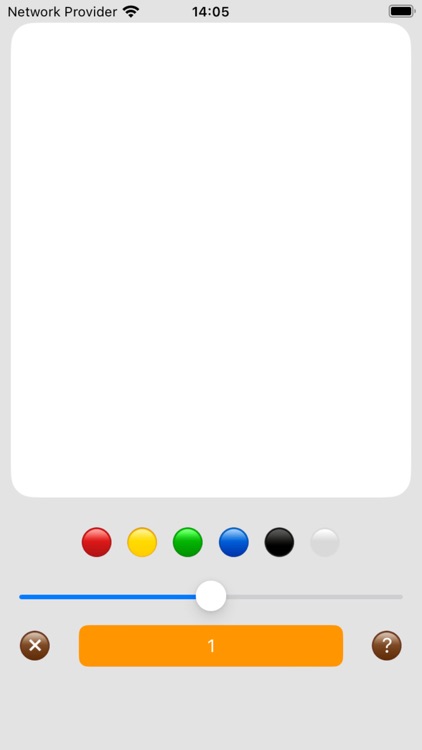
App Store Description
When the app opens, use your finger to draw an image on the white canvas at the top of the screen.
Once the picture is ready, click on the long button at the bottom of the screen and draw the same picture with some changes.
Then, by pressing the long button, you can switch between pictures, creating the illusion of their movement.
To select the color of the lines you want to draw with, click on the corresponding button below the canvas.
You can set the line thickness using the slider.
To hide a line on the canvas, click the white button and drag your finger over the line.
To delete a picture, click on the button with a cross.
Disclaimer:
AppAdvice does not own this application and only provides images and links contained in the iTunes Search API, to help our users find the best apps to download. If you are the developer of this app and would like your information removed, please send a request to takedown@appadvice.com and your information will be removed.
AppAdvice does not own this application and only provides images and links contained in the iTunes Search API, to help our users find the best apps to download. If you are the developer of this app and would like your information removed, please send a request to takedown@appadvice.com and your information will be removed.