
Turn your iPhone or iPad into a mobile Point-of-Sale (mPOS)

JUSP

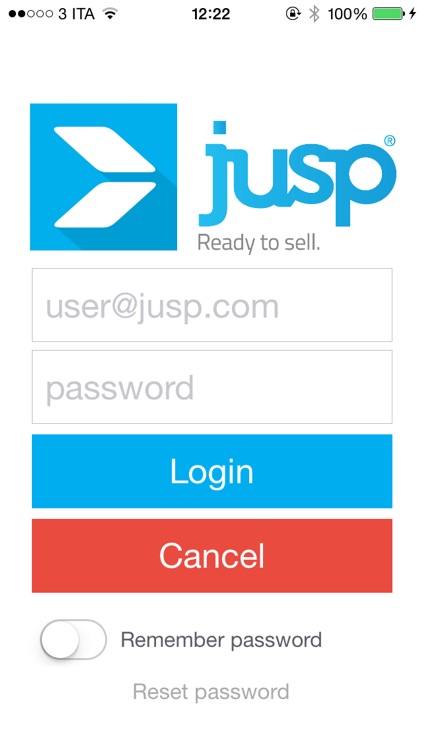
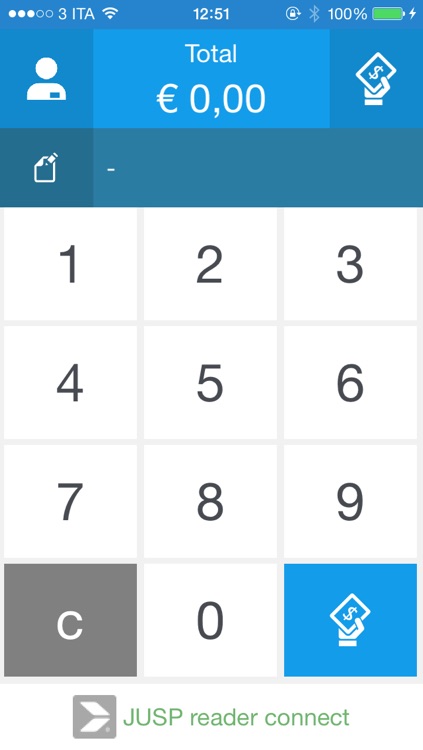
What is it about?
Turn your iPhone or iPad into a mobile Point-of-Sale (mPOS).

App Screenshots

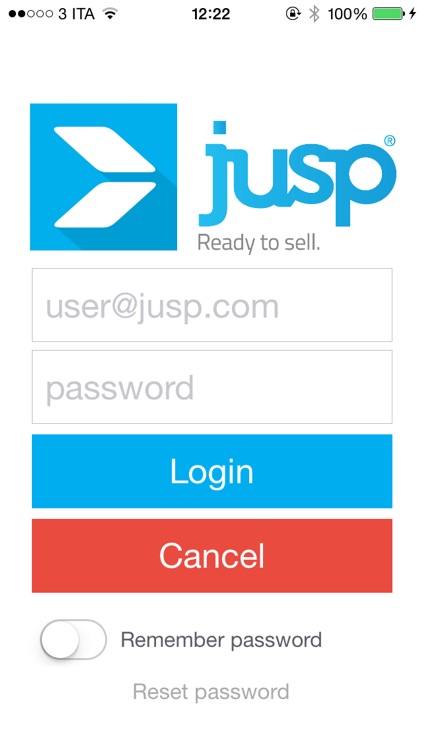
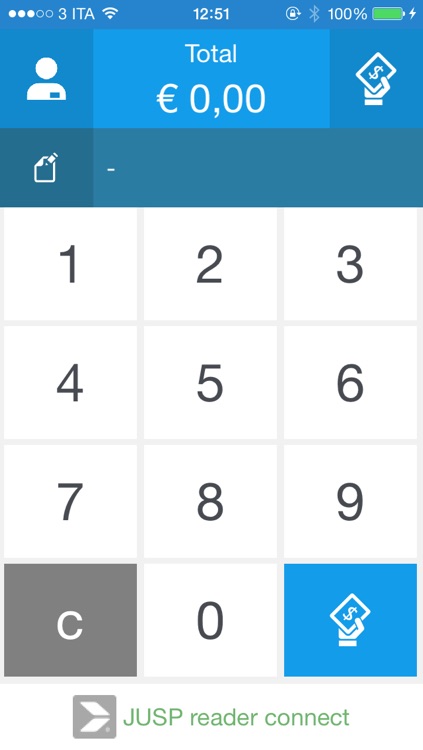
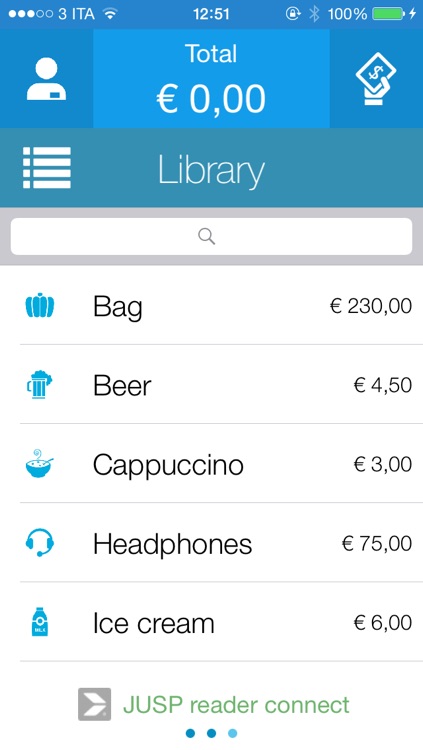
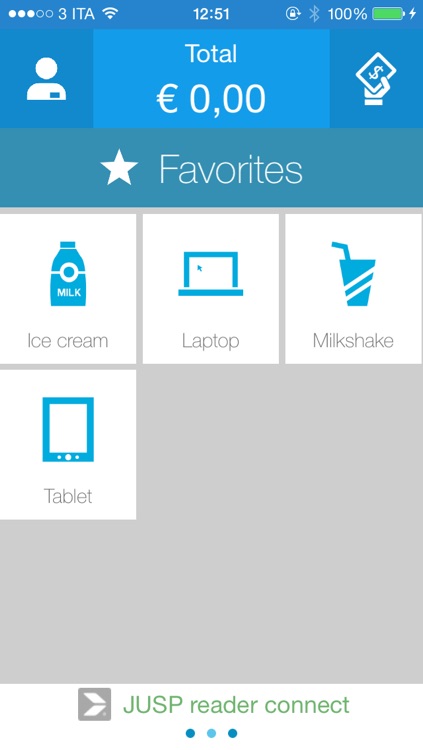
App Store Description
Turn your iPhone or iPad into a mobile Point-of-Sale (mPOS).
JUSP allows you to accept any credit, debit and prepaid card by paying 2.5% per transaction at no additional charge.
Order your card reader JUSP online at www.jusp.com, download the app and connect the device to your phone. You can immediately accept payments.
Choose to use Jusp in simple mode for a faster setup or in advanced mode for a faster checkout, and to get the most out of your business transactions.
With the simple mode you can manually input the amount collected and send the purchase receipt to your customer via email or sms. You can also pair your device to a Bluetooth-compatible printer to print a paper receipt.
Advanced mode includes the additional free of charge features:
- Favorites: select a list of products that you sell more often (up to 100 products)
- Inventory: manage your product catalogue divided into categories;
- Other payments: select alternative payment methods to cards such as cash and vouchers;
- Shopping cart: edit/confirm the list of products sold;
- History: show payments history by date and export customised reports.
If you have problems or difficulties using the service you can contact Jusp’s support directly from the app in the menu SETTINGS - SUPPORT.
AppAdvice does not own this application and only provides images and links contained in the iTunes Search API, to help our users find the best apps to download. If you are the developer of this app and would like your information removed, please send a request to takedown@appadvice.com and your information will be removed.