Just Quick Search HD is helper app for iPad to your search very quickly
Just Quick Search HD
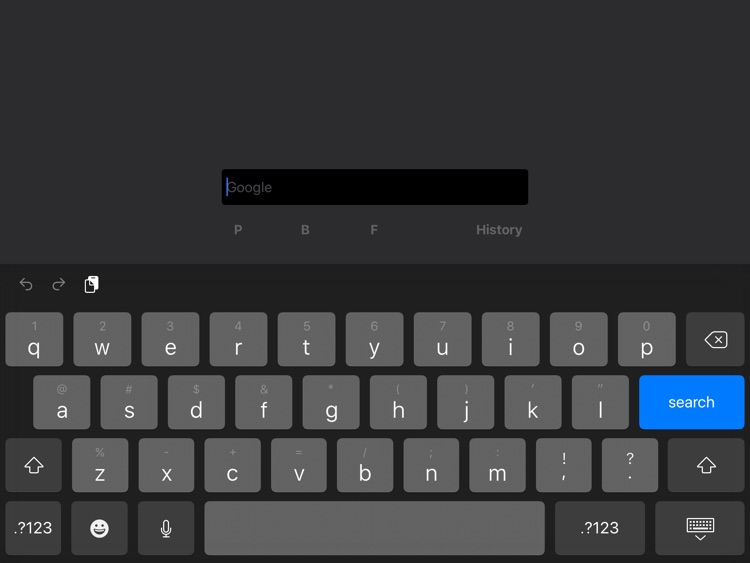
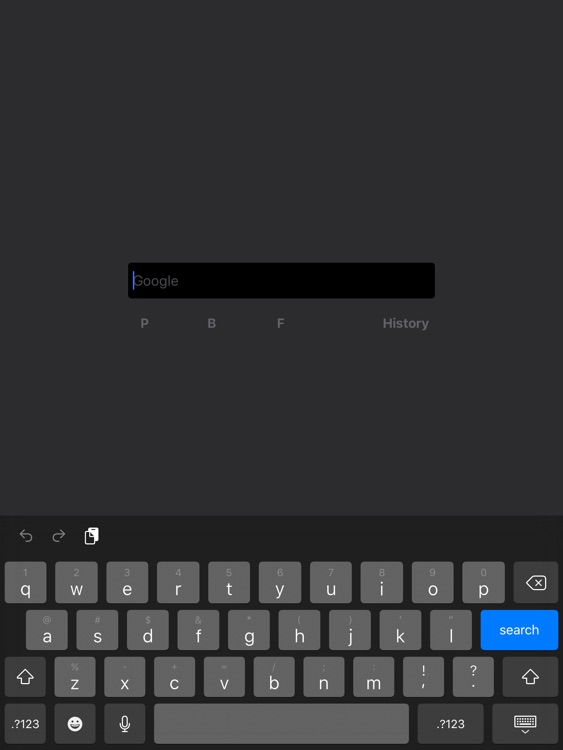
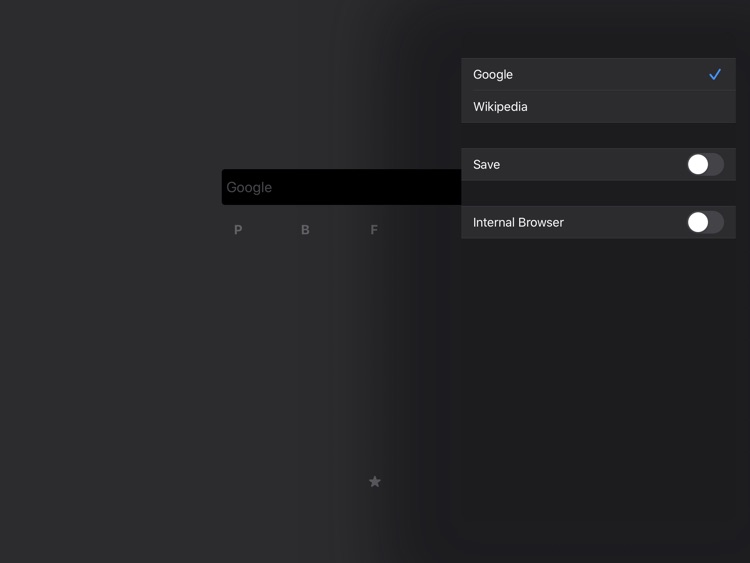
What is it about?
Just Quick Search HD is helper app for iPad to your search very quickly.
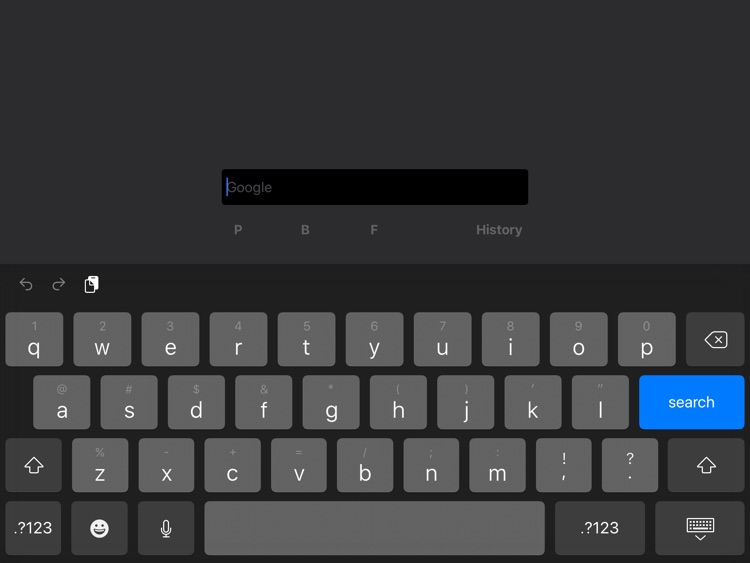
App Screenshots
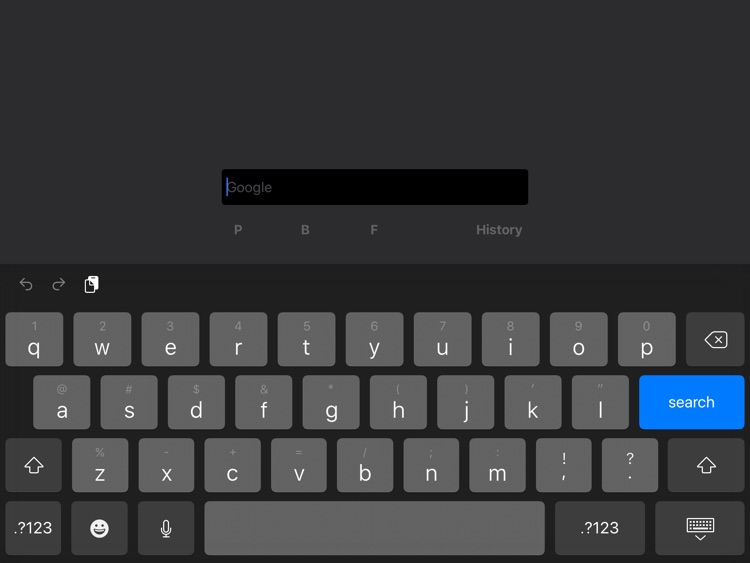
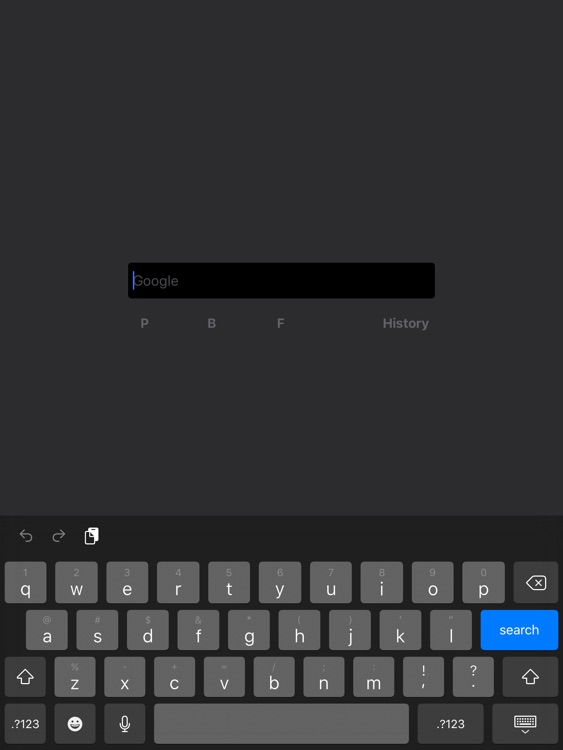
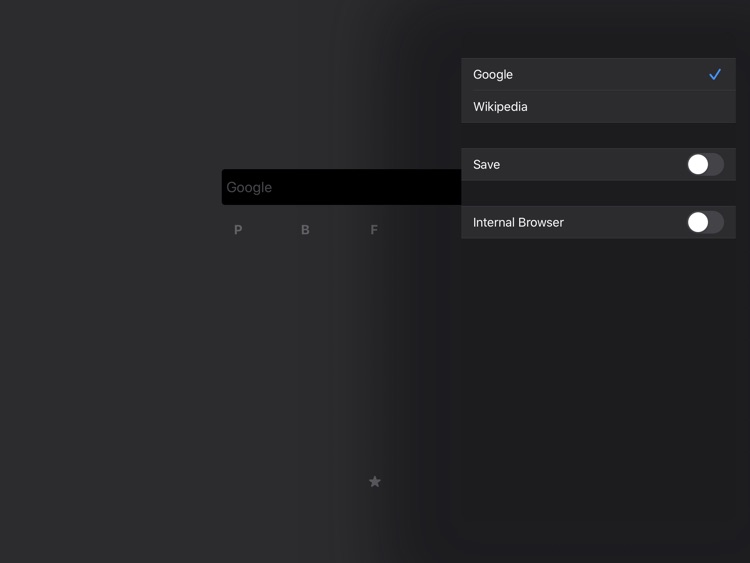
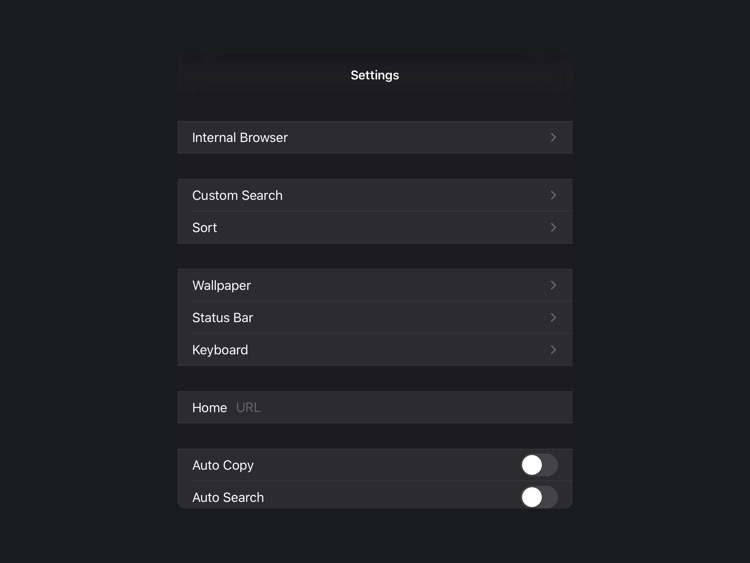
App Store Description
Just Quick Search HD is helper app for iPad to your search very quickly.
# Search Targets
- Google
- Wikipedia
- In addition to the above, you can add search targets.
# You can input quickly
- You don't need to scroll.
- You don't need to tap the text field.
- When application resumed, text field is empty and you can input immediately.
# History
- Keywords you enter are recorded.
- Max 300 items.
- Can delete all.
- Can delete selectively.
# Autocomplete
- Input candidates will be displayed in a two-stage.
- Top: from History.
- Bottom: from Web.
# Search Targets Select Screen
- Tap the right side of the search screen to display it.
- Save ON: When application launch or resume, the search target is you selected last.
- Save OFF: When application launch or resume, the search target is the top.
# Settings
- The view shows when you tap the "STAR" button at the bottom of the right screen.
## In App Browser
- Show search results in built-in browser.
- In App Browser URL scheme is "jqs".
## Custom Search
- You can customize the search targets.
- The number of search targets you can add is unlimited.
- For more information, please visit the support page.
## Sort
- You can sort search targets.
## Wallpaper
- You can set the wallpaper.
- Optimal image size is a square with one side equal to the maximum pixel size of the device.
- Ex) 13-inch iPad Pro: 2,752 x 2,752 pixels.
## Appearance
- You can select the appearance, default or light or dark.
## Home
- You can specify the URL of Home page.
- In the search screen, when the text field is empty and you tap the "Search" button, the home page will be displayed.
## Auto Copy
- When execute search, the contents of the text field will be copied to the clipboard.
## Auto Move
- Automatically displays the search target selection screen when the application is launched or restarted.
## Auto Search
- When launching from the custom URL scheme or notification center, the search is execute automatically.
## Open URL
- When you execute a search with the URL is entered, open the URL directly.
- For more information, please visit the support page.
## Support
- Jump to the support page of this app.
# Custom URL Scheme
- Custom URL Scheme is "justquicksearchhd".
## justquicksearchhd://
- Launch this app.
## justquicksearchhd://${keyword}
- With the ${keyword} has been entered, this app is launched.
# EULA
- https://www.apple.com/legal/internet-services/itunes/dev/stdeula/
AppAdvice does not own this application and only provides images and links contained in the iTunes Search API, to help our users find the best apps to download. If you are the developer of this app and would like your information removed, please send a request to takedown@appadvice.com and your information will be removed.