Welcome to K2 tutor, an innovative and easy to use tutoring platform
K2 Students

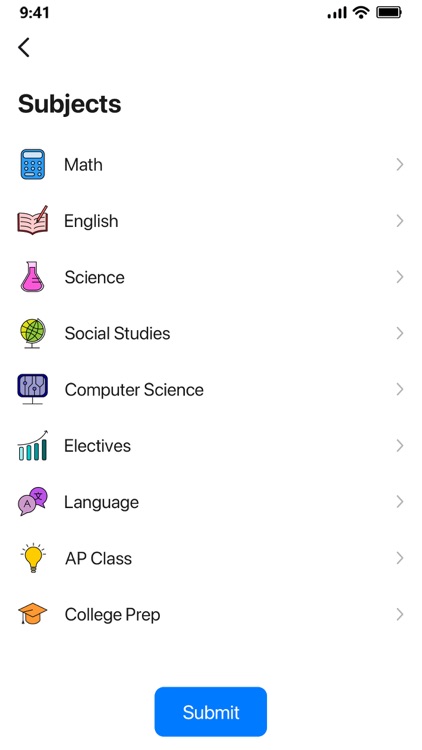
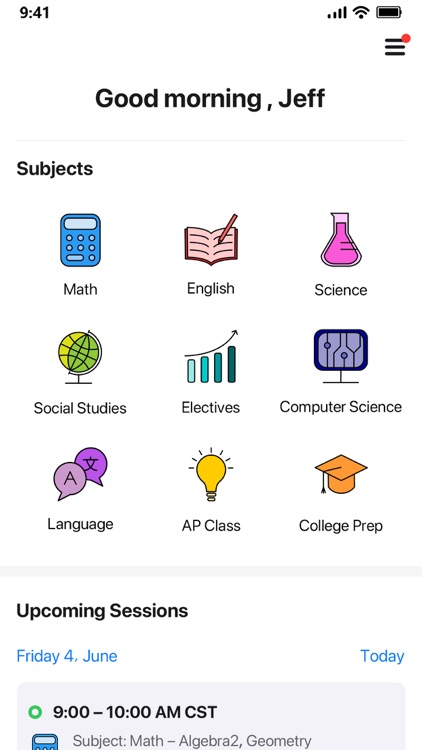
What is it about?
Welcome to K2 tutor, an innovative and easy to use tutoring platform. Our platform enables students to find and connect with top tutors across the globe.

App Screenshots

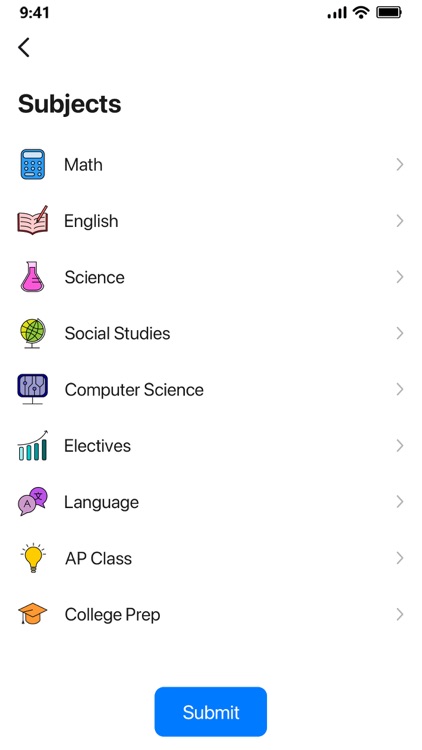
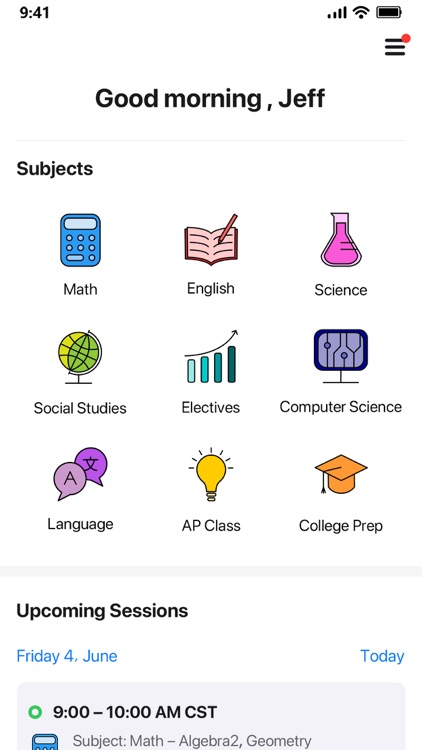

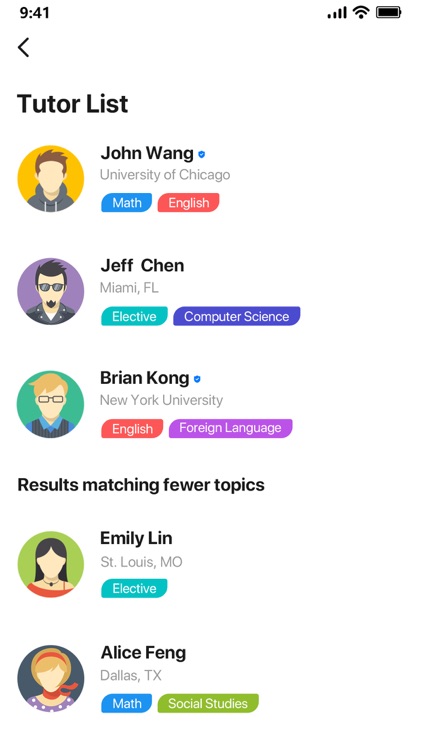

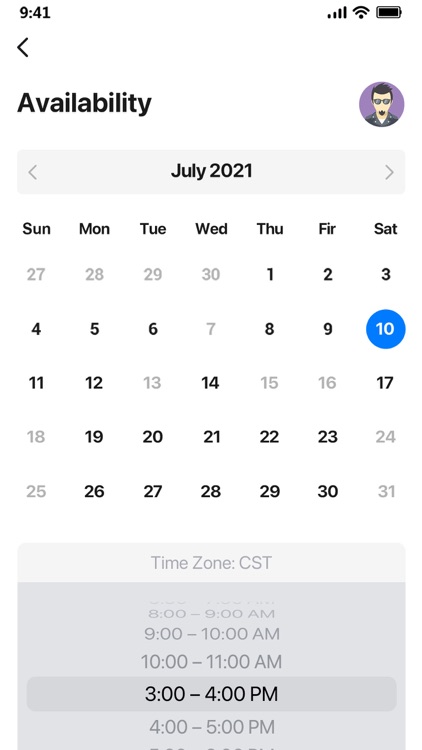


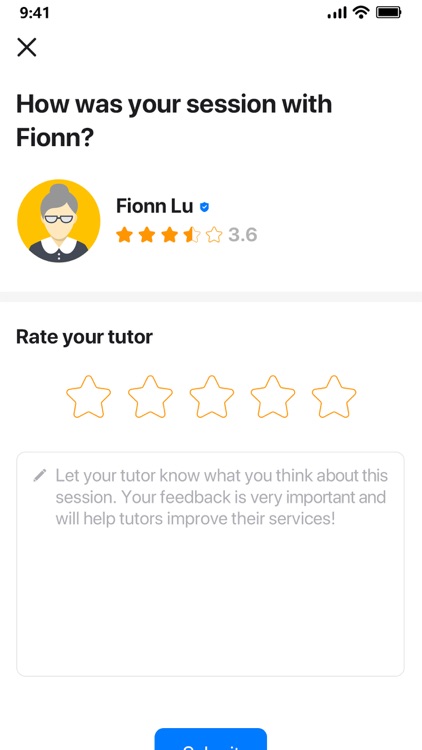
App Store Description
Welcome to K2 tutor, an innovative and easy to use tutoring platform. Our platform enables students to find and connect with top tutors across the globe.
Students are no longer bound by locality or lack of tutoring resource, now with our mobile client specifically designed for the students, finding the right tutor is super simple.
Personal Profile:
- Share current school, GPA, Grades information with tutors
- Select and save all sub topics within each subject that interests you, it will help our AI assistant match and recommend tutors to you
- Setup a Payment Method to pay for each session, or top up the Prepaid Balance to take advantage of the bonus provided by K2 tutor, LLC
Search for tutors:
- Select the desired subject that requires tutoring, and our AI assistant will recommend a list of tutors to you
- View each tutor's qualification and rates, check out their availability
- Send request for tutoring session
- Once the request has been accepted, it will show up confirmed in the Upcoming Sessions
Tutoring session:
- 15 minutes before the scheduled tutoring session, the system will send a notification to both the student and tutor
- Open Zoom, and enter the Zoom meeting ID and passcode provided by the tutor for this tutoring session
- The tutor will start the tutoring session on Zoom at the designed time
Ratings and Feedback:
- Rate your tutor and leave feedback once the tutoring session is completed
- Rating and feedback help tutors improve their service
Past Session:
- View all your past tutoring sessions, including subject, duration and cost
- Request the same tutor for another session on similar subject or a different subject
Wallet:
- Manage your Payment Method and Prepaid Balance
AppAdvice does not own this application and only provides images and links contained in the iTunes Search API, to help our users find the best apps to download. If you are the developer of this app and would like your information removed, please send a request to takedown@appadvice.com and your information will be removed.