
Each function of the organization wants to take benefit of computerization and office automation

KA Connect
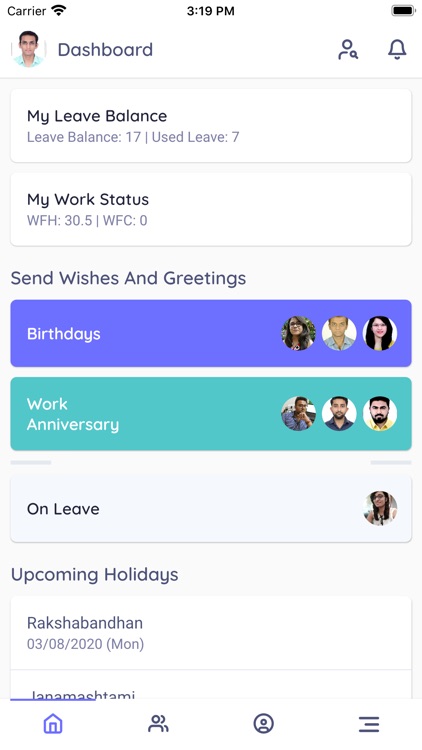
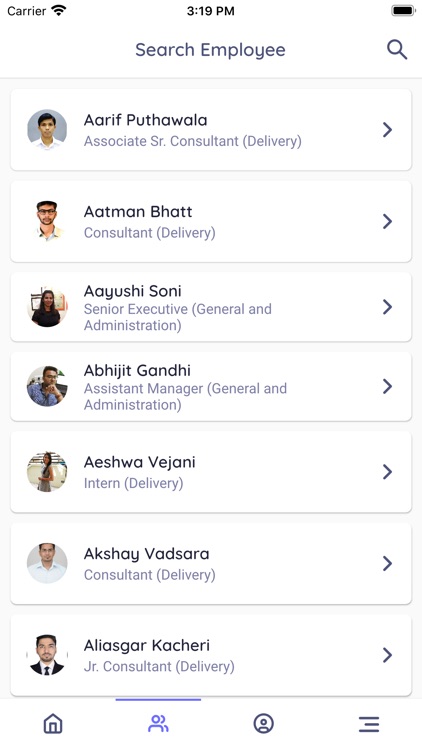
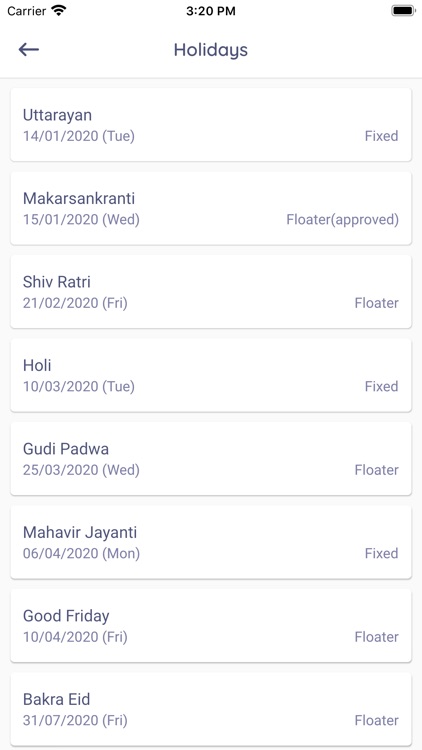
What is it about?
Each function of the organization wants to take benefit of computerization and office automation. HR function is also not an exception to it. Experts say that it is one of the best candidates for office automation because of the majority of work is repetitive and mundane.
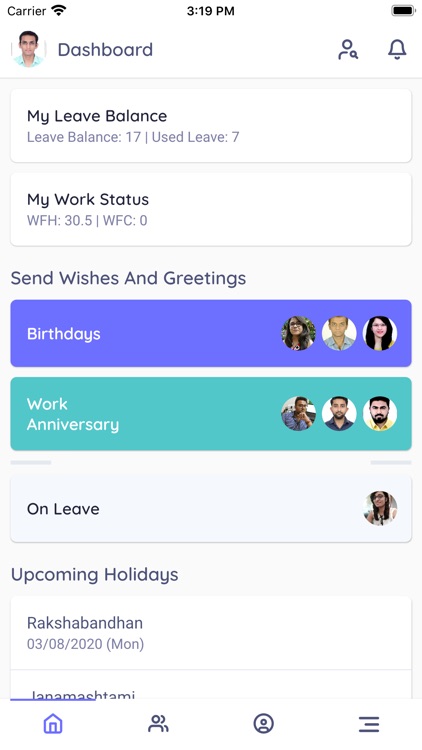
App Screenshots
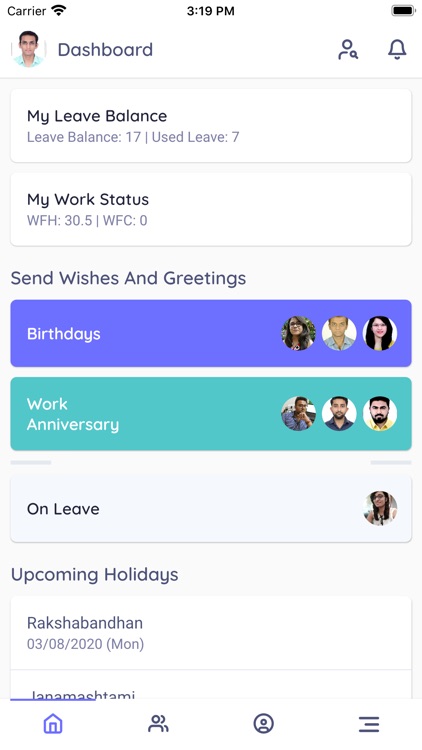
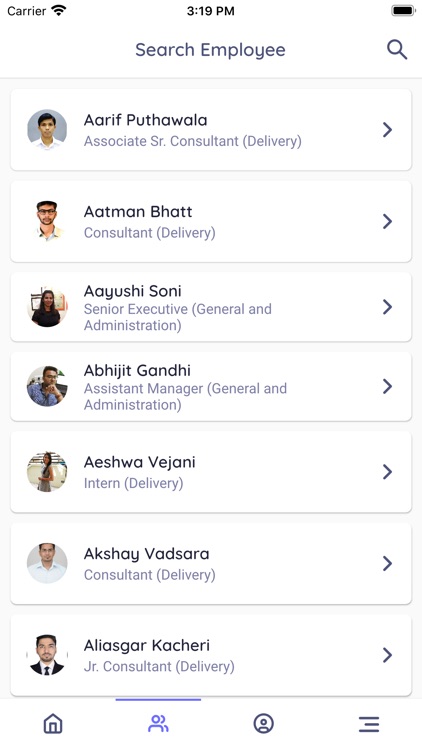
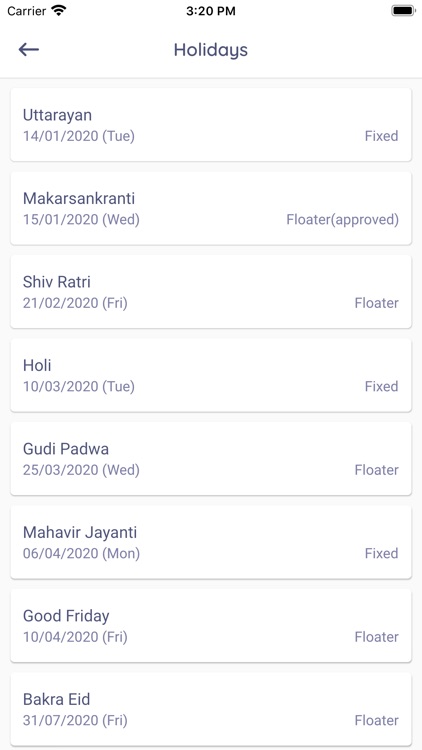
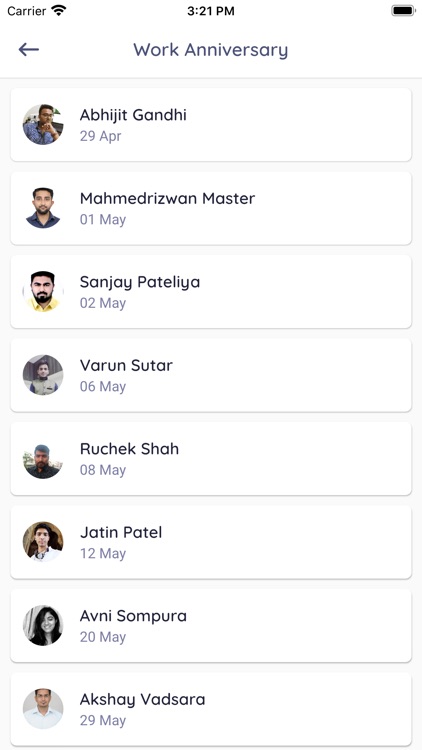
App Store Description
Each function of the organization wants to take benefit of computerization and office automation. HR function is also not an exception to it. Experts say that it is one of the best candidates for office automation because of the majority of work is repetitive and mundane.
KA Connect is smart versatile mobile app for ANBLICKS's management and employees. Leave management system is integrated with this app for better accessibility. This makes it easier for employee(s) to check their leave status or to request a leave. Hence making it easier for the management to keep a track on the leaves and audit the leave balance.
Reimbursement is designed to assist employees in reporting expenses incurred while conducting business activities. ANBLICKS expect employees to act responsibly and professionally while incurring and submitting costs. Reimbursement is applicable for reasonable expenses on approval basis. This includes, for example, travel fares, accommodations, meals, tips, telephone charges, and purchases made on behalf of the organization.
Features:
• Dashboard
a. Birthdays
b. Work Anniversary
c. Leave status
d. Work status
e. Upcoming holidays
• Leave and work status
a. Leave Balance
b. Leave Status
c. Request a leave
d. Approve leave request
e. Work Status (Work from Home)
f. Set Work In Time
• Employee list
a. Employee name
b. Employee department
c. Employee contact details
AppAdvice does not own this application and only provides images and links contained in the iTunes Search API, to help our users find the best apps to download. If you are the developer of this app and would like your information removed, please send a request to takedown@appadvice.com and your information will be removed.