This is an app where you can play tower defense games with AR/MR/VR
KAMINOTE_XR



What is it about?
This is an app where you can play tower defense games with AR/MR/VR.

App Screenshots





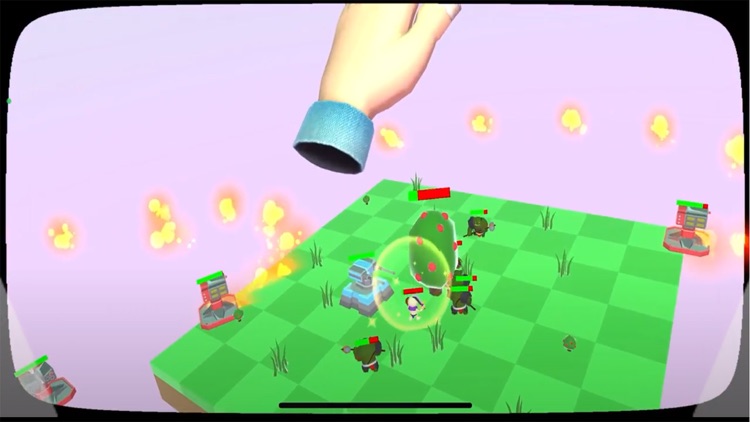

App Store Description
This is an app where you can play tower defense games with AR/MR/VR.
It is a game where you set up towers with various attack methods to intercept enemies attacking trees.
By recognizing your hands with your smartphone's camera, you can grasp and manipulate virtual objects with your hands.
By using Hologlass and Dangla, you can have a more immersive experience as an MR or VR app.
(You can also play as an AR app with just a smartphone.)
https://ho-lo.jp/lp-duo/
https://ho-lo.jp/lp-mono/
https://ho-lo.jp/lp-dangla/
*This app uses a camera. Please be careful not to cover the camera with your fingers while using it, as unexpected behavior may occur.
――――――――――――――――――――――――――――――
【Method of operation】
You can make decisions on the menu by pressing the right button on Dangra, or near the ▲ button at the bottom right on a smartphone.
Open the menu by pressing the left button on Dangra, or near the ▲ button at the bottom left on a single smartphone.
(If pressed while the menu is open, the menu will be brought to the front again.)
You can also select the menu item you want by touching it with your hand.
From the system menu, you can switch between AR/MR/VR modes, switch between 1 eye and 2 eyes, set screen size, etc.
In the case of Hologlass or Dangla, in MR or VR mode,
If you are using a smartphone alone, please set it to 1 eye in AR mode and enjoy.
Regarding the screen size, you can adjust the appearance when using Dangra by adjusting the size to match the size of your smartphone.
Basically, by adjusting the screen according to whether the screen of your smartphone is large or small, it will be displayed beautifully.
*Please check the in-app tutorial for details on how to play the game.
【please note】
・Please do not use this app in crowded places such as public roads.
・Small children must be accompanied by a guardian at all times to ensure their safety.
・Do not point Dangla towards the sun.
・Do not use the product in two-lens mode if you are under the age of 13 and your vision is still developing.
- We will not compensate for any damage caused by using this app, whether direct or indirect.
【Seller】
https://ho-lo.jp/
AppAdvice does not own this application and only provides images and links contained in the iTunes Search API, to help our users find the best apps to download. If you are the developer of this app and would like your information removed, please send a request to takedown@appadvice.com and your information will be removed.