
KanjiKana is an app that takes your Japanese input text and converts the kanji into hiragana or adds ruby to the text

KanjiKana
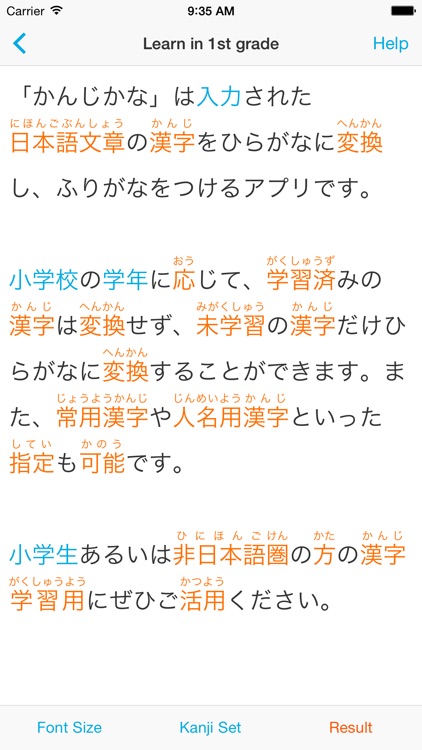
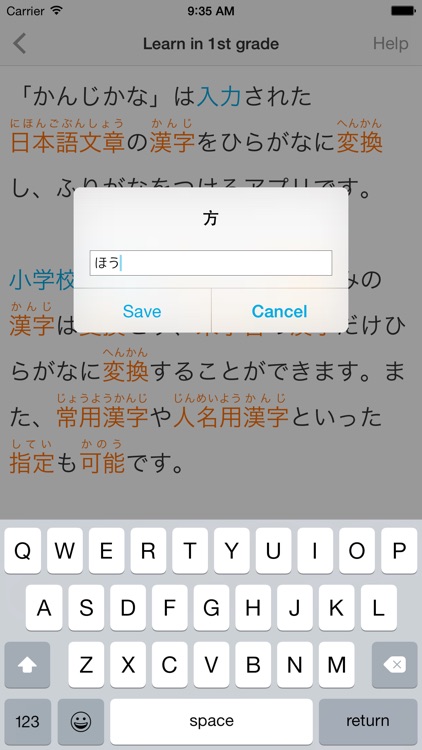

What is it about?
KanjiKana is an app that takes your Japanese input text and converts the kanji into hiragana or adds ruby to the text.
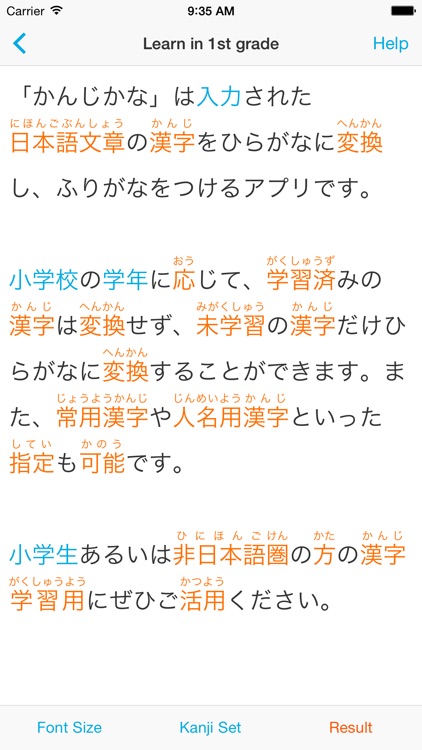
App Screenshots
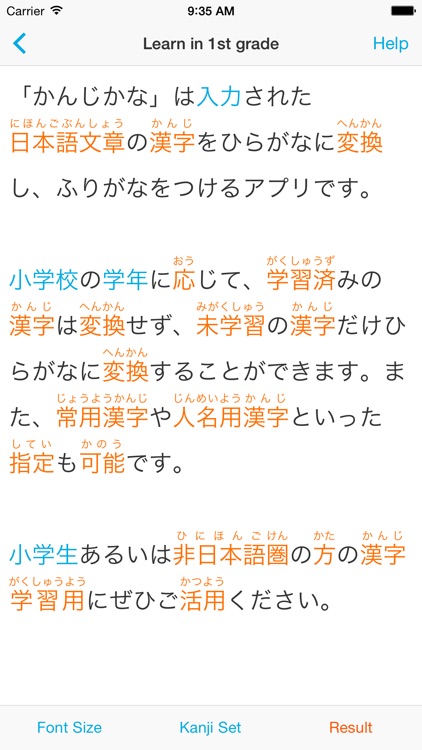
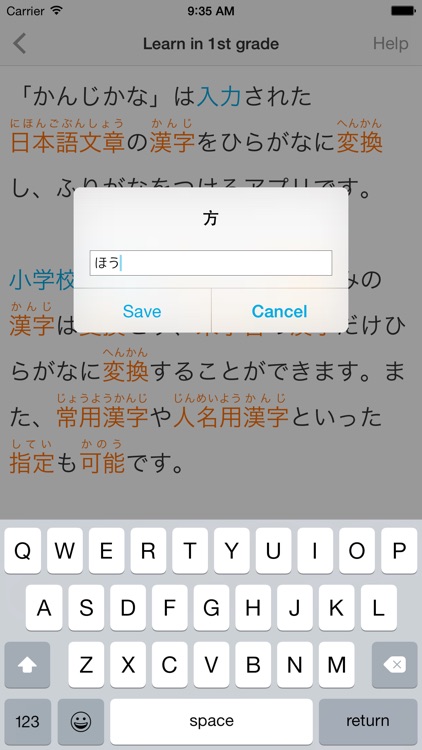

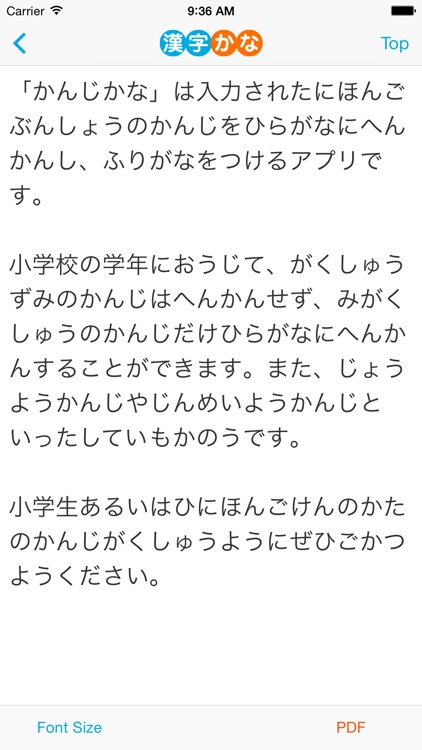
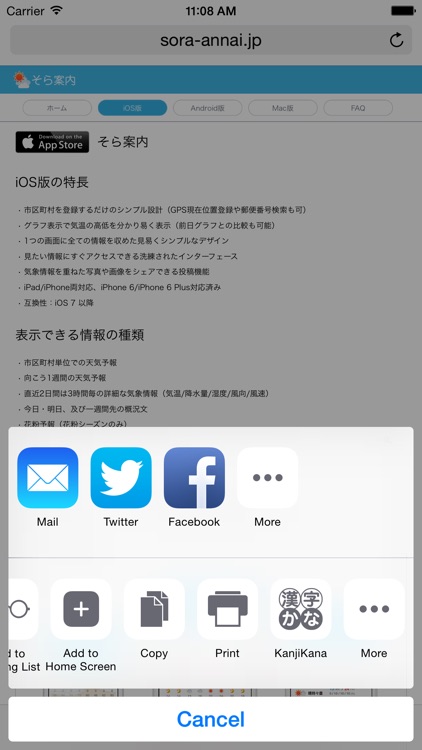
App Store Description
KanjiKana is an app that takes your Japanese input text and converts the kanji into hiragana or adds ruby to the text.
*In order to carry out the kanji - kana conversion, the input text is sent to the conversion server through the network; however, the data is transmitted in encrypted format and is not stored on the server.
Based on the primary school grade, it can leave any kanji already learned unconverted, converting only the kanji that have not been learned yet. In addition, it can also specify commonly used kanji, and kanji used for proper names.
This app is perfect for primary school children or foreigners wishing to learn kanji.
■Functionality
- Kanji - Kana conversion
- Conversion functionality depending on the primary school grade and kanji classification (also commonly used kanji/Japanese proper names)
- Full screen display of conversion results (also allows you to turn the display of ruby on/off)
- PDF output of conversion results
- iOS8 extension allows this app to convert text displayed directly on Safari
■How to use the App (example)
1. Run KanjiKana and paste in some text that you want to convert
2. Specify the kanji that you want to use
3. Output to PDF
4. Ask a child to read it
*Demo Video: http://youtu.be/DT_OzxmvNNk
*For Kanji - Kana conversion, use KAKASI (kanji kana simple inverter) : http://kakasi.namazu.org
AppAdvice does not own this application and only provides images and links contained in the iTunes Search API, to help our users find the best apps to download. If you are the developer of this app and would like your information removed, please send a request to takedown@appadvice.com and your information will be removed.