this app is an innovative app designed for users passionate about learning and executing image editing techniques with a focus on cutting and shaping images effortlessly
KappoSavvy


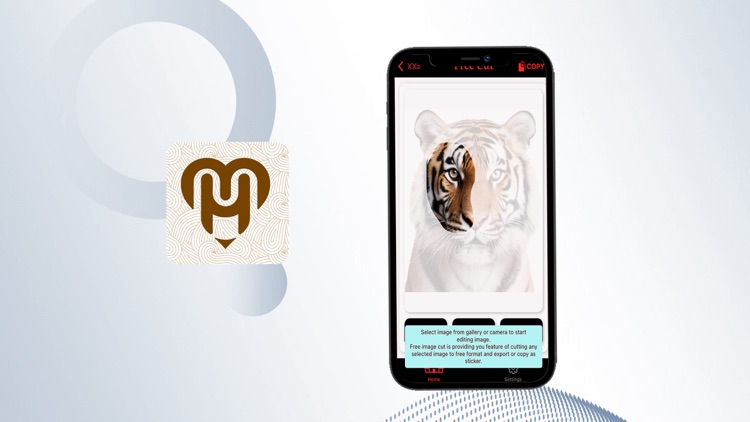
What is it about?
this app is an innovative app designed for users passionate about learning and executing image editing techniques with a focus on cutting and shaping images effortlessly. It allows users to creatively modify their pictures by cutting them into various shapes like circles, angles, or freehand styles directly from their smartphones, making each image unique and tailored to their preferences.

App Screenshots


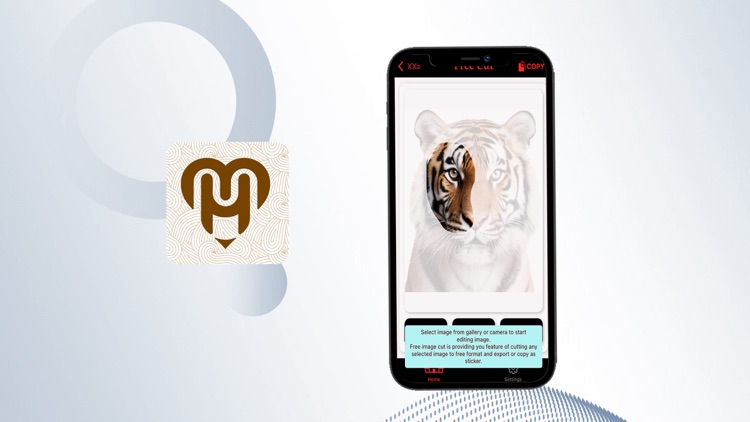


App Store Description
this app is an innovative app designed for users passionate about learning and executing image editing techniques with a focus on cutting and shaping images effortlessly. It allows users to creatively modify their pictures by cutting them into various shapes like circles, angles, or freehand styles directly from their smartphones, making each image unique and tailored to their preferences.
Key Features:
1. Versatile Cutting Tools: Allows the cutting of images into any shapes like circles, angles, or custom freehand cuts.
2. User-Friendly Interface: Simple and intuitive interface makes it easy for anyone to navigate and use the app effectively.
3. Real-Time Editing: Edit images directly from your camera or photo gallery and see the results in real time.
How to Use this app:
1. Open the App: Start by launching the app and selecting an image from your camera or gallery.
2. Choose Your Cut: Select the type of cut you want to apply, such as a circle, angle, or freehand.
3. Edit Your Image: Adjust the cut by resizing or rotating it to fit your needs.
4. Save and Share: Once satisfied with the cut, save the edited image to your device or share it directly on social media.
Benefits:
- Enhanced Creativity: Unleash your creative skills by transforming ordinary images into unique artistic creations.
- Personalisation: Customise your photos for personal projects or social media to stand out from the crowd.
- Fun and Engaging: Enjoy a fun-filled editing experience that adds a layer of excitement to your image handling.
AppAdvice does not own this application and only provides images and links contained in the iTunes Search API, to help our users find the best apps to download. If you are the developer of this app and would like your information removed, please send a request to takedown@appadvice.com and your information will be removed.