With KARL MAYER CONNECT you can always keep an eye on your operating data and you can have a short track to KARL MAYER
KARL MAYER CONNECT
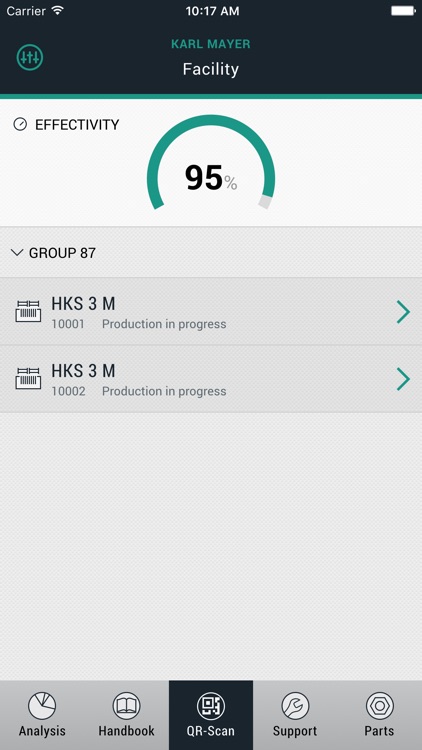


What is it about?
With KARL MAYER CONNECT you can always keep an eye on your operating data and you can have a short track to KARL MAYER.
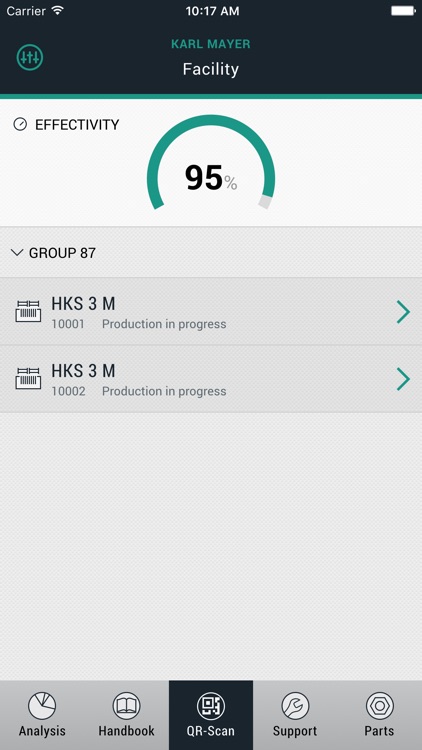
App Screenshots
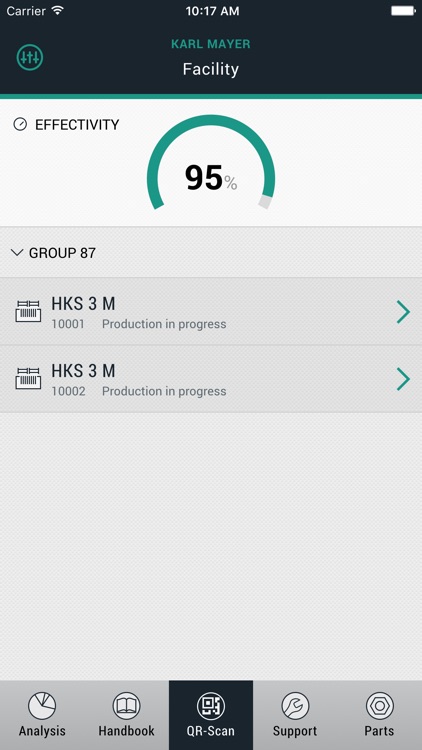


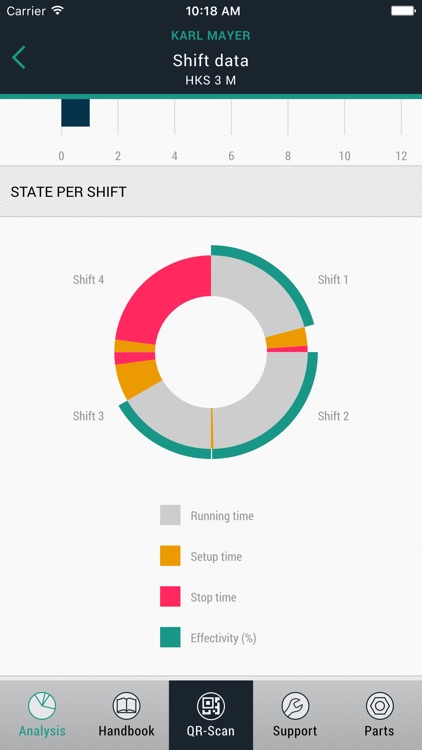
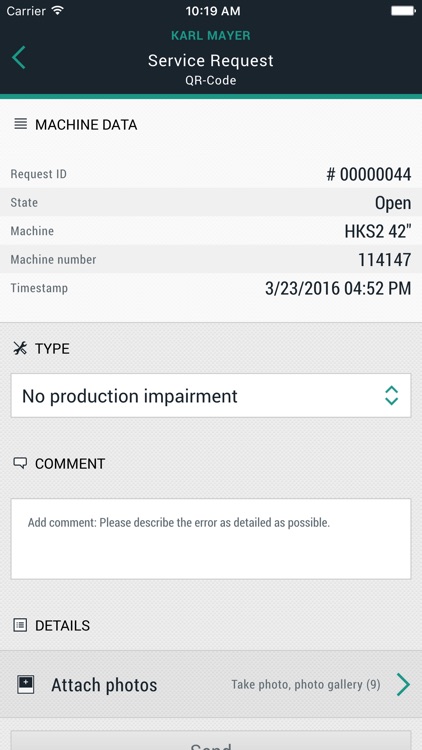
App Store Description
With KARL MAYER CONNECT you can always keep an eye on your operating data and you can have a short track to KARL MAYER.
By means of the CONNECT app you can benefit from an efficient, error-free communication with KARL MAYER. The app uses a QR code on the Operator Interface of the machine. Two levels are available.
Basic data for quick support
Level 1: You can scan a QR code via a mobile device and send off a service request to KARL MAYER, thus, transmitting important data for explaining the problem. Additional photos and comments can be inserted to give more details of the service request.
Besides, you can link directly to the KARL MAYER Webshop.
More data and machine check whilst on the move
Level 2: Your machines and your mobile devices are linked into your company‘s network via the WLAN at the same time. This feature opens up further possibilities for you:
• You can also send off a service request and a QR code but with a more extensive package of machine data. There is also an option to insert photos and comments into the service request.
• You can also look at your machine data within your company network, even outside the machine’s working area. The operating data are also available for checking whilst on the move, and these include the notification history, the rotational speed record and the last machine events.
• You have direct access to the working instructions of your machine.
The possibilities offered by Level 1 and Level 2 can be fully used for machines equipped with KAMCOS® 2. Functions of Level 1 are available for machines built after October 2015. Older machines manufactured from 2010 onwards, can be updated upon request and against payment.
AppAdvice does not own this application and only provides images and links contained in the iTunes Search API, to help our users find the best apps to download. If you are the developer of this app and would like your information removed, please send a request to takedown@appadvice.com and your information will be removed.