
When coming to Karuizawa, there is also a function to let you know when you grasp the position of sightseeing spots from your location on one hand, and if your position comes close to sightseeing spots

KaruizawaKta
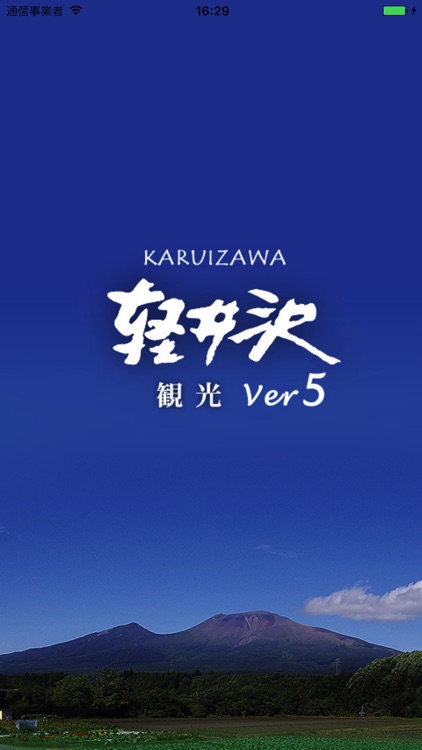

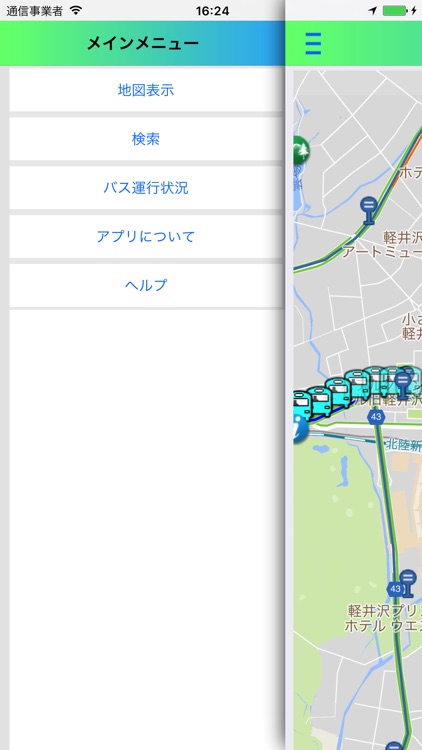
What is it about?
When coming to Karuizawa, there is also a function to let you know when you grasp the position of sightseeing spots from your location on one hand, and if your position comes close to sightseeing spots.
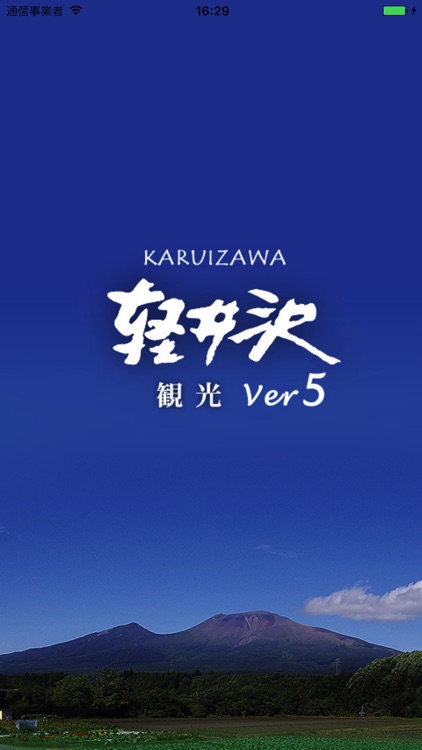
App Screenshots
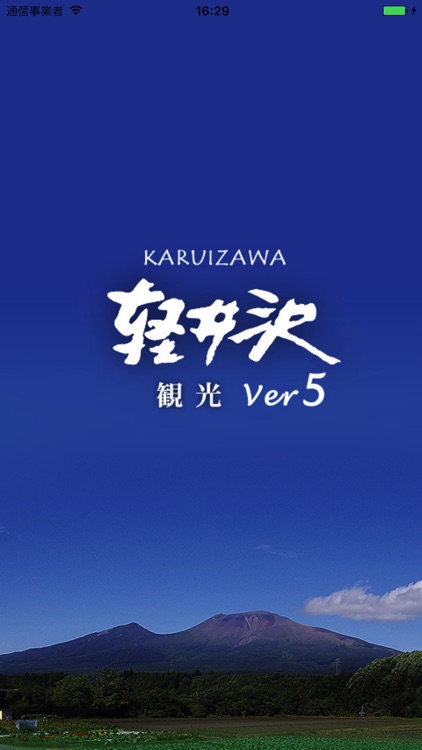

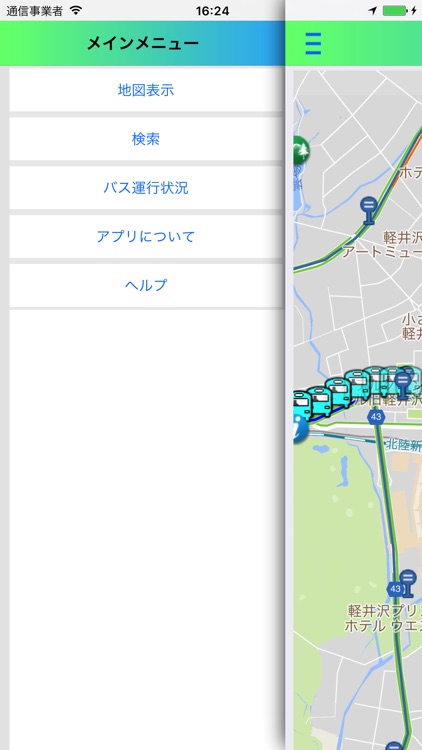
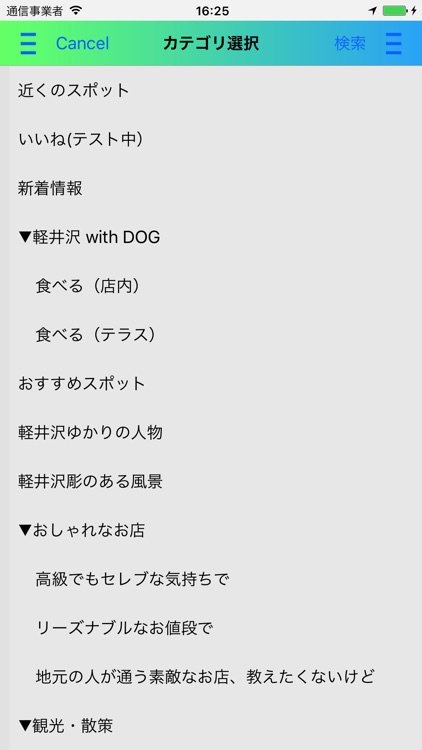

App Store Description
When coming to Karuizawa, there is also a function to let you know when you grasp the position of sightseeing spots from your location on one hand, and if your position comes close to sightseeing spots.
You can also move the position of the map to display detailed information on the sightseeing spots, or let the detailed information be explained by voice. For example, from the station to the destination sightseeing spot, I will help you with the bus, so I think that time can be effectively utilized.
First, install it, tap "Search" on the right menu and select a category, or tap the magnifying glass at the top of the map screen and enter the place. When category is displayed from "Search", "Recommended Spot" "Landscape Area" "Asama Mountain View Spot" "Shrine · Temple" "Church" "History · Culture" "Designated Cultural Property" "Museum / Memorial Hall" Various sights such as etc. will be displayed. Since you can display sightseeing spots that are close to your current location, I think that you can effectively utilize if you are going around sightseeing spots.
We will add features as needed, so thank you in advance.
AppAdvice does not own this application and only provides images and links contained in the iTunes Search API, to help our users find the best apps to download. If you are the developer of this app and would like your information removed, please send a request to takedown@appadvice.com and your information will be removed.