The Keenetic mobile app has been developed to allow you to easily setup and manage your Keenetic Whole Home Wi-Fi System
Keenetic


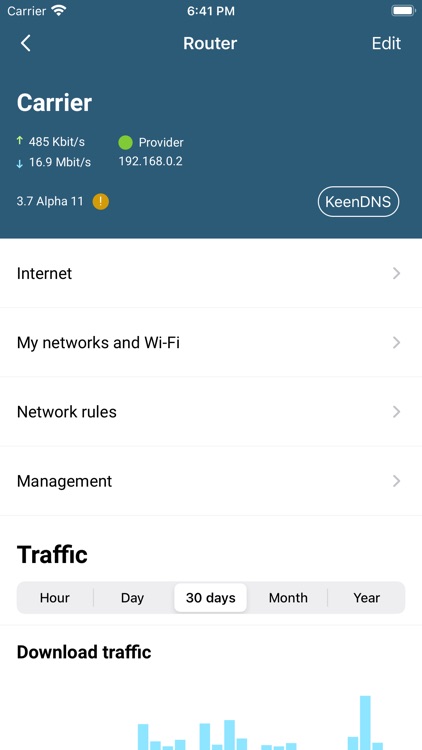
What is it about?
The Keenetic mobile app has been developed to allow you to easily setup and manage your Keenetic Whole Home Wi-Fi System.

App Screenshots


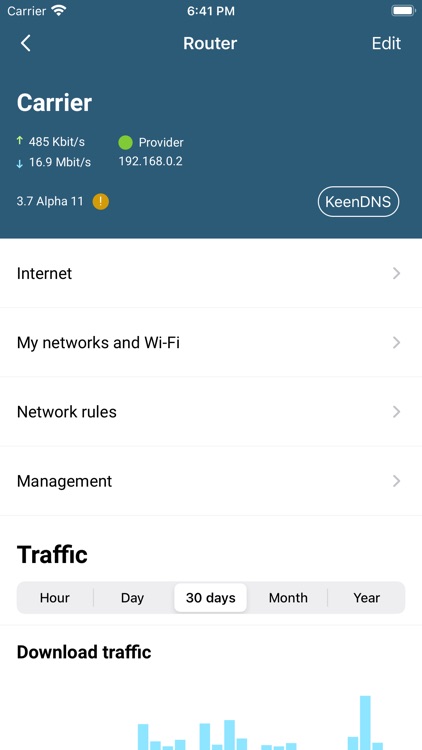

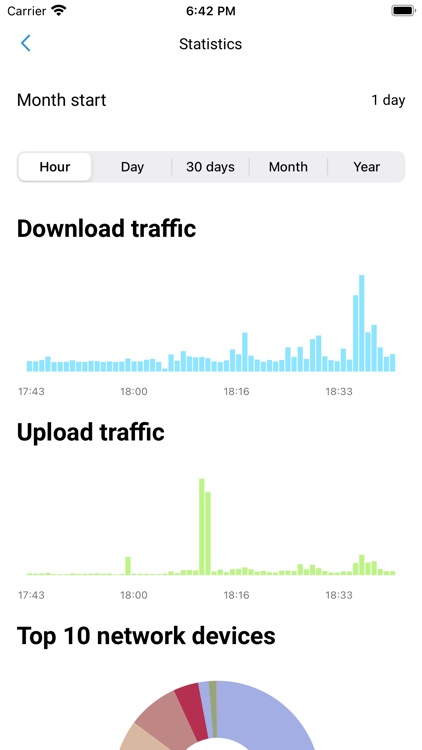

App Store Description
The Keenetic mobile app has been developed to allow you to easily setup and manage your Keenetic Whole Home Wi-Fi System.
Employing the latest cloud technology Keenetic App features are available everywhere, not only on your home network, but also wherever you have an internet connection to your smartphone.
The Keenetic App allows you to configure your Internet connection, update the Keenetic Operating System on your Keenetic device, or reconfigure your home network settings.
The Keenetic App can be set up in minutes and gives you the ability to monitor the status and current speed of your Internet connection, enable or disable the Guest Wi-Fi network, as well as set up weekly schedules for members of your family, monitor their Internet activity, manage content restrictions and even stop, pause and restart home access to the Internet.
AppAdvice does not own this application and only provides images and links contained in the iTunes Search API, to help our users find the best apps to download. If you are the developer of this app and would like your information removed, please send a request to takedown@appadvice.com and your information will be removed.