If you keeping a place or store you checked with a TV or magazine, This app is that will notify you when you went nearby
Keep@Place
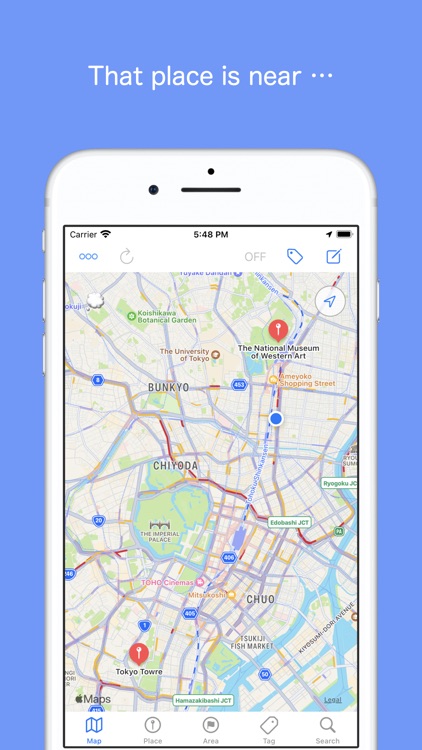

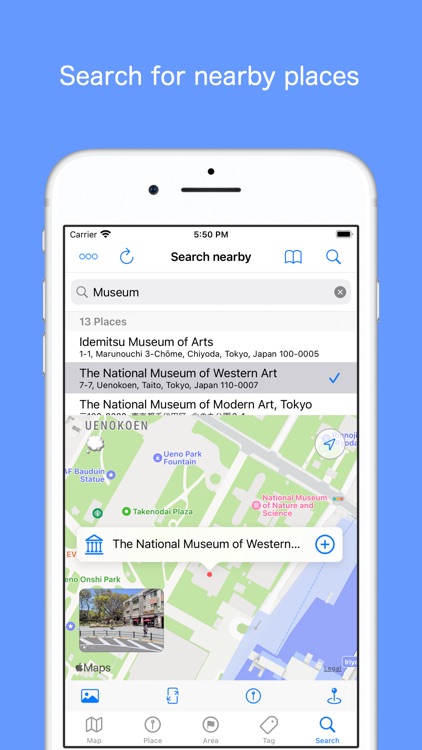

Check the details on WatchAware
What is it about?
If you keeping a place or store you checked with a TV or magazine, This app is that will notify you when you went nearby.
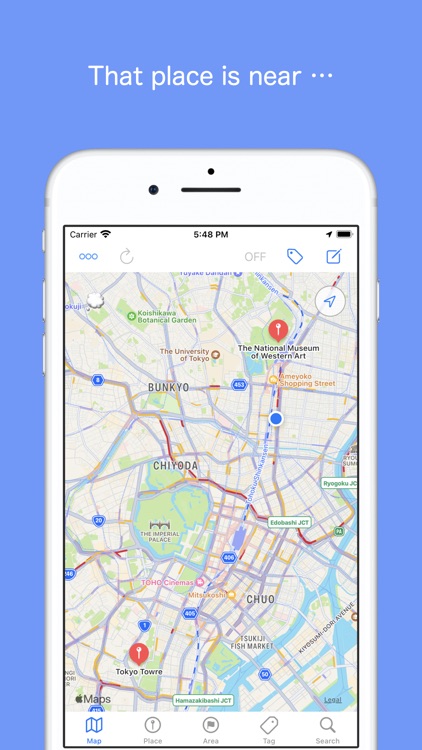
App Screenshots
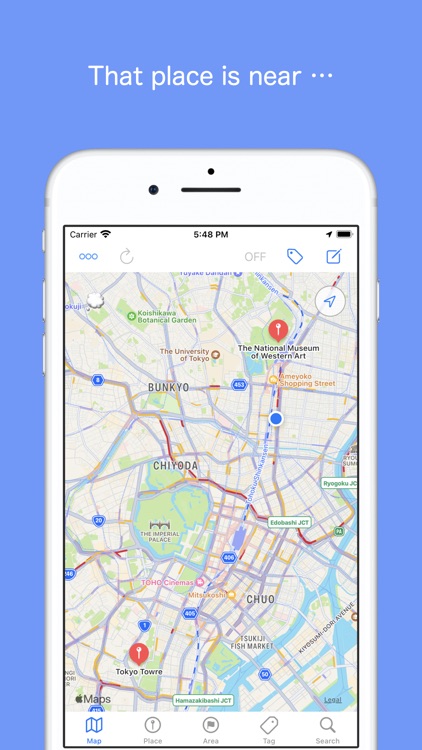

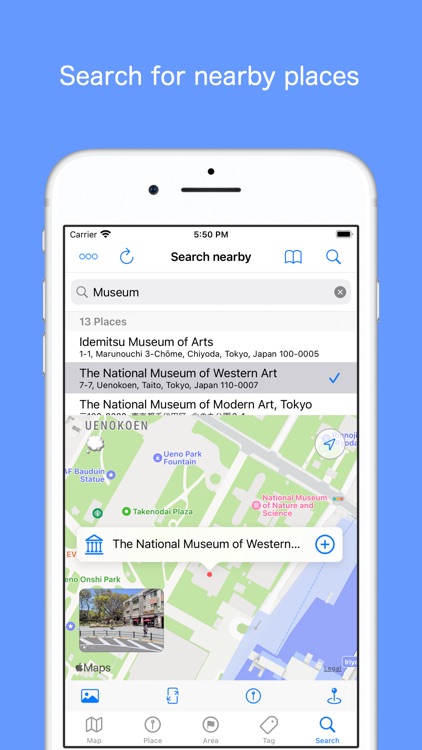
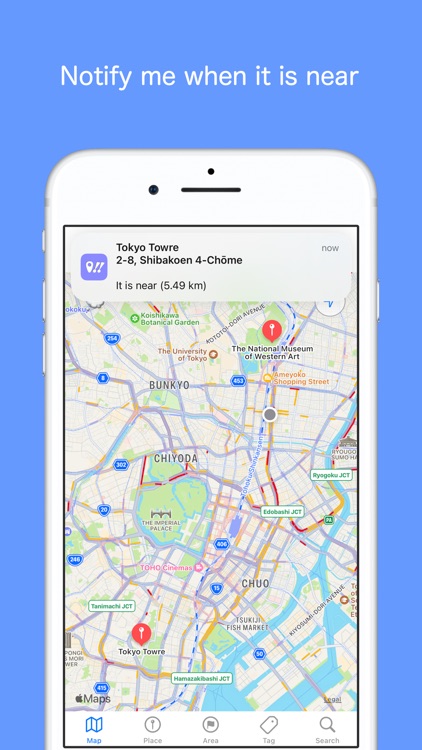


App Store Description
If you keeping a place or store you checked with a TV or magazine, This app is that will notify you when you went nearby.
When I went to a place I usually do not go for travel or business trip, I do not know where I wanted to go is nearby. I didn't know the land, so I didn't notice it and I couldn't go there.
Let's keep the place so that there is no such thing.
If you keep it, you can forget it later!
If you went unknown place, app will notify nearby keeping place.
----------------------
# Keep place
----------------------
- Touch and hold the map to register its location
- Information such as tags, notes, and URLs can be registered in places
- Automatically sort areas of registered locations
- Easily search registered locations with region or tag
- Can register media such as magazines and TV where the registration place was introduced
----------------------
# Notification
----------------------
- Notice by notification when approaching the registered place (Geofencing function)
- Notification ON / OFF can be set for each place
- Only notification can be set to OFF only today (Skip today function)
- You can set notification ON / OFF for each tag
- Tag ON / OFF can be set from Apple Watch
* Note
- It will not be notified if it is set to Airplane mode.
- Depending on the specification of the location information service, it may not always be notified immediately when you approach the target location
- The place searched by the peripheral search function is not notified
----------------------
# Navigation
----------------------
- Show route from current position
- Display function in order of route (Step display function)
- Navigation can be linked with Map App
----------------------
# Peripheral search
----------------------
- Search around by designating a category
- Peripheral search range can be changed between 0.5 km and 2.0 km
- Recommend category search range can be changed between 1 km and 100 km
* Note
- Search function is available only in Japan.
AppAdvice does not own this application and only provides images and links contained in the iTunes Search API, to help our users find the best apps to download. If you are the developer of this app and would like your information removed, please send a request to takedown@appadvice.com and your information will be removed.