You are using an outdated browser. Please
upgrade your browser to improve your experience.

Never type your email address on your phone again

Kemail — keyboard to paste email addresses
by Bricks & Wide GmbH
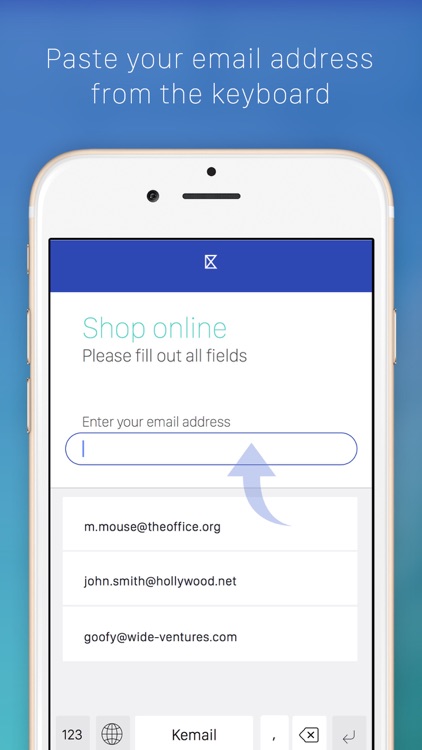
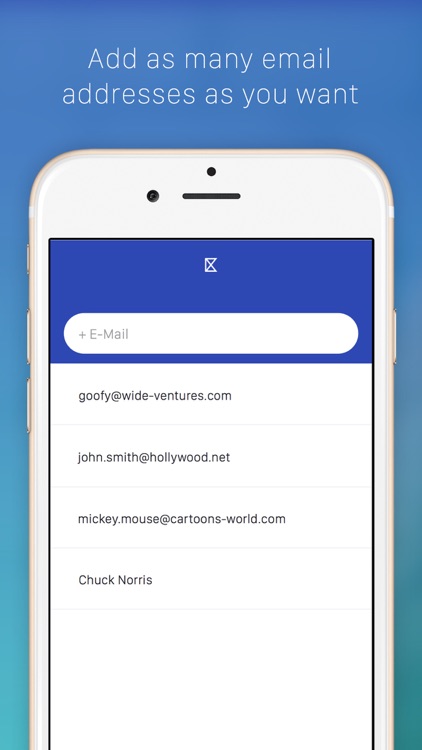
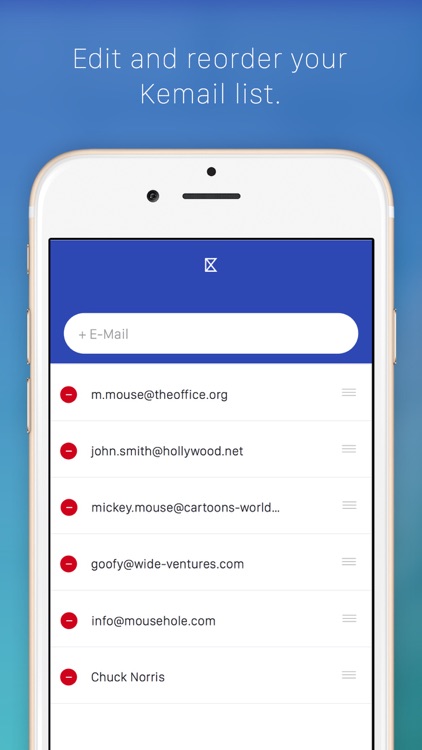
What is it about?
Never type your email address on your phone again.
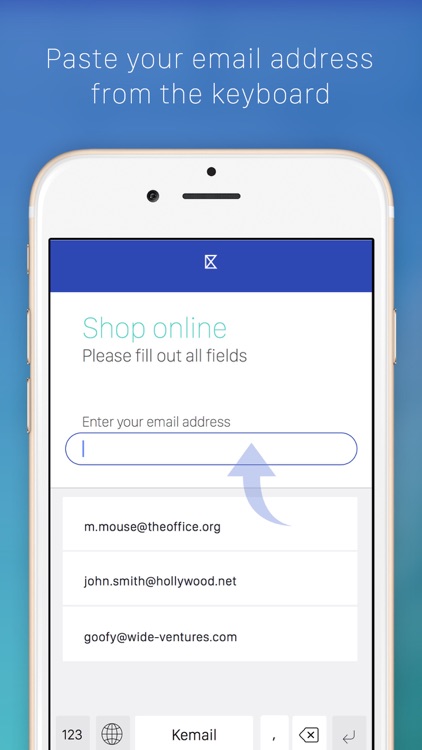
App Screenshots
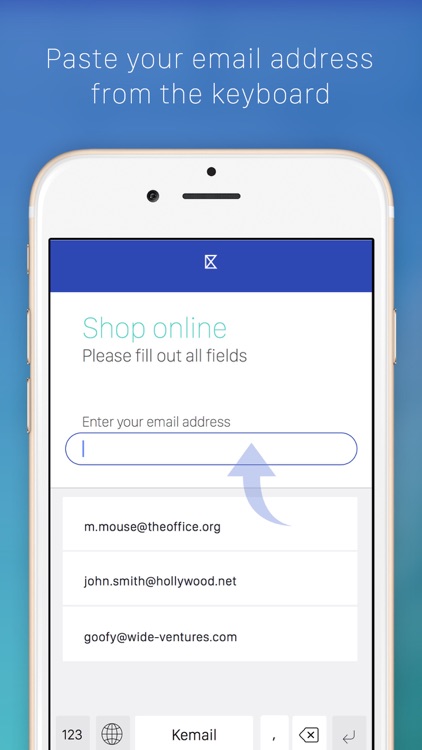
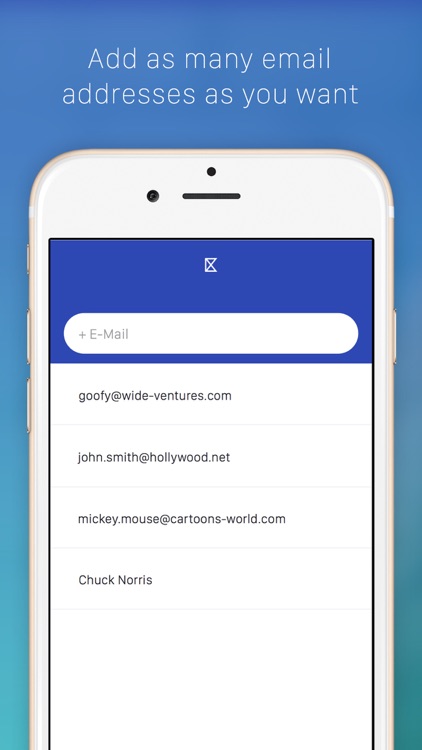
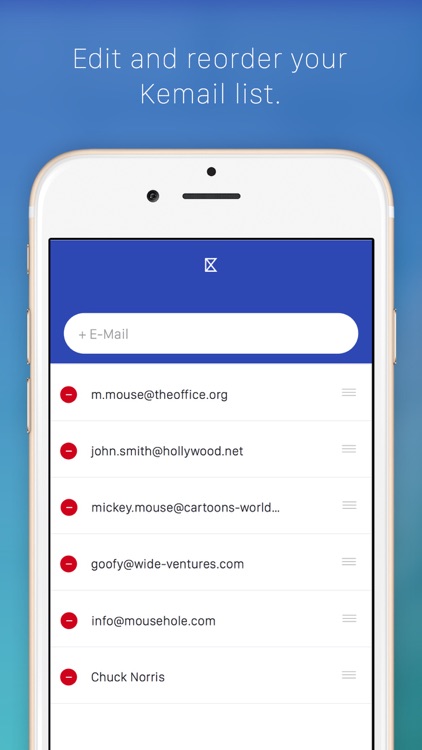
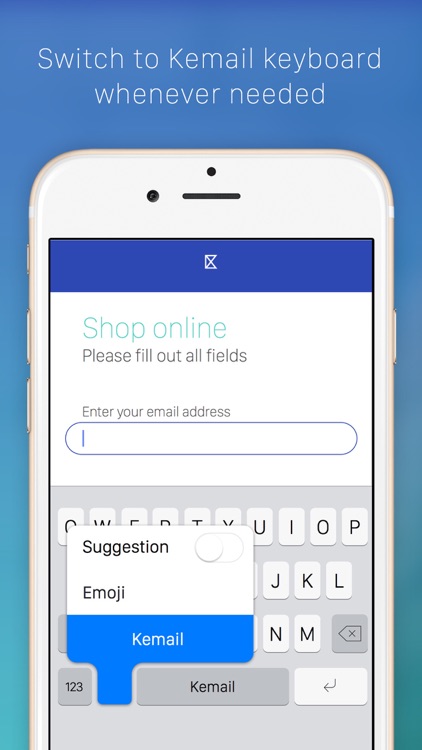
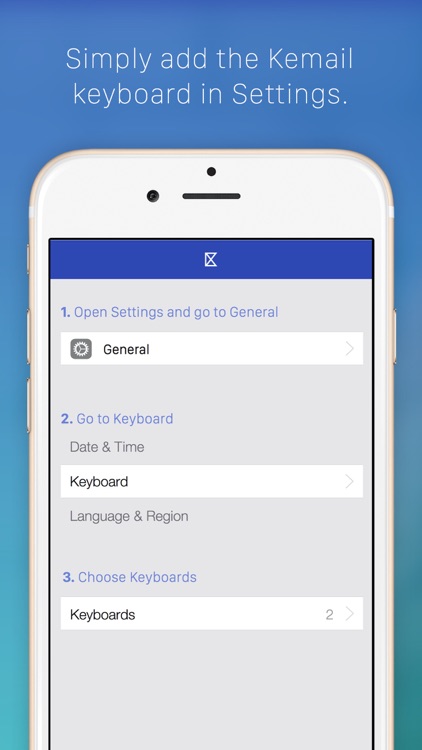
App Store Description
Never type your email address on your phone again.
Kemail app saves your email addresses and personal information in your phone’s keyboard. Just paste the information whenever you need to.
Are you sick of typing email addresses on your phone?
Create a list of your most-used information in your phone’s keyboard:
email addresses
names
addresses
phone numbers
numbers
links
and many more
How to add the Kemail keyboard to your phone:
1.Open Settings and go to General
2. Go to Keyboard
3. Choose Keyboards
4. Add New Keyboard
5. Choose Kemail
6.Tap on Kemail and allow full access
Don’t waste any more time typing email addresses over and over again!
Disclaimer:
AppAdvice does not own this application and only provides images and links contained in the iTunes Search API, to help our users find the best apps to download. If you are the developer of this app and would like your information removed, please send a request to takedown@appadvice.com and your information will be removed.
AppAdvice does not own this application and only provides images and links contained in the iTunes Search API, to help our users find the best apps to download. If you are the developer of this app and would like your information removed, please send a request to takedown@appadvice.com and your information will be removed.