Key for Tesla allows you to forget about your key and leave it at home
Key for Tesla




Check the details on WatchAware
What is it about?
Key for Tesla allows you to forget about your key and leave it at home. If you feel like you want to impress your friends try the Siri extension on the Apple Watch or iPhone!

App Screenshots



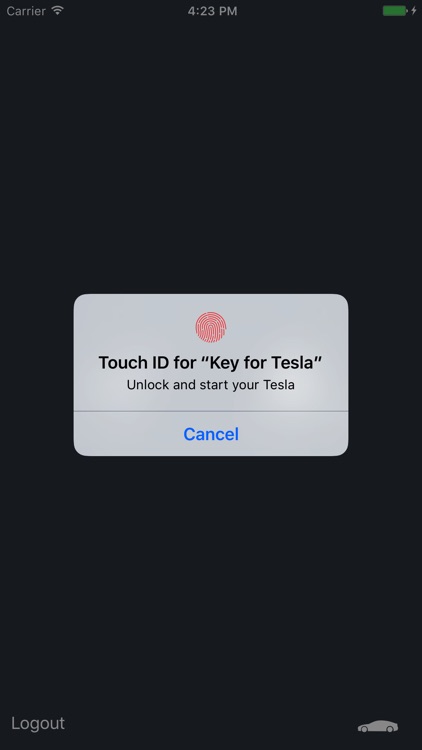

App Store Description
Key for Tesla allows you to forget about your key and leave it at home. If you feel like you want to impress your friends try the Siri extension on the Apple Watch or iPhone!
This app focus on Apple Watch functionality and Siri.
Features on iPhone:
1) Unlock and start your Tesla with one tap using the Touch ID or Face ID
2) Lock the car just by tapping the lock button
3) A convenient Today extension. You can unlock and start your Tesla in less than 5 seconds
4) Siri support
5) Additional Siri Shortcuts for common commands
Features on Apple Watch:
1) Open and close the car
2) Start and Stop the climate
3) Check your battery status, range, charging power, added energy, added range and time remaining to complete charging
4) Watch Complication to check battery level (updates every 30 minutes and pauses between 00:00 and 08:00, can be configured in the iPhone app)
5) Watch Complication to Start and Stop the climate.
6) Watch Complication to Start and Stop max defrost.
7) Siri support
8) Additional Siri Shortcuts for common commands
Siri commands:
Lock my car
Unlock my car
Is my car locked?
Additional Siri Shortcuts:
Start and Stop Climate
Start and Stop Max defrost
Vent and Close roof
Open and Close Rear Lift-gate with and without confirmation
Open Frunk
Open Charge Port
Lock and Unlock without confirmation
The original Tesla iPhone App takes you 2 taps and a loading to unlock and start. This app is just one tap away for the same functionality.
Note:
This app stores your authentication token and your password, if given, using iOS secure Keychain.
The app uses Tesla's MFA authentication to create an access token. You will be redirected to Tesla's page to authenticate. The app never has access to your credentials.
Supported devices: iPhone 5S or newer with Touch ID, iPhone X and newer with Face ID. Apple Watches 2 and above
Supported vehicles: pre 2021 S/X
model 3/Y and 2021 S/X support will be coming in a future update
AppAdvice does not own this application and only provides images and links contained in the iTunes Search API, to help our users find the best apps to download. If you are the developer of this app and would like your information removed, please send a request to takedown@appadvice.com and your information will be removed.