Step
KeywordIn
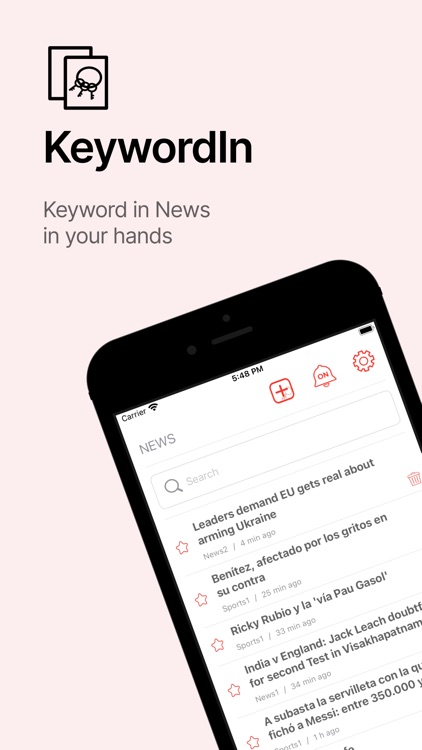


What is it about?
Step
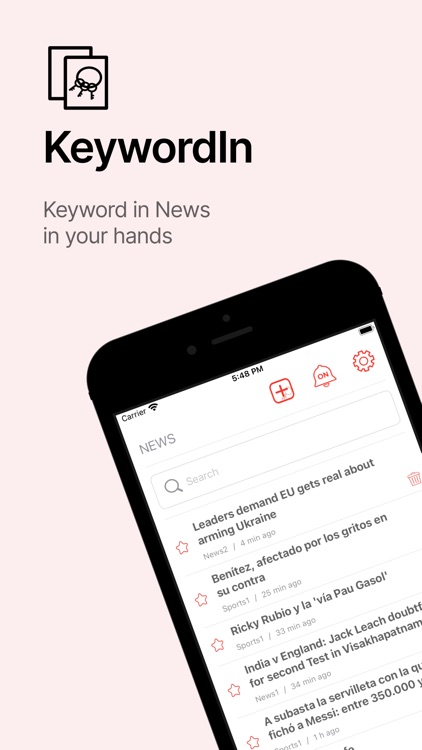
App Screenshots
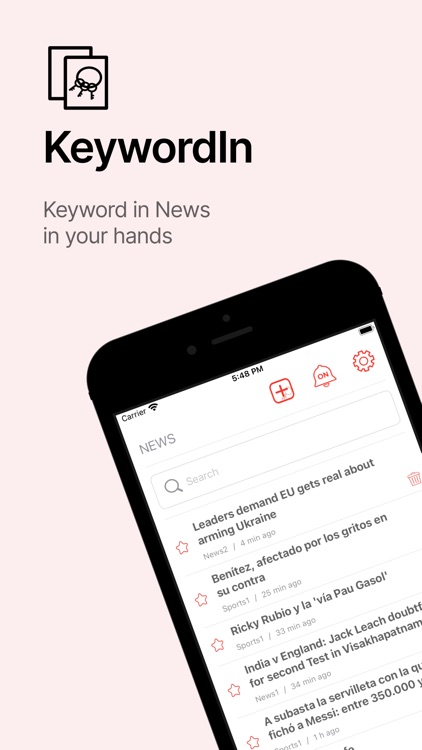


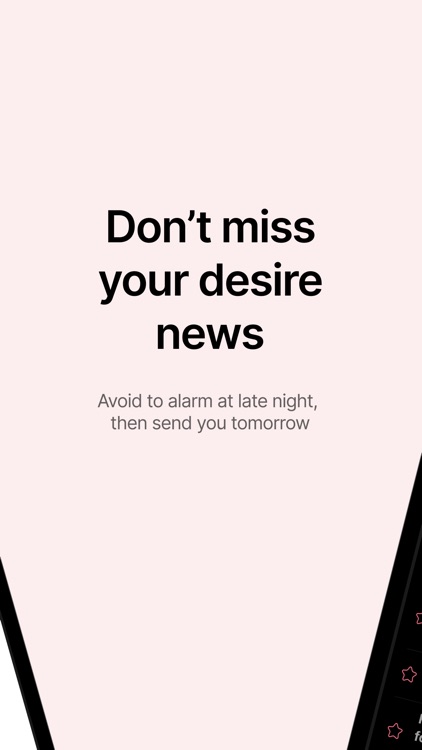

App Store Description
Step
1. Choose or insert your favorite News /articles’ / blogs’ URLs, which are based on feed(RSS).
2. Crate / Select your folder to keep the URL.
3. Alarm setting. When alarm is "only", you will see "key icon".
4. Touch the "key icon", and write your desire keywords.
Features
• All of your news, blogs or etc which are based on RSS feeds
• Offline reading
• Make folders to keep in same type of news or blogs
• Search Available without any limitations
• Collect articles without your desired keywords in “NEWS”, with the keyword in “Keywords” And, if you want to save permanently, press “Star”
• Auto trash options, move automatically articles in news, except articles which have your desired keywords and you press “Star” (you want to keep)
• Articles in Trash will delete 3 days later automatically
• Hide automatically some buttons and tab when scroll down. And when scroll up, it appears
• Refresh with scroll up from the top of scroll view, or press in refresh info bar
• Dark mode (same as device mode / your selected)
• Share articles’ URLs
• Get only current data from Feed’s URLs
• Control alarms (currently, in this version only available 3 your favorites)
- “All” means, notification which is every article in your selected, contains only counting of articles
- “Only” means notification which is your desired keywords in articles, every articles to send you
- “/“ means no notification from this
AppAdvice does not own this application and only provides images and links contained in the iTunes Search API, to help our users find the best apps to download. If you are the developer of this app and would like your information removed, please send a request to takedown@appadvice.com and your information will be removed.