
•What is "Khales" Application

Khales
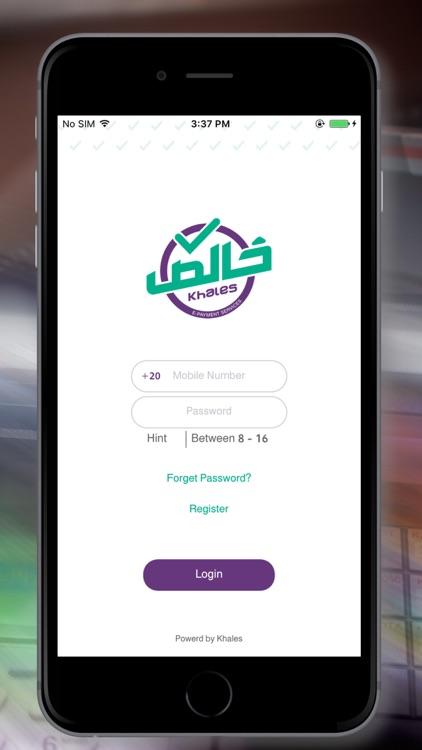
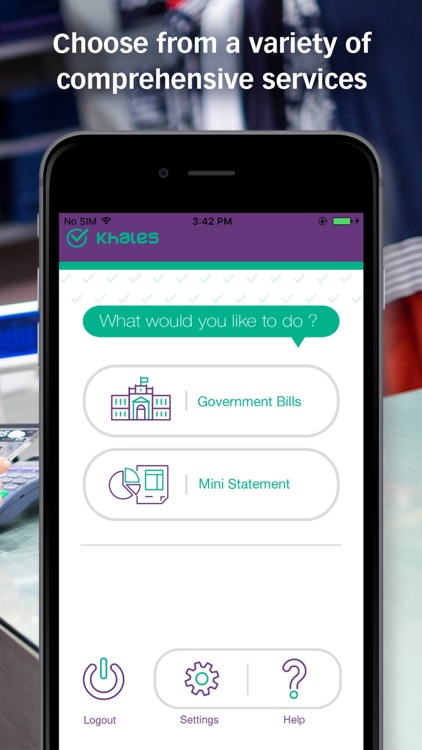
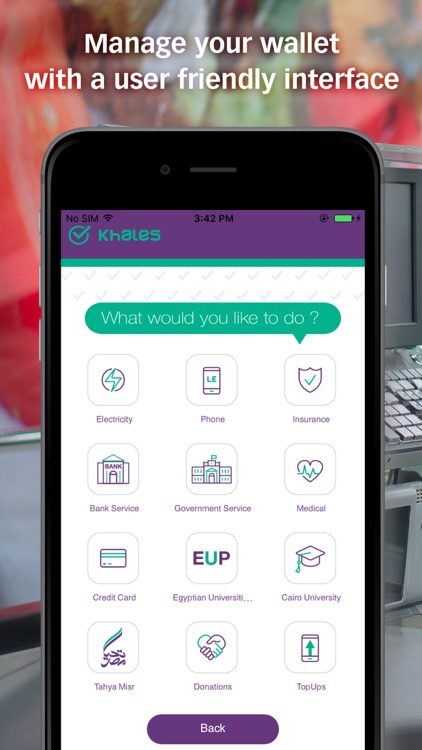
What is it about?
•What is "Khales" Application?
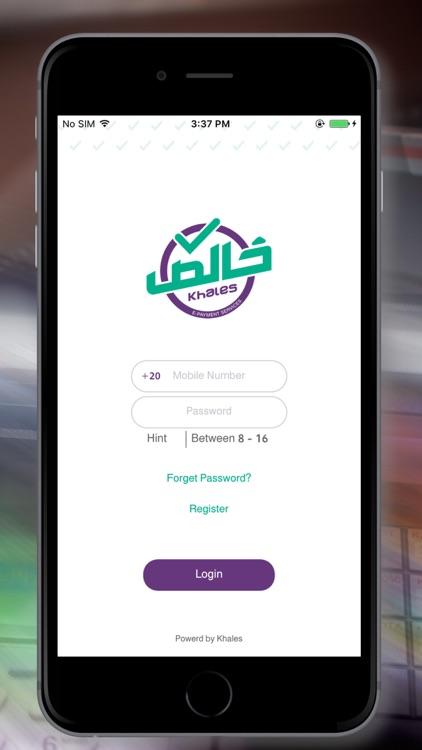
App Store Description
•What is "Khales" Application?
It is an agreement between the Ministry of Planning, Monitoring and Administrative Reform and eFinance company to provide government services to citizens through multiple channels such as mobile applications, as an alternative to direct interaction between citizens and the service provider (the government entity.)
•What are the services that the application offers?
The following services are offered through Khales and we aim to continuously add more:
Universities fees ( Ganoub El-wadi university ,…), Electricity Bills (..).
•How do I get in touch with customer service?
You may contact us by calling our hotline 19468 which is operated by the Ministry of Planning, Monitoring , and Administrative Reform.
•How do I register and activate my account ?
After you agree to the Terms of Use and fill the registration form you will receive a welcome SMS with the activation code. Use this registration code to complete your registration and activate your account. Shoud you face any problem with your registration, please call our customer service 19468.
•What should I do if my mobile phone is lost or stolen?
Please call our customer service 19468 immediately to deactivate your account.
•What is the function of "Deactivate Device"? When will I need it?
The "Deactivate Device" feature is to deactivate your account temporarily and reject any transaction through it. You may use it when you need to change your mobile device.
•How do I reactivate my account/device after deactivation ?
To activate your account on your mobile please call our customer service 19468 in order to confirm your identity and that you are the owner of the account.
•What should I do if my payment transaction fails?
After each transaction you should receive an SMS including a "reference number". In case you face any problem with your transaction please call our customer service 19468 to file your complaint and provide them with the "reference number" for this transaction.
• ما هو تطبيق خالص؟
تطبيق خالص هو ثمرة تعاون بين وزارة التخطيط و المتابعة و الاصلاح الإدارى و شركة e-finance للوصول بالخدمات الحكومية إلى المواطن المصرى عبر قنوات متعددة تشمل تطبيقات الهاتف المحمول و ذلك دون الحاجة إلى التعامل المباشر بين المواطن والجهة الحكومية.
• ما هي الخدمات المتاحة على تطبيق خالص؟
التطبيق يشمل الخدمات التالية ونسعى لتوفير المزيد من الخدمات بشكل مستمر:
دفع مصروفات الجامعات ( جامعة جنوب الوادى )، دفع فواتير الكهرباء.
• كيف يمكنني التواصل مع خدمة العملاء ؟
يمكنك الاتصال برقم خدمة العملاء الخاص بالتطبيق 19468 وهو تابع لوزارة التخطيط والمتابعة والإصلاح الإداري.
• كيف يمكنني التسجيل و تفعيل الخدمة على الموبايل؟
من خلا ل الموافقة على الشروط والأحكام و ملء بيانات شاشة التسجيل وانتظار رسالة الترحيب التى بها كود التفعيل لاستكمال التسجيل وتفعيل الحساب .. وفى حالة حدوث اى مشكلة فى التسجيل يمكنك الاتصال بخدمة العملاء 19468.
• ماذا أفعل فى حالة سرقة الموبايل ؟
يجب عليك الاتصال فورا بخدمة العملاء 19468 لايقاف الحساب الخاص بك على الجهاز المفقود.
• متى أحتاج خاصية "إيقاف الجهاز" ؟
فى حالة بيع أو استبدال جهاز المحمول المحمل عليه التطبيق، يجب استخدام خاصية ايقاف الجهاز قبل مسح المحتوى وتسليمه، حيث أن الحساب مرتبط بكلا من رقم المحمول والجهاز معا .
• قد قمت بإيقاف الحساب الخاص بي على الجهاز والآن أريد إعادة تفعيل الحساب الخاص بى، ماذا أفعل ؟
يرجى الاتصال بخدمة العملاء 19468 للتأكد من هويتك الشخصية قبل التفعيل، ثم تفعيل الحساب على جهازك الحالى.
• ماذا أفعل عند حدوث خطأ فى عملية دفع إليكترونى ؟
يتم إرسال رسالة قصيرة إلى هاتفك المحمول بعد أى عملية دفع إليكترونى وبها "رقم المرجع" الخاص بها ،وفى حالة حدوث أى مشكلة في عملية دفع عليك الاتصال بخدمة العملاء 19468 واستخدام "رقم المرجع" الخاص بالعملية لتبليغ الشكوى .
AppAdvice does not own this application and only provides images and links contained in the iTunes Search API, to help our users find the best apps to download. If you are the developer of this app and would like your information removed, please send a request to takedown@appadvice.com and your information will be removed.