
Description:

Khmer DoubleTap Keyboard

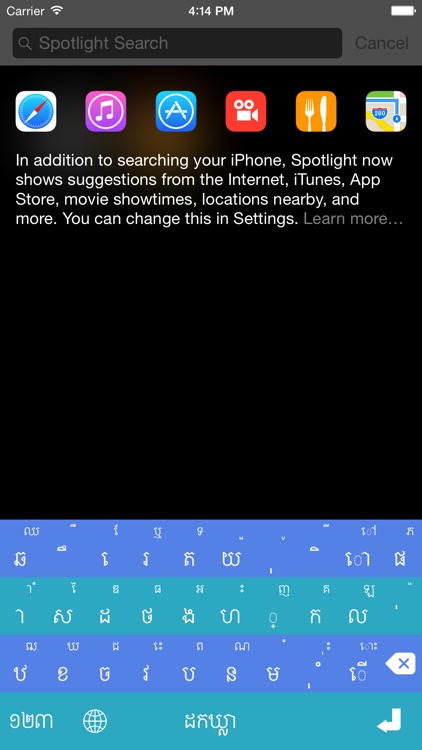
What is it about?
Description:

App Store Description
Description:
Khmer DoubleTap Keyboard is first double tap keyboard on iOS 8. It brings new experience and new choice for Khmer custom keyboard to iPhone and iPad.
Key Features:
- 4 rows keyboard
- 2 letters in each key
- One tap for first letter and double tap for second letter
- Fastest Khmer keyboard
- Delete key with hold to delete all similar to native keyboard
- Full support iPhone/iPad with both portrait and landscape mode
- Support iPhone 6 / 6 Plus
-Requires iOS 8 or later
-Best of all: it’s free.
HOW TO INSTALL
1. Go to Settings —> General —> Keyboard —> Add New Keyboard…
2. Enable ‘Allow full access’
3. Congratulation and have fun!
WHY ‘ALL FULL ACCESS’
Remember to enable "Allow Full Access" in keyboard settings, or the custom keys can't be loaded. Khmer DoubleTap Keyboard treats user privacy seriously. No privacy information will be read or stored.
AppAdvice does not own this application and only provides images and links contained in the iTunes Search API, to help our users find the best apps to download. If you are the developer of this app and would like your information removed, please send a request to takedown@appadvice.com and your information will be removed.