
Difficulty Level: Easy

Kids 101 Piano Simulator

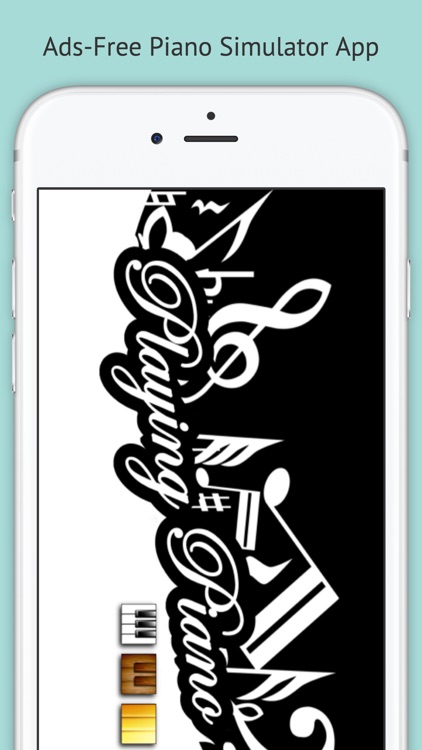

What is it about?
Difficulty Level: Easy.

App Details
App Store Description
Difficulty Level: Easy.
Highlights:
1. Multi-touch supported keyboard.
2. 5 different sounds to choose, including standard piano sound, Bird sound and Cat sound.
3. No ads and in-app purchases.
All Divine Games educational games and products: https://goo.gl/dcL36a
Play the piano on your mobile phone and tablets with no distraction from mobile ads and in-app purchases.
Bring you the pure experience of playing piano
Visit our website at http://divine.digital and follow us on Social Media! You will find tips and tricks and other interesting and helpful information.
Twitter: @divinegameshk
Facebook: https://www.facebook.com/IQ.Adventure
Also share your thoughts about our game and discuss with the community!
If you have any questions or concerns, please don't hesitate to contact us on Twitter, Facebook or email: service@divine.zendesk.com
AppAdvice does not own this application and only provides images and links contained in the iTunes Search API, to help our users find the best apps to download. If you are the developer of this app and would like your information removed, please send a request to takedown@appadvice.com and your information will be removed.