
Change the theme of your keyboard and turn it into a fun kids focused keyboard

Kids Keys - My First Amazing Keyboard Colors Monsters Trucks and More Keyboard Themes for kids

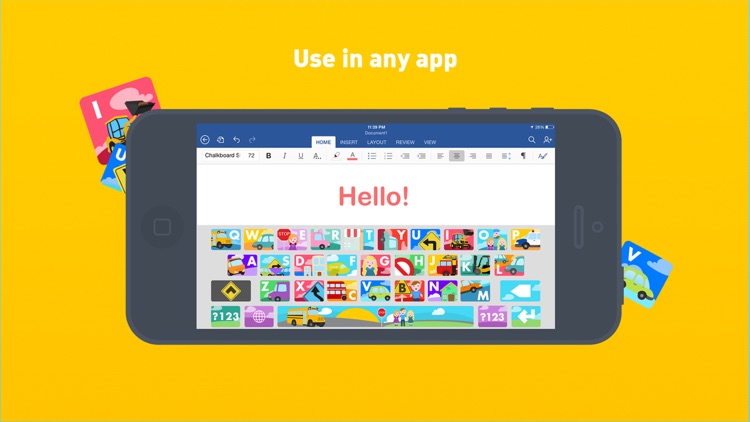

What is it about?
Change the theme of your keyboard and turn it into a fun kids focused keyboard!

App Screenshots

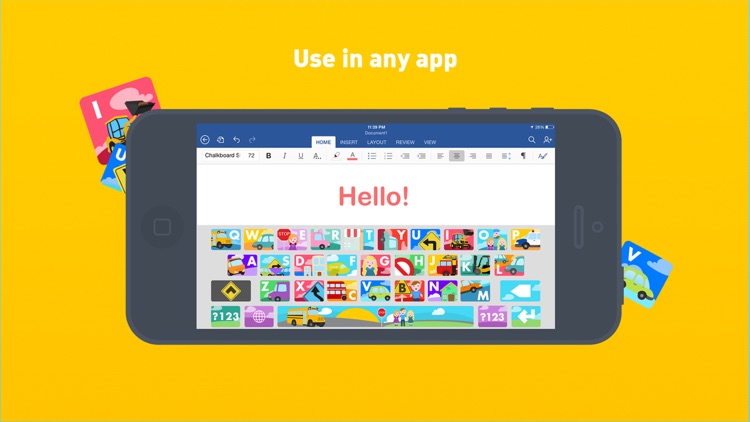


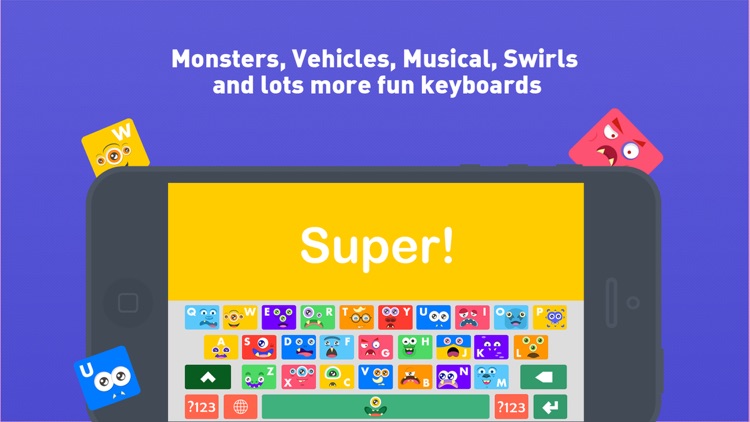
App Store Description
Change the theme of your keyboard and turn it into a fun kids focused keyboard!
Kids love typing, Kids Keys keyboard makes typing lots of fun !
With Kids Keys for iOS 8, you can change the theme of your keyboard and turn your iPad, iPhone or iPod into a kid’s friendly device! Choose from 7 different themes - Monsters, Swirls, Trucks and Things That Go, Musical, Polka Dots and more. Once enabled, just press the Globe icon on your keyboard to use it!
Your Kids Keys keyboard can be installed within moments. Just follow the simple tutorial inside of the app. You'll be able to use the Kids Keys keyboard everywhere in any app.
FEATURES:
> 7 colorful beautiful themes:
- Colorful keyboard
- Monsters keyboard
- Polka Dots keyboard
- Musical Keyboard
- Owls keyboard
- Swirls keyboard
- Trucks and Things That Go Keyboard
> Letters and numbers keyboards
> Designed for kids
> Compatible on iPhone, iPad, and iPod touch.
> Easily install the keyboards within moments.
Please note that this app is only compatible on iOS 8 devices and later.
CONTACT US
Let us know what you think! Questions? Suggestions? Technical Support? Contact us at myfirstpuzzles@gmail.com.
ABOUT US (Kids 1st Puzzles)
With over 1 million downloads and growing, Kids 1st Puzzles has established itself as the creator of kids educational learning apps that kids and parents love.
Like us: http://www.facebook.com/myfirstpuzzles
Follow us: @Kids_1st_puzzle
Watch us: http://www.youtube.com/myfirstpuzzles
Visit us: http://www.kids1stpuzzles.com/
-----------------------------------------
We take children's privacy very seriously, Kids Keys app:
- Does not collect any information
- Does not contain ads
- Does not contain in-app purchases
- Does not contain integration with social networks
- Does not use analytics / data collection tools
- Does include a link to more apps by us (Kids 1st Puzzles) in the iTunes App Store
AppAdvice does not own this application and only provides images and links contained in the iTunes Search API, to help our users find the best apps to download. If you are the developer of this app and would like your information removed, please send a request to takedown@appadvice.com and your information will be removed.