
Preview Kidspiration Maps with Kidspiration Maps Lite:

Kidspiration Maps Lite
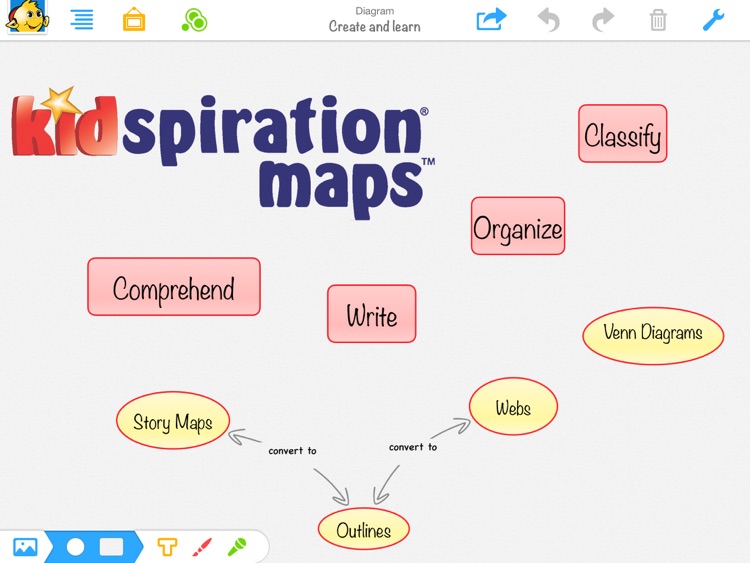

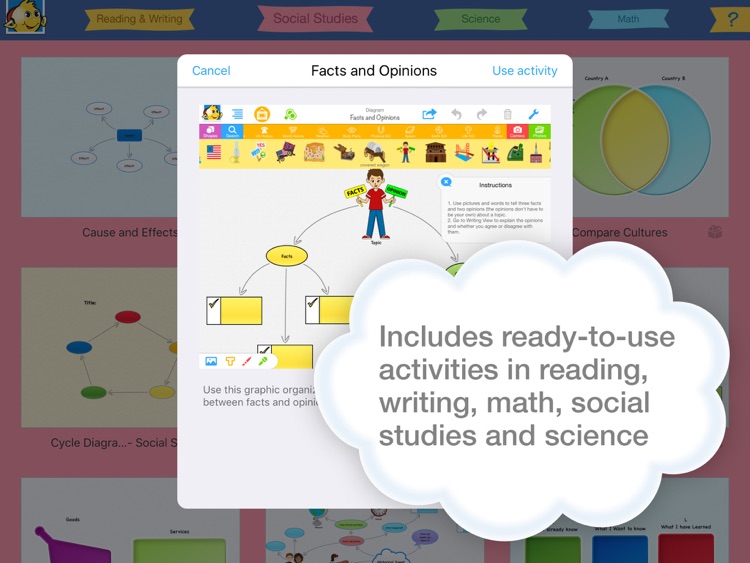
What is it about?
Preview Kidspiration Maps with Kidspiration Maps Lite:
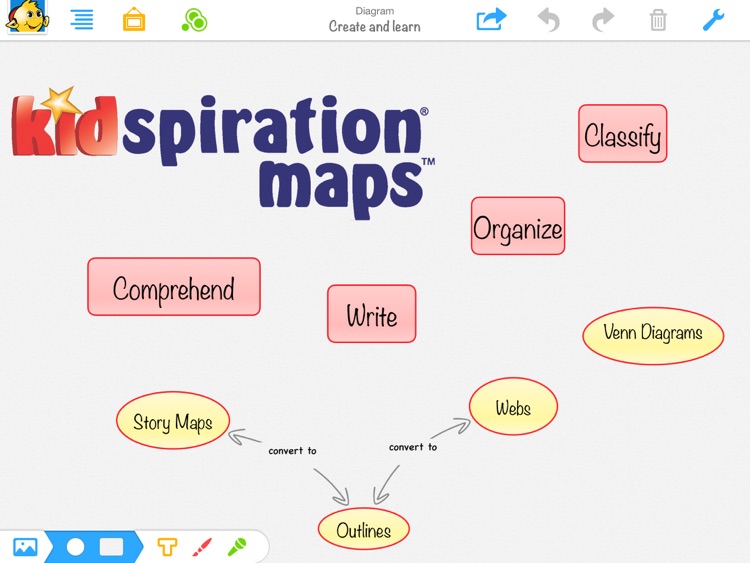
App Screenshots
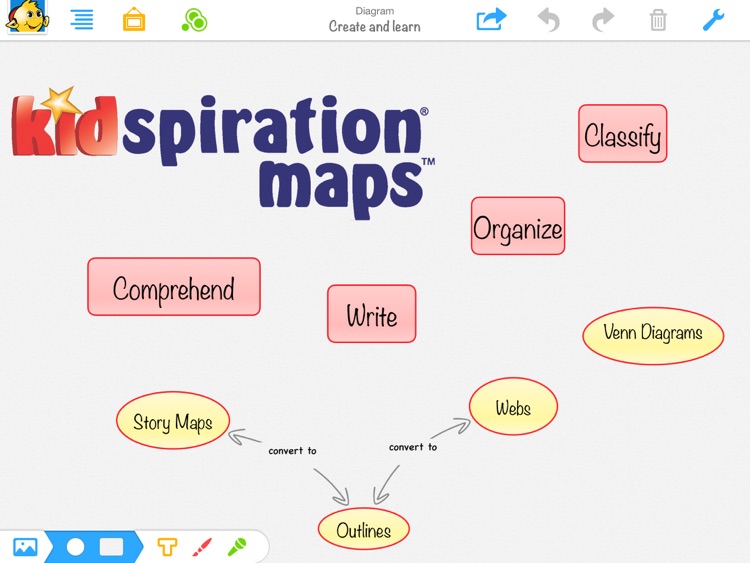

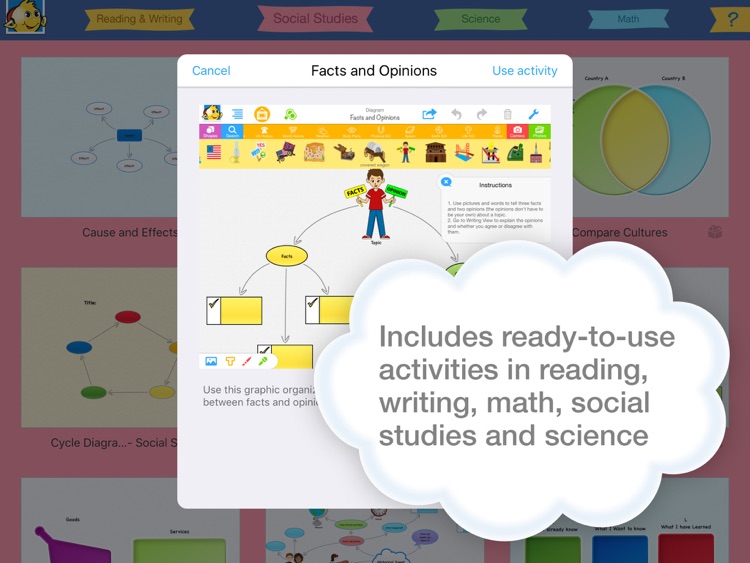
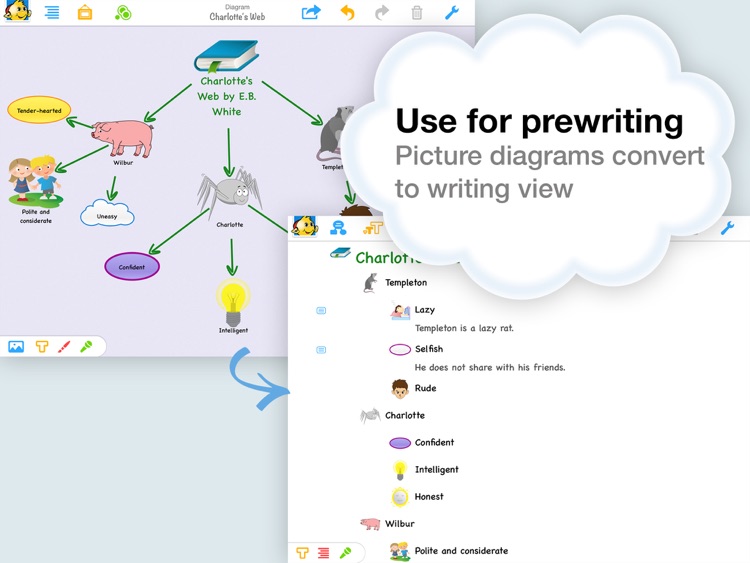

App Store Description
Preview Kidspiration Maps with Kidspiration Maps Lite:
See how students can use this colorful and constructive app to create visual maps that build reading, writing and thinking skills.
"awesome learning tools!" - Jamie Martin, edshelf
With Kidspiration Maps Lite, you can work with up to five diagrams to create maps, edit and stylize content, transform diagrams to outlines, and try out the built-in activities. *** For unlimited diagrams that you can use with other apps, and share with others: upgrade to Kidspiration Maps.***
Kidspiration Maps helps young readers and writers in grades K-5 learn to organize and classify information, gain sight word knowledge and expand their ideas into written and verbal expression. Tap to transform visual diagrams into text - perfect for pre-writing. Use Kidspiration Maps to:
- Support reading comprehension
- Organize thoughts and topics for writing
- Develop vocabulary
- Sort and classify information
- Organize projects
- Engage students with built-in activities in reading, writing, social studies, science and math
Features:
- Friendly design developed specifically for iPad
- Diagrams are easy to build - and save instantly
- Create an unlimited number of documents
- Includes symbol library with 1400+ images
- Picture-to-Text conversion: transforms visual representations into written words
- SuperGrouper™: helps teach students to sort, group and classify objects and ideas
- Audio notes: students or teachers can append audio to any symbol, or record verbal instructions
**Only with paid version**
- Create an unlimited number of documents
- Share files with other apps on your iPad, such as Pages
- Share files with other iPads via Dropbox or iTunes
__________________________________
MORE INFO, FEEDBACK & SUPPORT
For more information, visit www.inspiration.com/ipad
Send feedback and questions to connect@inspiration.com
AppAdvice does not own this application and only provides images and links contained in the iTunes Search API, to help our users find the best apps to download. If you are the developer of this app and would like your information removed, please send a request to takedown@appadvice.com and your information will be removed.