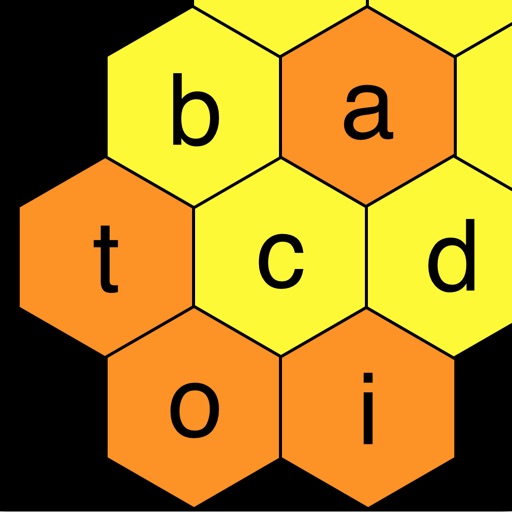
Kikkou is an innovative English input system featuring a hexagonal-shaped keys dynamically developed around your fingertip to allow for more efficient input

Kikkou - Custom keyboard with hexagonal keys

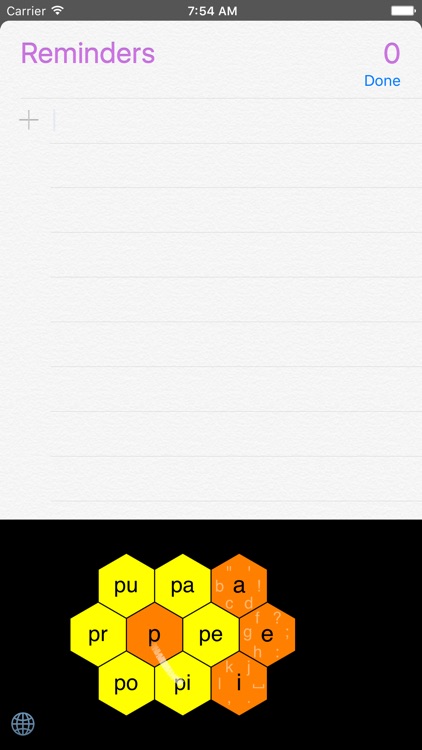
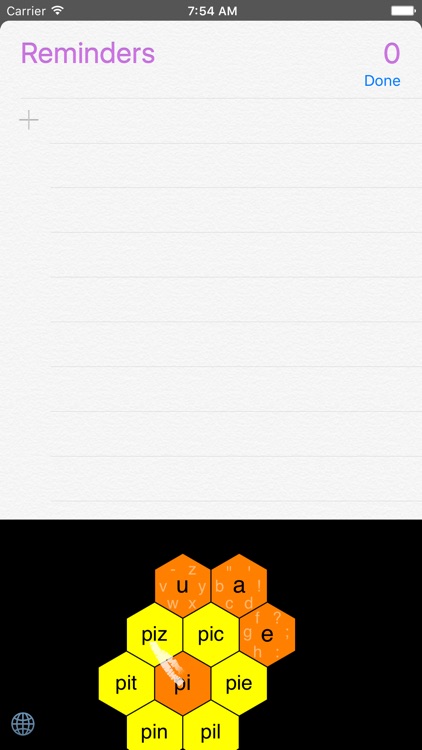
What is it about?
Kikkou is an innovative English input system featuring a hexagonal-shaped keys dynamically developed around your fingertip to allow for more efficient input.

App Screenshots
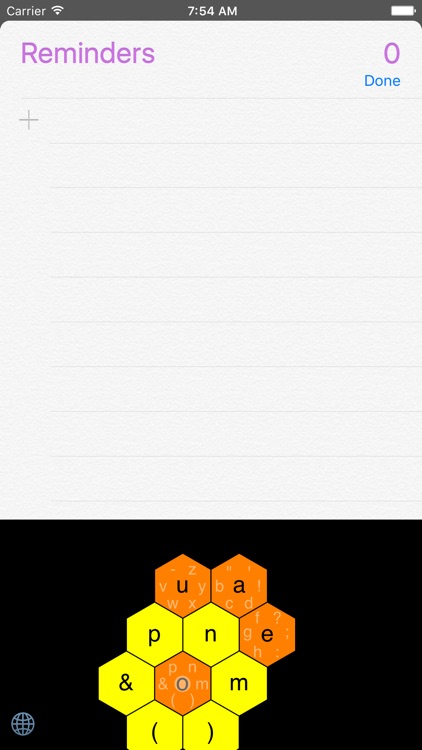
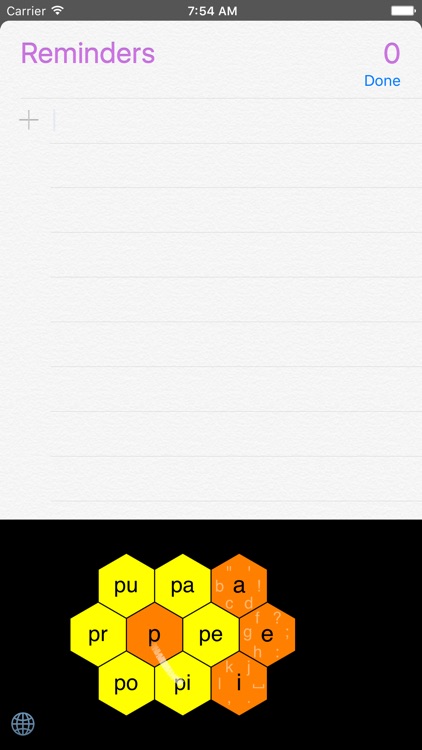
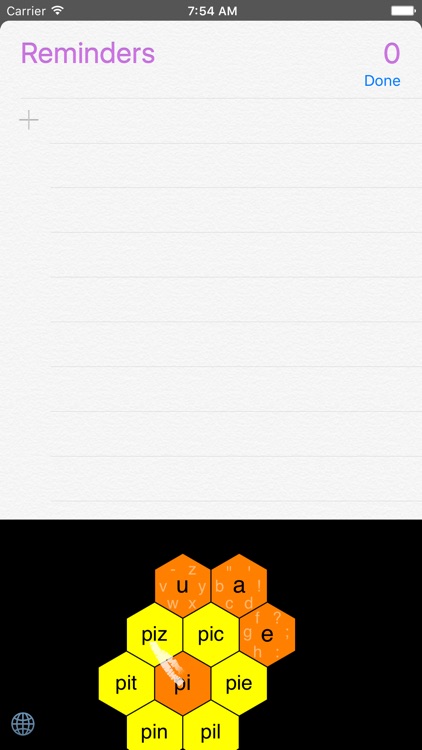

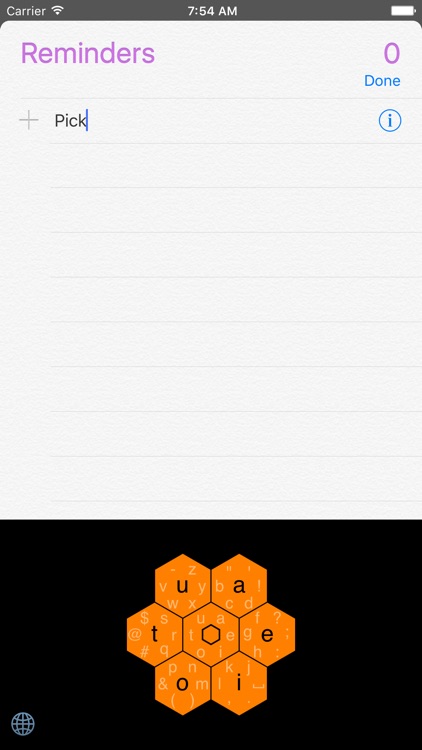
App Store Description
Kikkou is an innovative English input system featuring a hexagonal-shaped keys dynamically developed around your fingertip to allow for more efficient input.
- Single character typing
Typing a character can be done by tapping or swiping on the seven input keys.
- Continuous typing
Six new keys will be generated around your fingertip by touching the input key.
Each time your fingertip slides over to a desired key, new input key will be generated around it.
This type of dynamic key deployment enables Kikkou's unique continuous typing.
- Selection input
Selection Input can be executed by selecting from word candidates generated based on previously typed characters.
These candidates are generated around the input keys and candidates determined highly likely to be chosen will be placed near the current fingertip position for more efficiency.
- Multiple input methods
There are multiple ways to type a word by combining single character typing, continuous typing, and selection input.
For instance, there exists 10 ways to type the word "let".
The user can choose any way to type from their proficiency, handedness, and preferences.
Also, since this system features very simple operation and requires only small amount of fingertip movement, typing of a word is executed in a continuous flow of fingertips rather than choosing a character one after another.
- Adjustable size and placement
Since Kikkou doesn't fill up the whole space with input keys, the user can determine the size and placement of the input keys by their handedness, size of the hand, and eyesight.
AppAdvice does not own this application and only provides images and links contained in the iTunes Search API, to help our users find the best apps to download. If you are the developer of this app and would like your information removed, please send a request to takedown@appadvice.com and your information will be removed.