
From the company that brought you Kindergarten Addition, Kindergarten Subtraction is now available

Kindergarten Subtraction
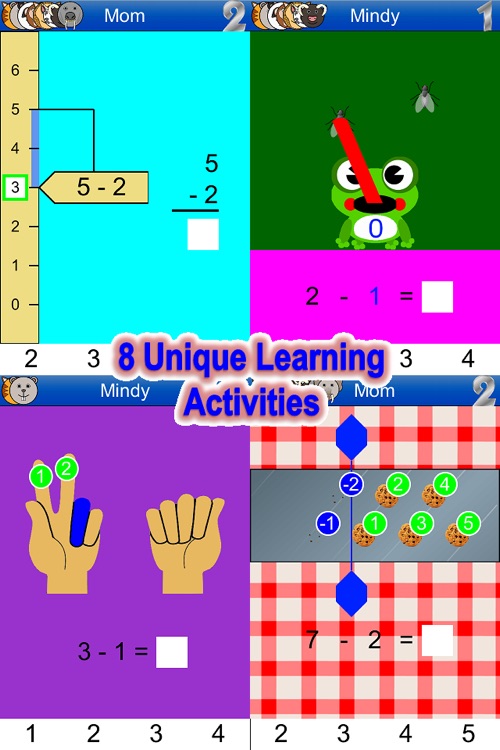
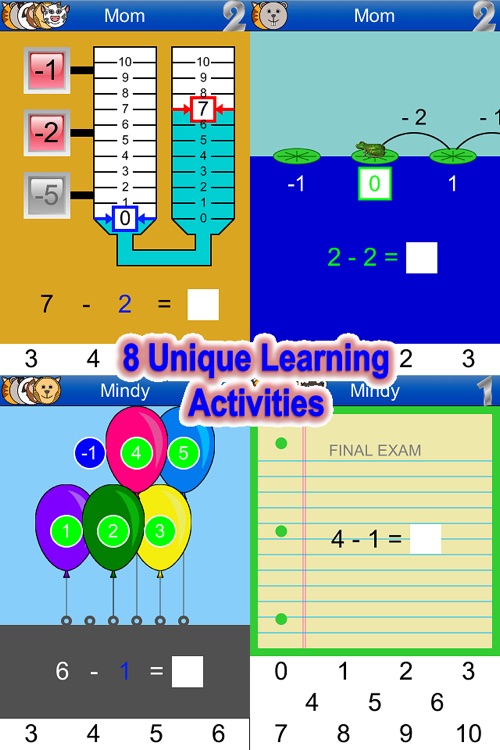

What is it about?
From the company that brought you Kindergarten Addition, Kindergarten Subtraction is now available. The same great visual techniques and instruction now teach subtraction.
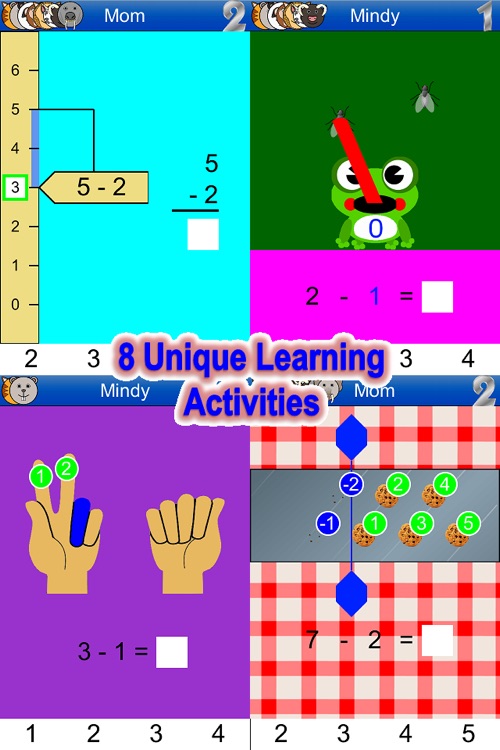
App Screenshots
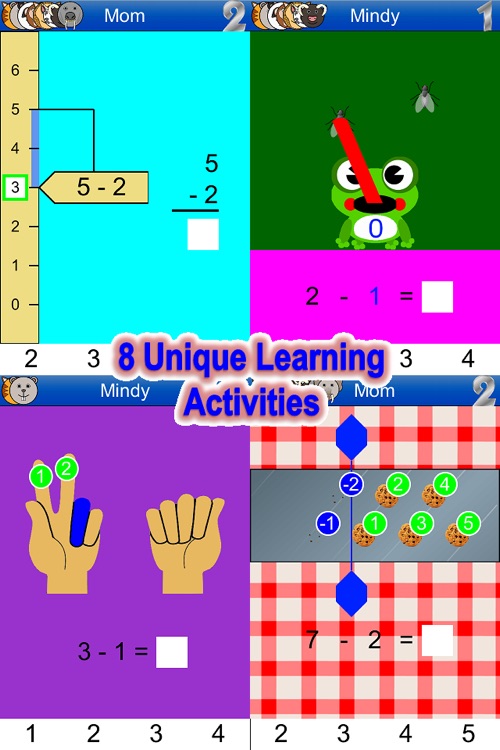
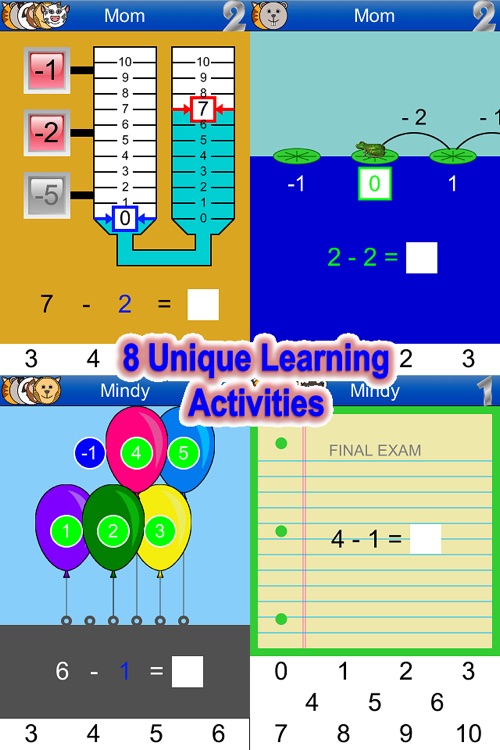


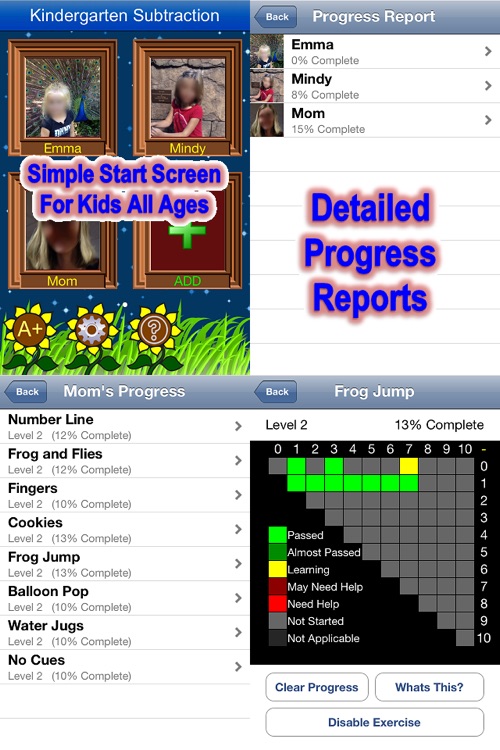
App Store Description
From the company that brought you Kindergarten Addition, Kindergarten Subtraction is now available. The same great visual techniques and instruction now teach subtraction.
Kindergarten subtraction uses 8 different visual learning activities to teach and demonstrate subtraction in different ways so the student gains a deep and thorough understanding of subtraction. This makes the skill become inherent and builds a strong foundation for further math learning in the future. The eighth and final learning activity presents subtraction with no visual cues or hints so the parent or teacher can confirm the skill is mastered. There is a simple start screen easy enough for children that haven’t started reading yet, and there are visual narrated instructions to all the learning activities.
There is a bonus brick breaker game for kids with over 40 different levels, and there are very detailed visual progress screens for parents or teachers to see how their kids are doing. This application has settings for speaking in either English or Spanish.
The learning activities included are …
* Frogs and Flies. A frog sits with a number 0 on his belly with flies buzzing above. The student taps the flies to subtract with the frog eating those flies and the number on the frogs stomach increasing. Then the student counts the remaining flies to find the answer.
* Water Jugs. An empty water jug is shown with markings and a filled jug is shown with the starting amount. The student presses buttons to subtract water from the filled jug to reveal the answer.
* Balloon Pop. Balloons are shown which the student pops to subtract and then counts the remaining balloons to find the answer.
* Cookies. Cookies are served on a cookie pan. The student must move the divider past the number of cookies to subtract. Then the student counts the cookies to the left of the divider, which are subtracted and eaten. Finally, the student counts the cookies to the right of the divide to find the answer.
* Frog Jump Number Line. A frog sits on a lily pad over the first number in the equation. The student then counts the number of jumps based on the second number of the equation. The number the frog lands on is the answer to the problem.
* Counting Fingers. Drawings of hands holding up the appropriate number of fingers based on the equation are displayed. The student first taps to subtract fingers and then counts the remaining fingers to find the correct answer.
* Horizontal and Vertical Math Match-Up. Students match a horizontally written math fact to a vertically written one. When the two equations match, the correct answer is shown on a number line.
* Final Exam. The student has to solve a math problem without any visual aids from the previous models. Students must choose the answer from a field of 11 (0-10).
AppAdvice does not own this application and only provides images and links contained in the iTunes Search API, to help our users find the best apps to download. If you are the developer of this app and would like your information removed, please send a request to takedown@appadvice.com and your information will be removed.