KinderSmart is an attendance tracking solution for iPhones for parents dropping children off at childcare providers
KinderSmart Ohio
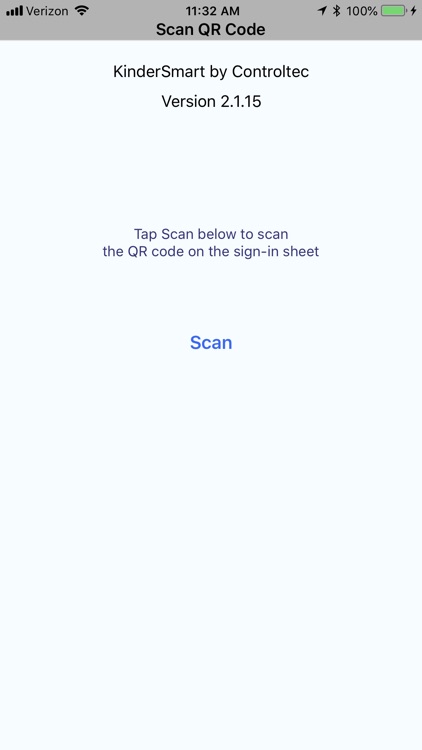
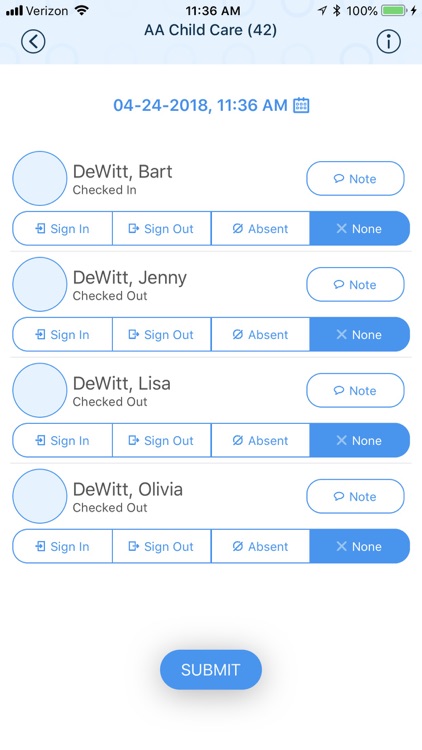
What is it about?
KinderSmart is an attendance tracking solution for iPhones for parents dropping children off at childcare providers. The application connects to the Controltec KinderConnect backend system, which is used by state and local government agencies to support subsidized childcare operations.
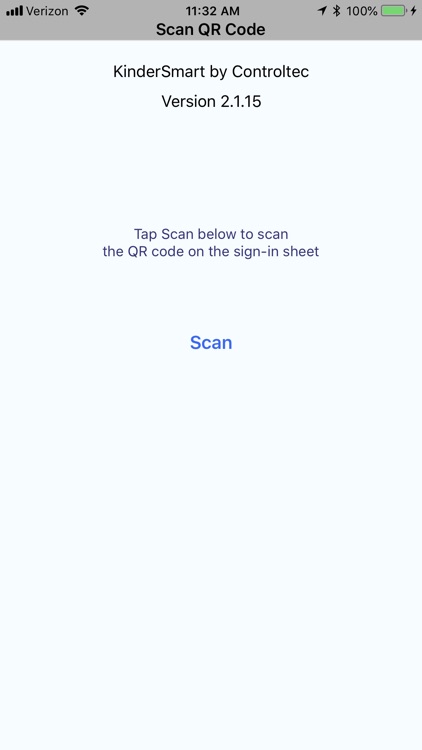
App Store Description
KinderSmart is an attendance tracking solution for iPhones for parents dropping children off at childcare providers. The application connects to the Controltec KinderConnect backend system, which is used by state and local government agencies to support subsidized childcare operations.
The system registers a parent’s iPhone by scanning a QR code. The parent must be present in the KinderConnect host database. Once a registered parent enters the facility, he or she scans a QR code displayed at the facility, which essentially logs the parent into the system.
Checking children in and out of care mimics the process done with pen on paper sign-in sheets, a process most parents are familiar with.
Step 1 – Child Selection
Once a user has scanned the QR code at the childcare provider, the list of children assigned to this user is displayed on the screen.
Step 2 - Transaction
The user performs the check-in or check-out transactions or transactions by indicating which child is checked in, checked out or absent by tapping the appropriate buttons on the screen. Then the user provides a signature and submits the record by tapping Submit.
Step 3 - Confirmation
The system confirms the transaction.
Summary:
For a practiced user, this takes a few seconds and collects the following authentication data elements:
• Name of user
• Signature
• Time of transaction
• Location of transaction
• Attendance records for each child, with type of transaction and optional note
AppAdvice does not own this application and only provides images and links contained in the iTunes Search API, to help our users find the best apps to download. If you are the developer of this app and would like your information removed, please send a request to takedown@appadvice.com and your information will be removed.