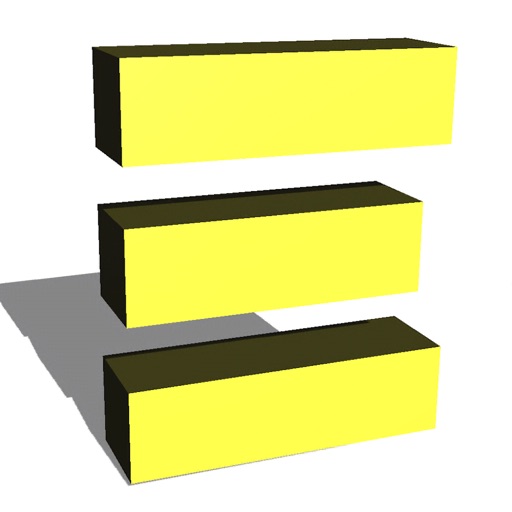
Kinekt AR Business puts the power of augmented reality in your hands

Kinekt AR Business



What is it about?
Kinekt AR Business puts the power of augmented reality in your hands. It can map 3D Models, Videos and Interactive Animations to a unique design like a logo, design or business card. Let us demonstrate how you can turn your business card into the talk of the workplace. This app is FREE to use with any of our mapped designs.

App Store Description
Kinekt AR Business puts the power of augmented reality in your hands. It can map 3D Models, Videos and Interactive Animations to a unique design like a logo, design or business card. Let us demonstrate how you can turn your business card into the talk of the workplace. This app is FREE to use with any of our mapped designs.
1. Download the application and launch AR Business.
2. Click the "Start" button in the top right corner to proceed to the AR camera view.
3. On the next screen you will be prompt to allow Kinekt AR Business to use the device camera. Click ok to continue.
4. To activate the AR experience hover the AR camera over the design and you will see a video, image or 3D object appear.
5. If the design displays a video, you will need to tap the play button on the screen.
6. If you have been provided a business card or a design you can use this straight away. If you would like to view a on-screen version please visit https://s3-ap-southeast-2.amazonaws.com/kinekt-client-assets/kinekt/kinekt_business_card.png
Enjoy!
AppAdvice does not own this application and only provides images and links contained in the iTunes Search API, to help our users find the best apps to download. If you are the developer of this app and would like your information removed, please send a request to takedown@appadvice.com and your information will be removed.