Kiosker is a configurable browser offering full-screen mode, advanced configuration, a local web server, efficient navigation, a screensaver with motion detection, and single app mode
Kiosker Pro: Web Kiosk
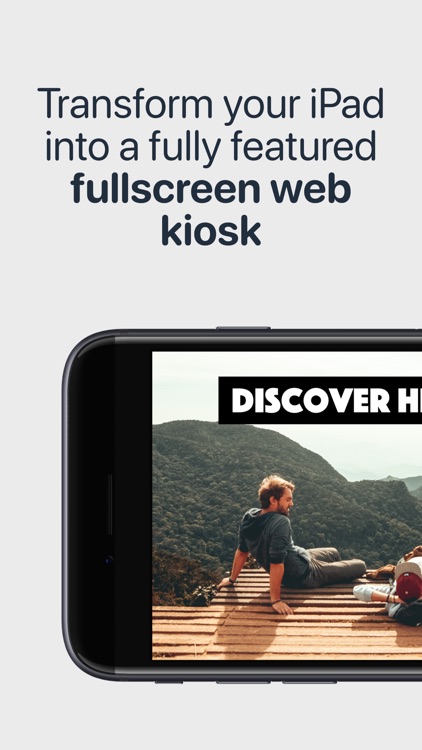
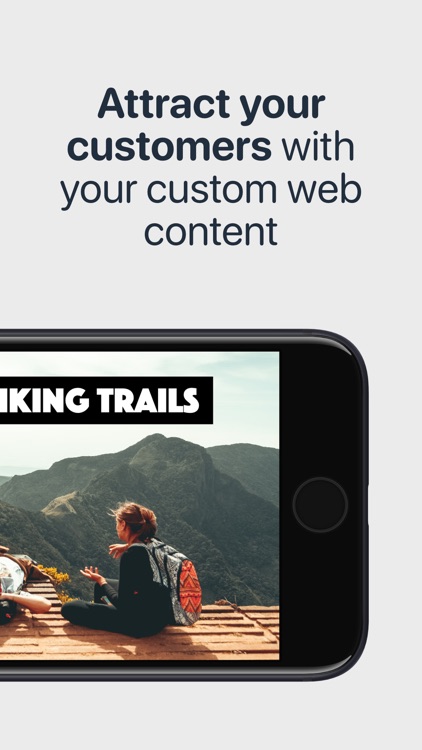
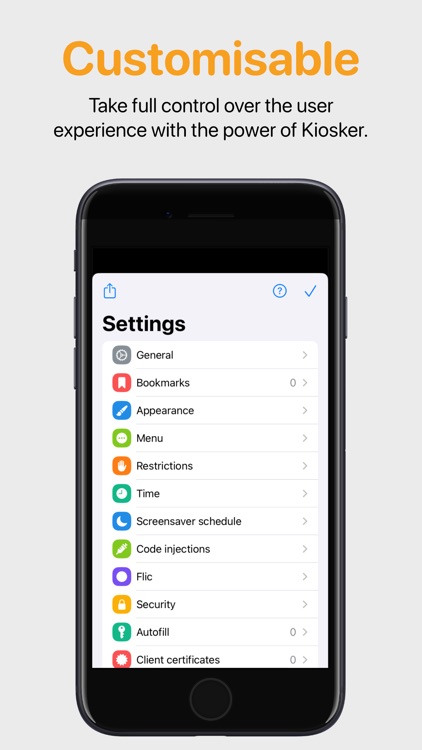
What is it about?
Kiosker is a configurable browser offering full-screen mode, advanced configuration, a local web server, efficient navigation, a screensaver with motion detection, and single app mode. Based on Safari's Webkit, Kiosker has the functionality of a modern browser built into the app. Kiosker is the easiest tool for creating a full-screen kiosk with your iPad® or iPhone® and can display websites, local HTML files, PDF files, images, videos, and documents.
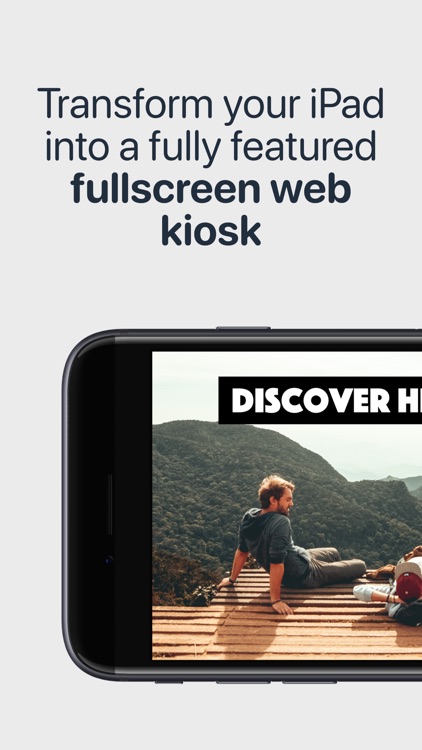
App Screenshots
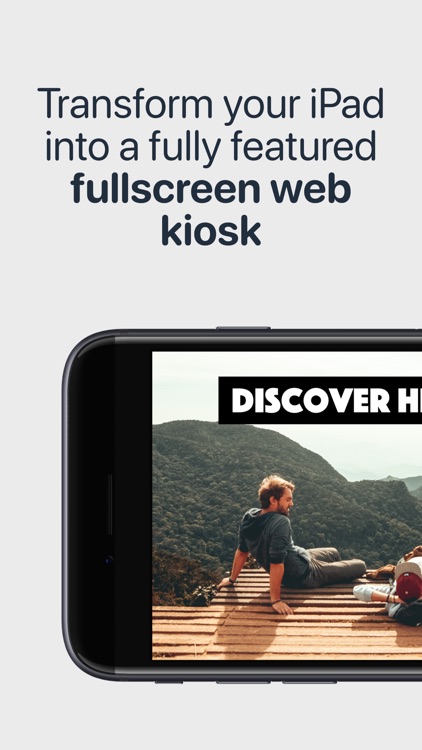
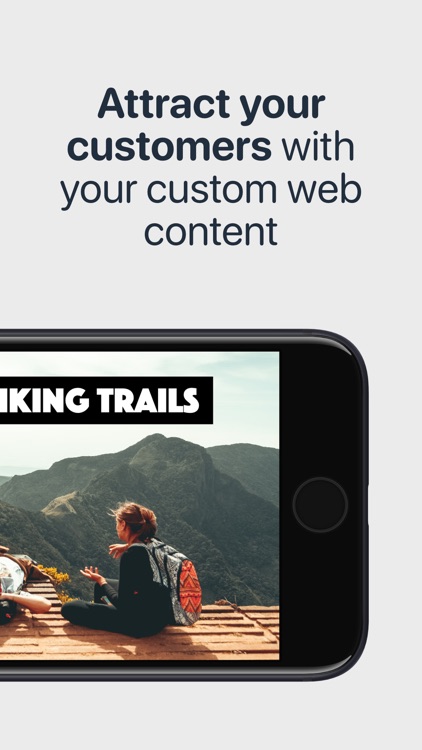
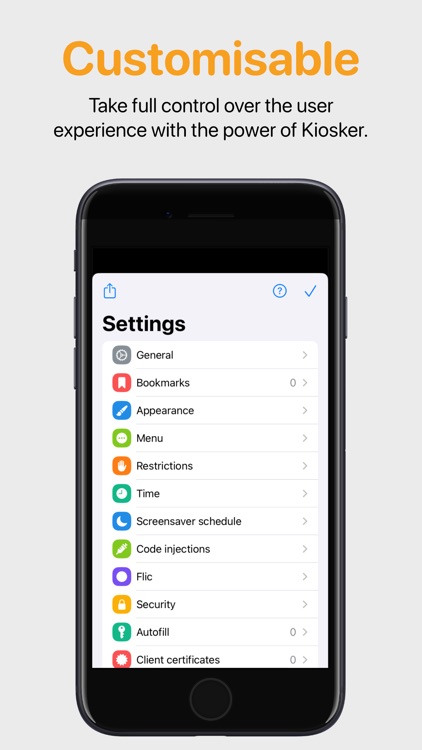
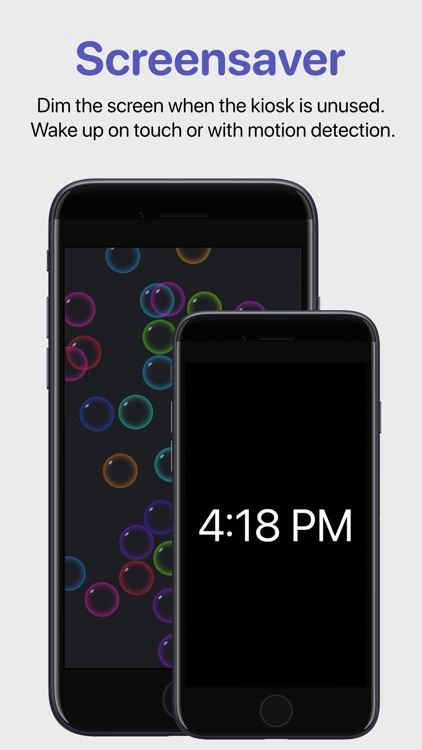
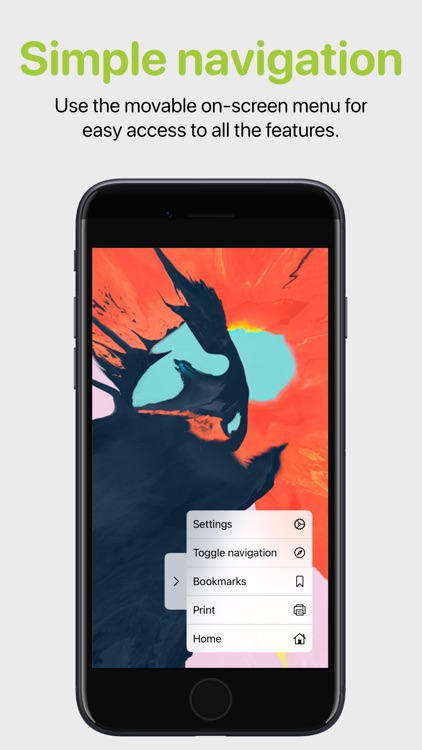
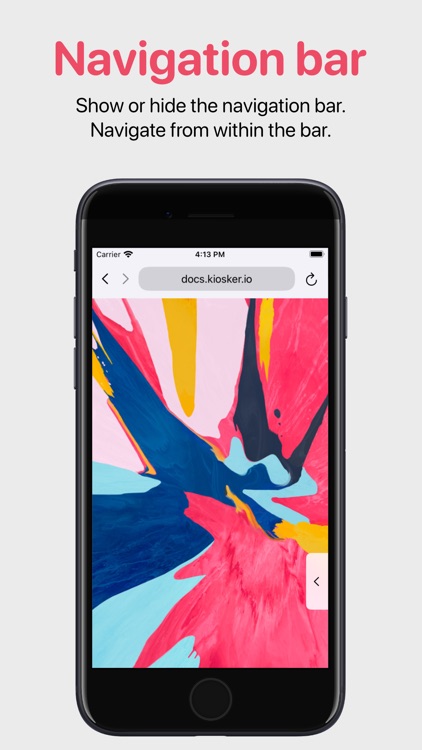
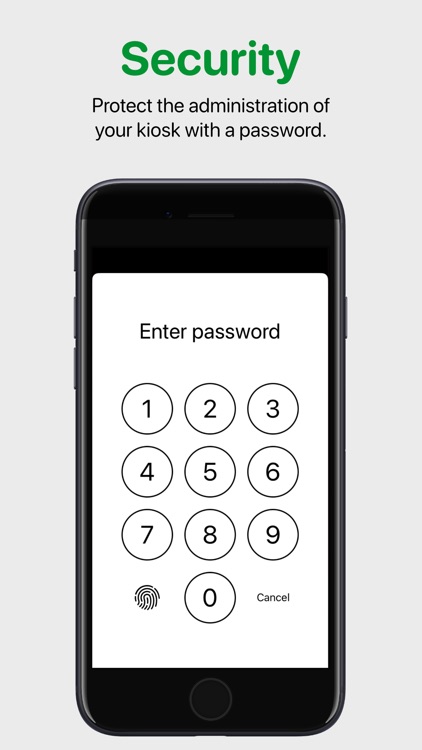
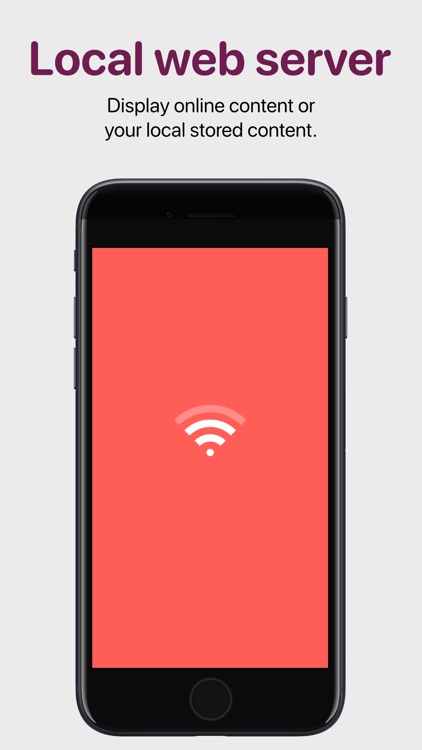
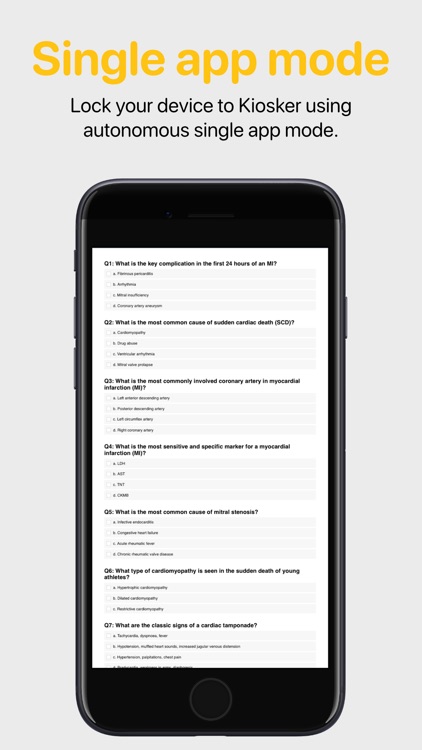
App Store Description
Kiosker is a configurable browser offering full-screen mode, advanced configuration, a local web server, efficient navigation, a screensaver with motion detection, and single app mode. Based on Safari's Webkit, Kiosker has the functionality of a modern browser built into the app. Kiosker is the easiest tool for creating a full-screen kiosk with your iPad® or iPhone® and can display websites, local HTML files, PDF files, images, videos, and documents.
▶ This is Kiosker's pay-upfront version. We also provide a subscription-based freemium version with a 7-day free trial.◀
FEATURES
◼ Set a URL as the kiosk's starting point. This could be a place on the internet or a local resource.
◼ Define bookmarks for easy navigation.
◼ Limit the accessible domains.
◼ Hide or show the navigation and status bar.
◼ Navigate and control Kiosker with the movable on-screen menu.
◼ Restrict users from interacting with the website, including scrolling, zooming, selecting, etc.
◼ Set a time limit for automatic reload, browsing time, and return to home when idle.
◼ Show a screensaver when the kiosk is unused, dark mode is enabled, or the ambient light is low.
◼ Set up the screensaver as a clock, slideshow, blank screen, or displaying a website.
◼ Exit the screensaver with motion detection or a tap on the screen.
◼ Inject custom JavaScript or CSS into websites.
◼ Autofill forms with predefined content.
◼ Interact with Kiosker using JavaScript.
◼ Share your configuration with other devices.
◼ Manage configuration via MDM (Pro version only).
◼ Lock the device to Kiosker using guided access, single app mode (Pro version only), or autonomous single app mode (Pro version only).
MORE INFORMATION
Visit our website for more information, a complete feature list, and support. Email us if you have a feature request or if you have found a bug.
AppAdvice does not own this application and only provides images and links contained in the iTunes Search API, to help our users find the best apps to download. If you are the developer of this app and would like your information removed, please send a request to takedown@appadvice.com and your information will be removed.