
The kIPA English is a Keyboard Extension, designed for the user who needs to enter English Phonetic Symbols

kIPA English - Keyboard
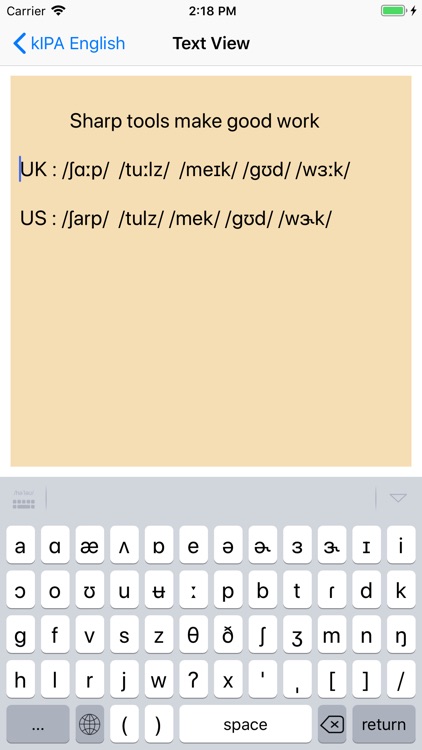
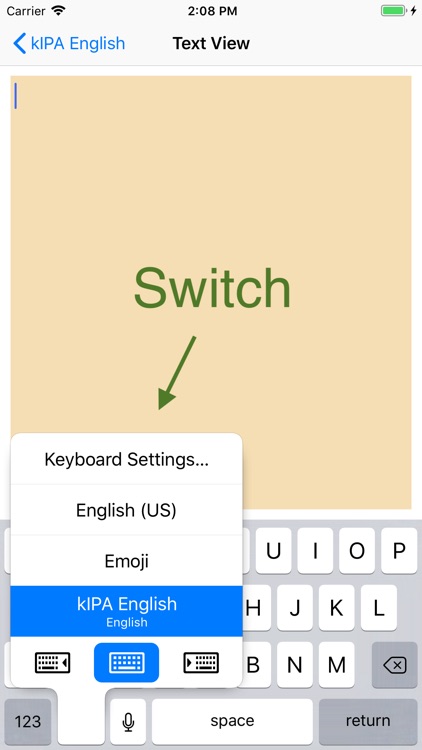
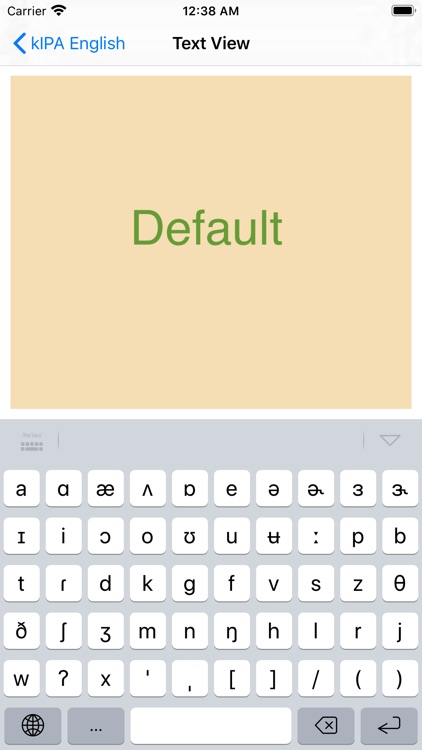
What is it about?
The kIPA English is a Keyboard Extension, designed for the user who needs to enter English Phonetic Symbols.
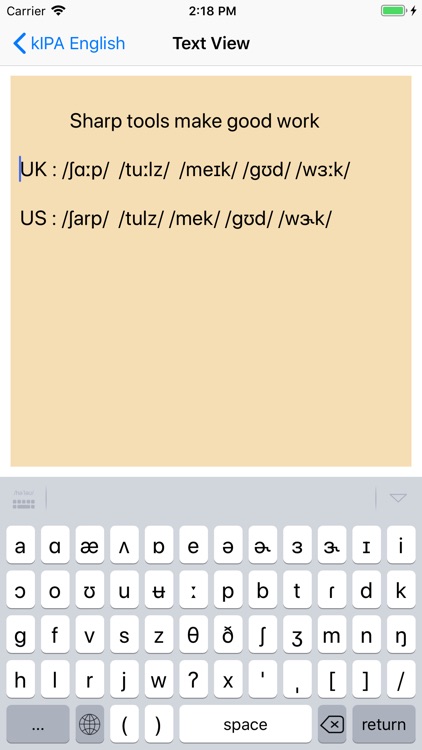
App Screenshots
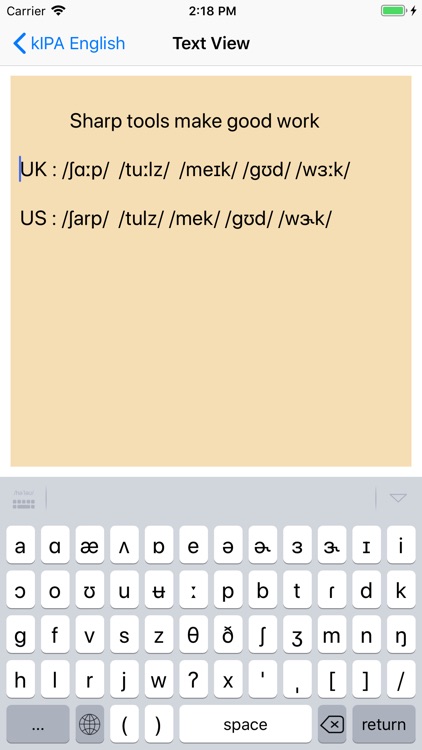
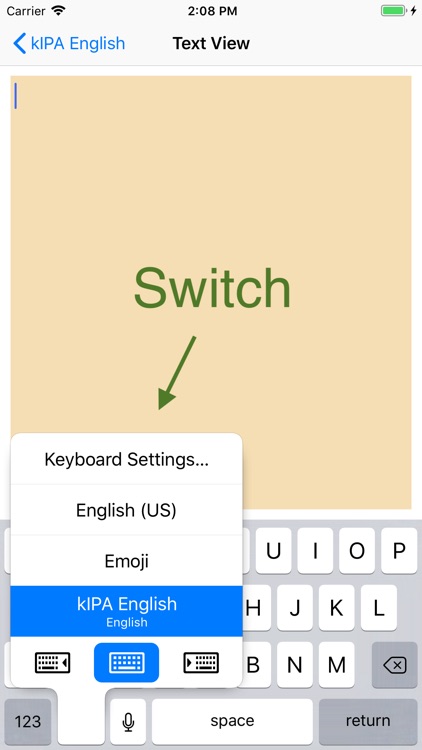
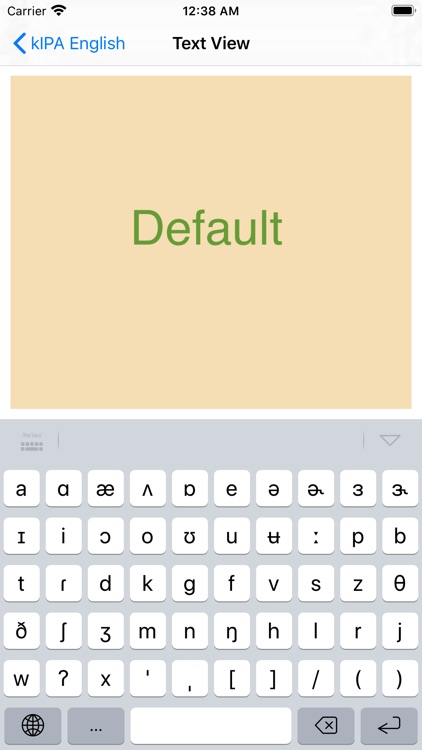
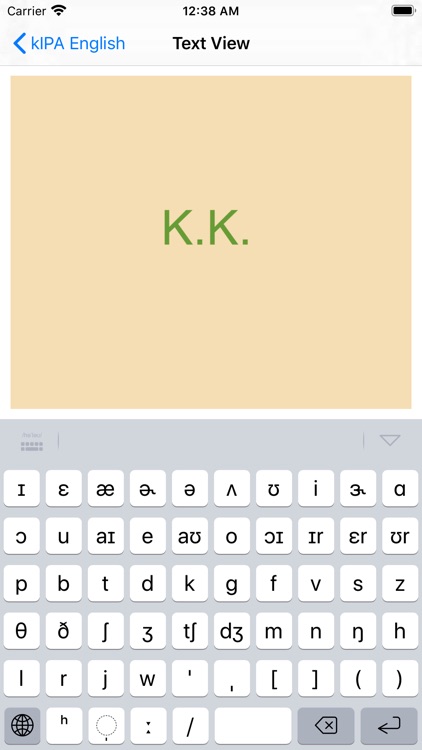
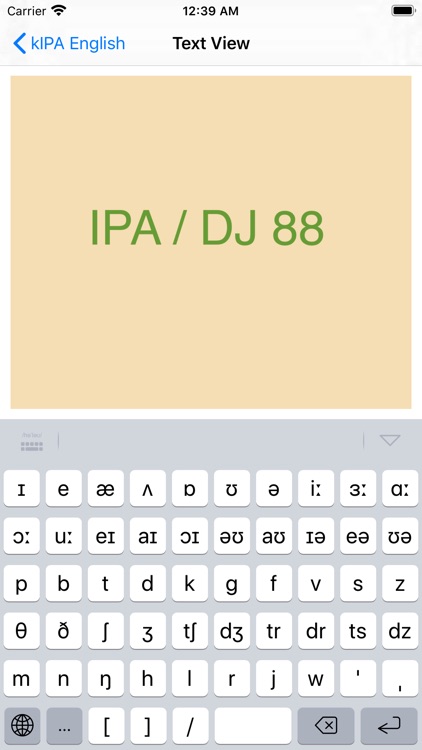
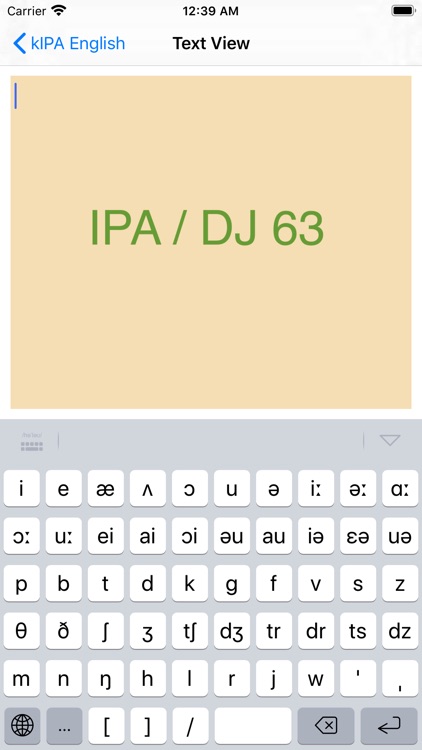
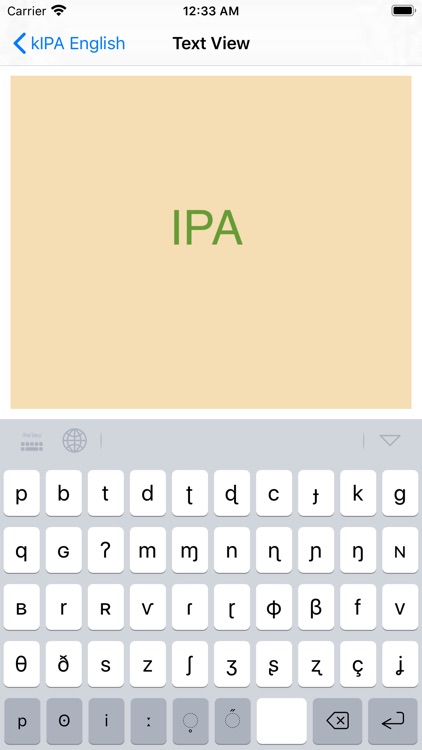

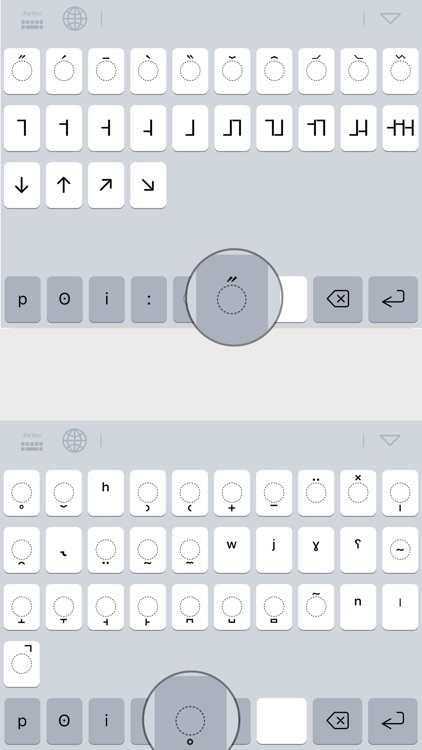
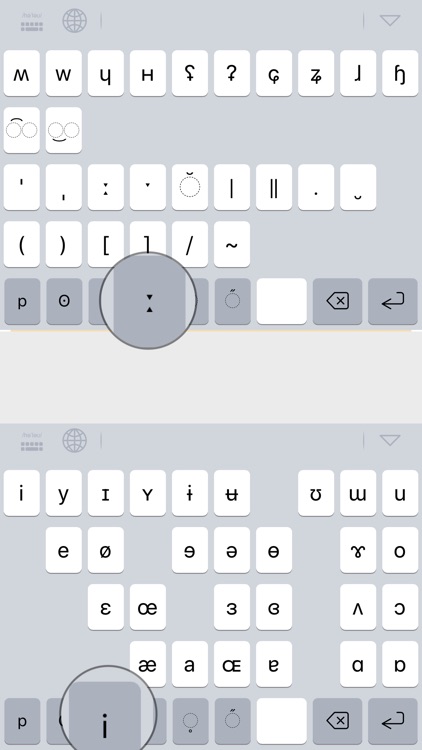
App Store Description
The kIPA English is a Keyboard Extension, designed for the user who needs to enter English Phonetic Symbols.
For example :
Sharp tools make good work
UK : /ʃɑ:p/ /tu:lz/ /meɪk/ /gʊd/ /wɜ:k/
US : /ʃarp/ /tulz/ /mek/ /ɡʊd/ /wɝk/
The characters we offered :
Default:
a, ɑ, æ, ʌ, ɒ, e, ə, ɚ, ɜ, ɝ, ɪ, I, ɔ, o, ʊ, u, ʉ, p, b, t, ɾ, d, k, g, f, v, s, z, θ, ð, ʃ, ʒ, m, n, ŋ,h, l[ɫ, l], r[ɹ, r], j, w, ʔ, x, ɫ, ɹ
K.K.
ɪ, ɛ, æ, ɚ, ə, ʌ, ʊ, i, ɝ, ɑ, ɔ, u, aɪ, e[e,eɪ], aʊ, o[o,oʊ], ɔɪ, ɪr, ɛr, ʊr, p, b, t[ɾ,ʔ,t], d[ɾ,d], k, g, f, v, s, z, θ, ð, ʃ, ʒ, tʃ, dʒ, m, n, ŋ, h, l[l,ɫ], r[r,ɹ], j, w
DJ 88
ɪ, e, æ, ʌ, ɒ, ʊ, ə, i:, ɜ:, ɑ:, ɔ:, u:, eɪ, aɪ, ɔɪ, əʊ[oʊ,əʊ], aʊ, ɪə, eə, ʊə, p, b, t, d, k, g, f, v, s, z, θ, ð, ʃ, ʒ, tʃ, dʒ, tr, dr, ts, dz, m, n, ŋ, h, l, r, j, w
DJ 63
i, e, æ, ʌ, ɔ, u, ə, i:, ə:, ɑ:, ɔ:, u:, ei, ai, ɔi, əu, au, iə, ɛə, uə, p, b, t, d, k, g, f, v, s, z, θ, ð, ʃ, ʒ, tʃ, dʒ, tr, dr, ts, dz, m, n, ŋ, h, l, r, j, w,
and some special characters which the description is not supported here.
------------------------------
Click the app icon on the toolbar will switch the keyboards in this app.
------------------------------
This keyboard does not require network access, does not require allow full access.
We DO NOT COLLECT ANY INFORMATION THAT YOU TYPE using this app.
Tips:
If you could not find kChem when tap globe key : Remove kChem in the system settings, re-add it.
AppAdvice does not own this application and only provides images and links contained in the iTunes Search API, to help our users find the best apps to download. If you are the developer of this app and would like your information removed, please send a request to takedown@appadvice.com and your information will be removed.