The Abacus POS Kitchen Display Screen (“KDS” or “bump screen”) displays the order dockets for orders made through Abacus POS
Kitchen Display Screen



What is it about?
The Abacus POS Kitchen Display Screen (“KDS” or “bump screen”) displays the order dockets for orders made through Abacus POS. The interactive interface also functions as an Order Status Screen, so your customers know when their order is ready to pick up!

App Screenshots



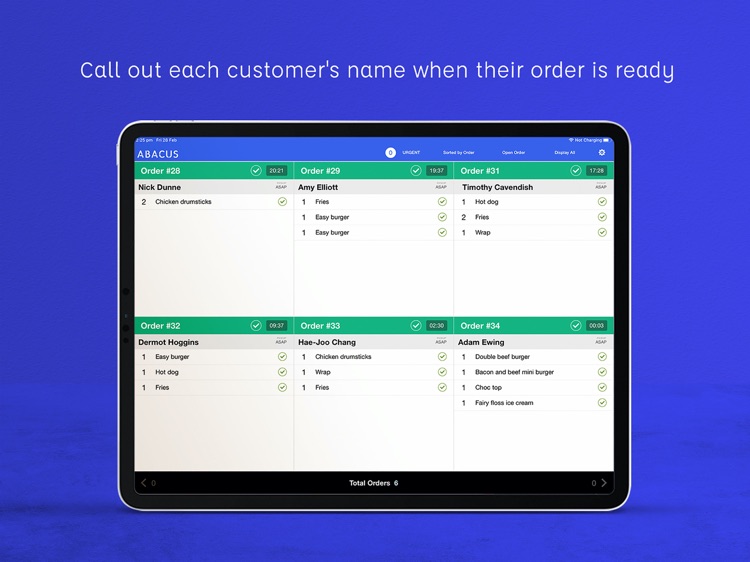
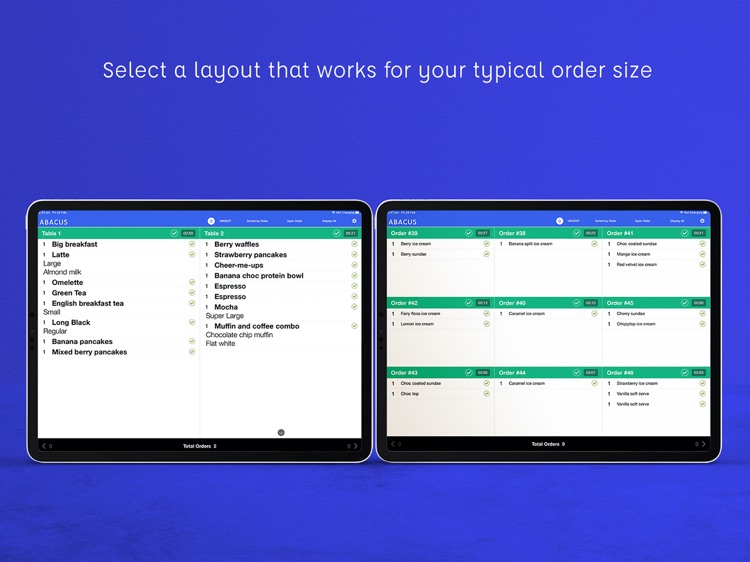
App Store Description
The Abacus POS Kitchen Display Screen (“KDS” or “bump screen”) displays the order dockets for orders made through Abacus POS. The interactive interface also functions as an Order Status Screen, so your customers know when their order is ready to pick up!
Features:
- Virtual docket system
- Colour coding based on order status
- Item queue for “first come first served” preparation
- View “closed orders”
- Alerts for “urgent orders”
- Order Status Screen
- Stages Workflow
GET IN TOUCH
With no long-term commitments, contact Abacus to get a free demonstration, in person or remotely!
*Please note that you will need an active Abacus account to log into the app. Speak to our sales team at abacus.co to get started!
AppAdvice does not own this application and only provides images and links contained in the iTunes Search API, to help our users find the best apps to download. If you are the developer of this app and would like your information removed, please send a request to takedown@appadvice.com and your information will be removed.