
WHAT DO YOU RECEIVE WITH KITKARD

Kitkard
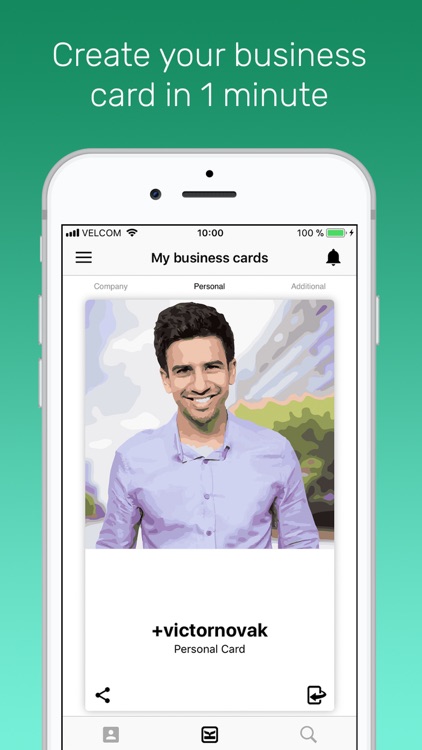
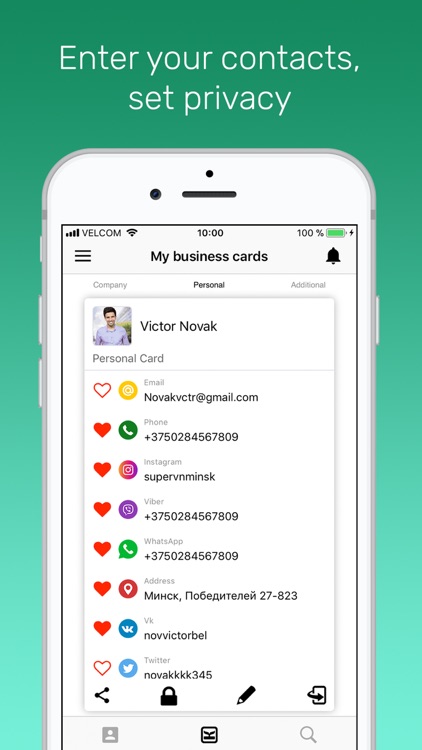
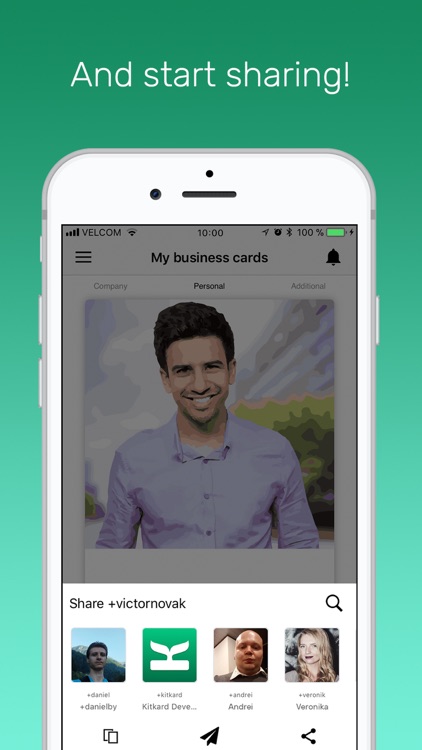
What is it about?
WHAT DO YOU RECEIVE WITH KITKARD?
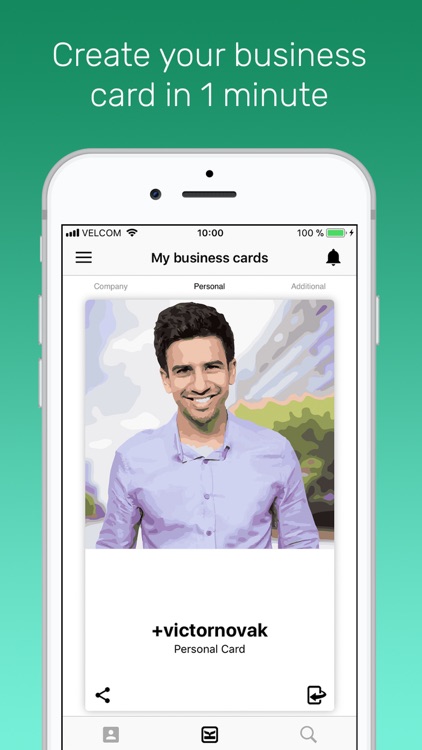
App Screenshots
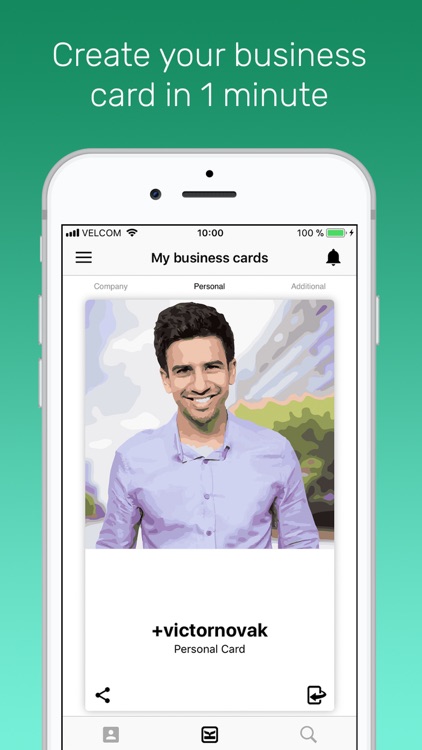
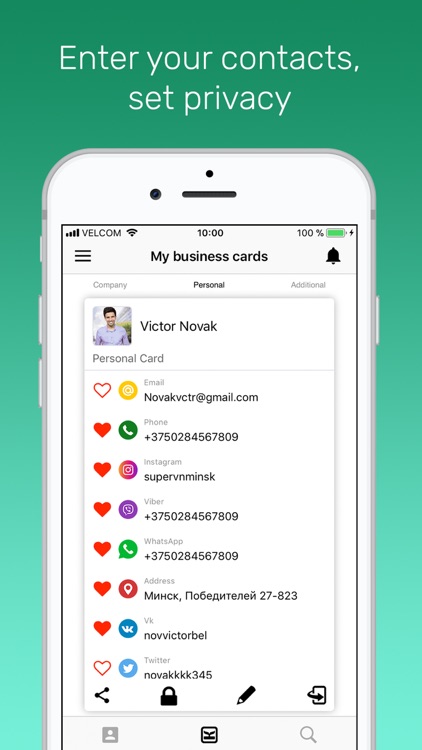
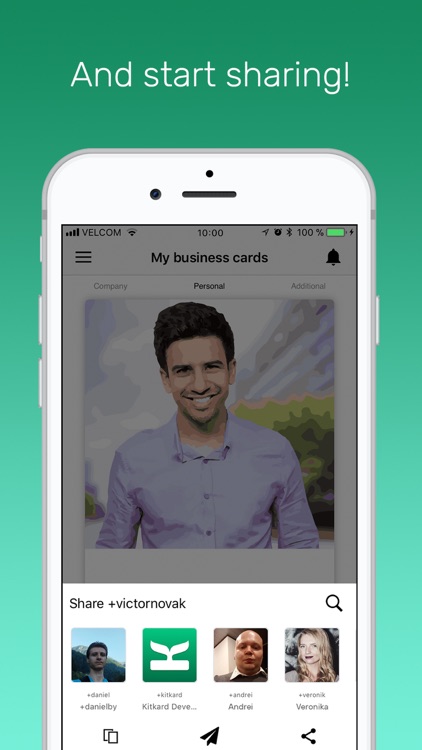
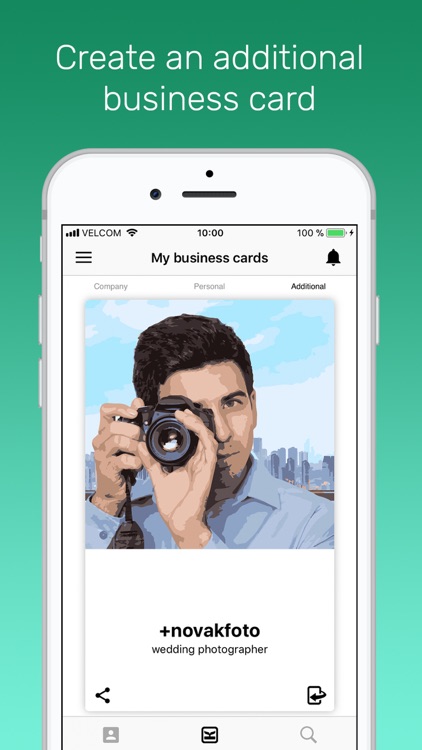
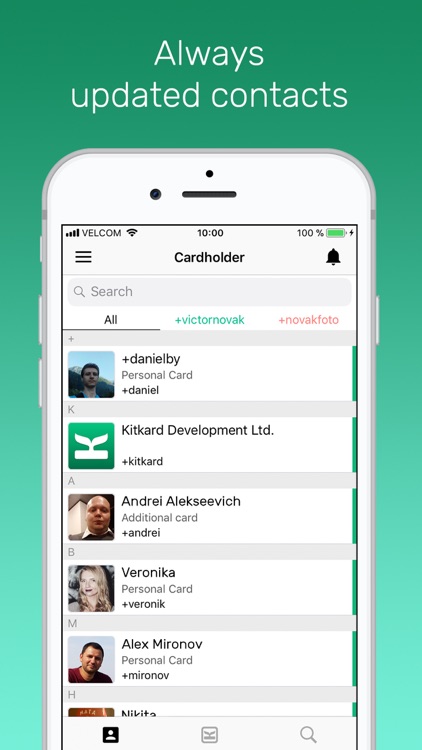
App Store Description
WHAT DO YOU RECEIVE WITH KITKARD?
- Reversible electronic business card.
- Always updated contacts: if you change something in your business card - information will be updated for everyone who has your business card already, and vice versa, all business cards in your database will be relevant.
- Privacy system: show your contacts only to those you want to show it.
- Business cards holder: all received business cards are stored in one place and are available offline.
- Search for contacts in Kitkard: find experts in any tasks (plumber, photographer, hairdresser, etc.)
- Easy way to share trusted contacts to your friends.
- Professional business card: if you are a professional in your business, create an additional business card with your work contacts.
HOW TO SHARE KITKARD BUSINESS CARD?
1. Inside the application
2. Send a link to the business card directly from the application via sms or e-mail, as well as via messengers (viber, skype, whatsapp, telegram, icq, etc.) and social networks (Facebook, Instagram, Twitter, VKontakte, etc.) ).
3. Name your personal + ID in Kitkard
Kitkard business card types:
1. Personal card: this business card is for everyday life, for example, to share it with your friends or with new acquaintances. If you change any contact, you do not need to notify anyone about it - new information will be updated by everyone automatically.
2. Additional business card: if you are an entrepreneur or owner of a small business, set up a professional business card and indicate in it your working contacts and a few words about yourself.
3. Company employee business card: legal entities can create branded personal business cards for employees (registration only in the web-version).
4. Corporate card: a branded business card of a legal entity (registration only in the web-version).
BUSINESS OPPORTUNITIES:
1. Unlimited resource of business cards. There is no need to control the quantity of business cards and order them in the printing office. Every employee has his business with him everywhere.
2. All business cards belong to the company. Even if the employee leaves the company, his business card and all the accumulated contacts will remain in the company! And you can assign the same business card to a new employee.
3. You can specify ALL contacts and requisite.
4. New customers will find you easily. Write down the keywords, when your customers search in Kitkard for your products or services, they will find you easily.
5. Statistics of business cards distribution. Track who, how and how many times shared your business card. You are able to see how your employees sharing business cards, and follow how your customers recommend your company to new potential clients.
HOW TO START KITKARD:
1. Download the application.
2. Complete a simple registration and select your ID.
3. Create your personal business card in 1 minute.
4. Now you can share your business card in a convenient for you way.
Download KITKARD and forget about printed business cards forever!
AppAdvice does not own this application and only provides images and links contained in the iTunes Search API, to help our users find the best apps to download. If you are the developer of this app and would like your information removed, please send a request to takedown@appadvice.com and your information will be removed.