
KitWall gets you started with publishing of Alerts to subscribers

KitWall

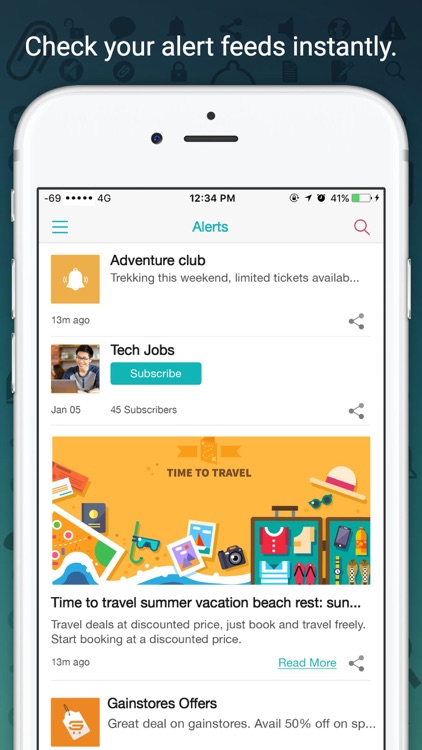

What is it about?
KitWall gets you started with publishing of Alerts to subscribers. Walls are the essentials where the user can post and receive alerts from. The Wall can be public or private. Wall acts as a user's hub to publish and to get notified from others.KitWall is an open publishing and broadcasting system.

App Screenshots

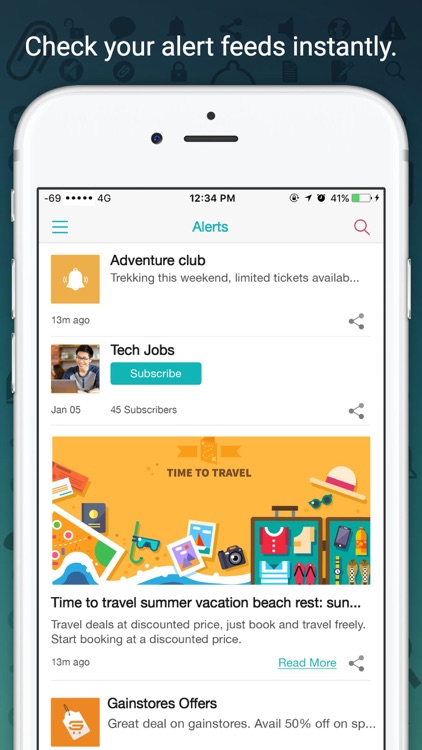

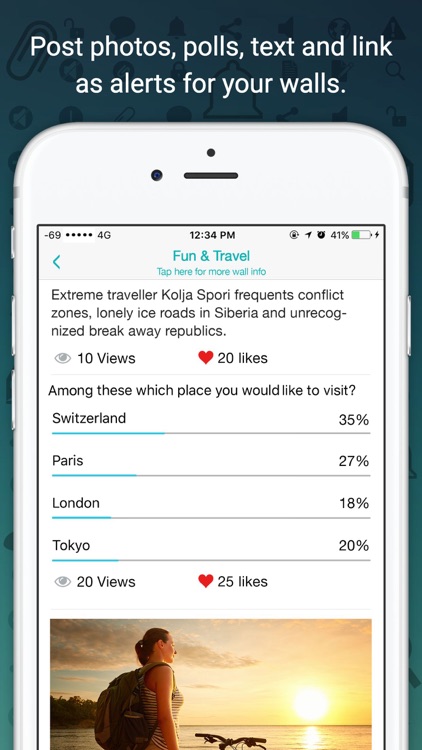
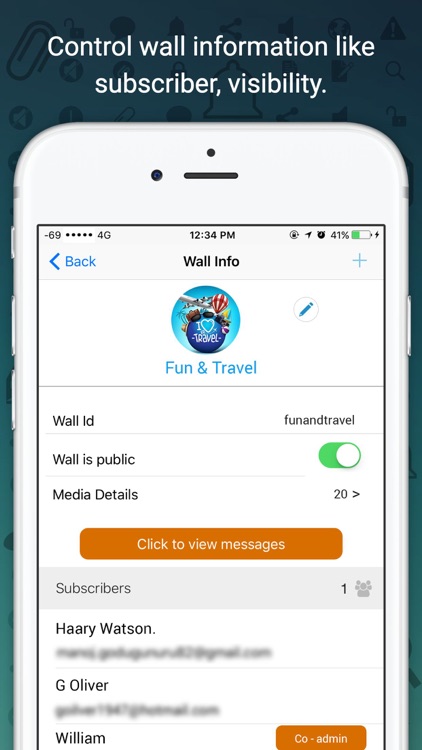
App Store Description
KitWall gets you started with publishing of Alerts to subscribers. Walls are the essentials where the user can post and receive alerts from. The Wall can be public or private. Wall acts as a user's hub to publish and to get notified from others.KitWall is an open publishing and broadcasting system.
Why to use KitWall.
Have Your Own Walls :
Create your own walls, publish your content on it, and retain the wall control with you. Make other to subscribe to your wall and see your alerts and notifications. Notify all kind of subscribers in your wall with your alerts. Create Private walls explicitly to Your subscribers
Subscribe Walls :
You will start receiving the alerts from the wall as soon as you get subscribed. Alerts you published will be of one way broadcast. You can respond to the alert by writing on your wall and publishing it. Alerts presentation can be of Images, text and videos from the publisher.
Publishing Alerts :
Publish alerts on your wall i.e. media, text, hyperlinks for your subscribers.A subscriber receives a notification on the mobile devices, for publishing you can use our web app too.
Manage Walls :
Manage your wall privacy by keeping it private, all walls are public by default.Add and remove subscribers, update topics and images of your wall, you can make subscriber as writer of your wall.Private walls are protected by passcode , you set passcode for wall subscription.
Search Walls :
You can search the public walls by wall name in the application and can get subscribed to the walls. Private walls are not searchable to the subscribers as they are encrypted with passcode and wall code. As a subscriber if you are aware of wall code then you can see the alerts from the owner
AppAdvice does not own this application and only provides images and links contained in the iTunes Search API, to help our users find the best apps to download. If you are the developer of this app and would like your information removed, please send a request to takedown@appadvice.com and your information will be removed.