
Photos that know where to go.

Knoto


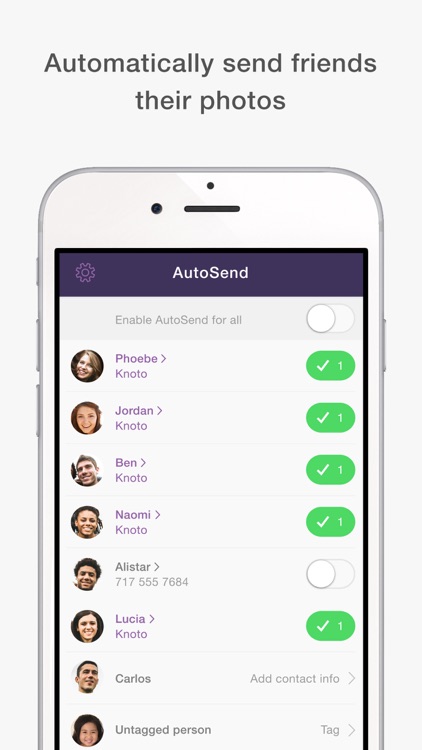
With a name that’s a portmanteau of “know” and “photo,” Knoto is an app that makes photos intelligent enough to know where to go. Essentially, as soon as you take photos of your friends, Knoto can automatically send the pictures to them.
Select and shoot. To get started with Knoto, you first have to sign in with Facebook, which helps the app recognize your friends, and allow access to Contacts, which lets you tag and send photos via text or email to your contacts who don’t have the app. Then, select friends to whom you want to enable AutoSend, start taking photos of your friends, and let Knoto take care of the rest.


Send and receive. Knoto uses advanced facial recognition to automatically send your friends the photos they’re in. So the next time you take a photo of a friend for whom you’ve enabled AutoSend, the photo is automatically sent to her. And if your friends also have Knoto on their devices and they’ve enabled AutoSend for you, you will, of course, also automatically get the photos they’ve taken that include you.
What is it about?
Knoto taps into artificial intelligence to streamline private photo sharing. The app uses advanced facial recognition to discern who among your friends are in the photos you take. When it recognizes someone for whom you’ve enabled its AutoSend feature in a photo you’ve just taken, it automatically sends the photo to that person.
For those who...
- ... who frequently take photos of and with friends and families. ... want automatic sending of photos to friends and family members.
Not for those who...
- ... prefer total control over sending of photos. ... don't like to use Facebook. ... don't like to allow access to Contacts.
Why we love it
Knoto is ideal for friends and families who often take photos together or of one another. With the app, you’ll never have to be bugged by your friends and family members to send you the photos you’ve taken of them. And if they have Knoto too, you yourself won’t ever have to pester them to share with you the photos you’re in.
App Screenshots
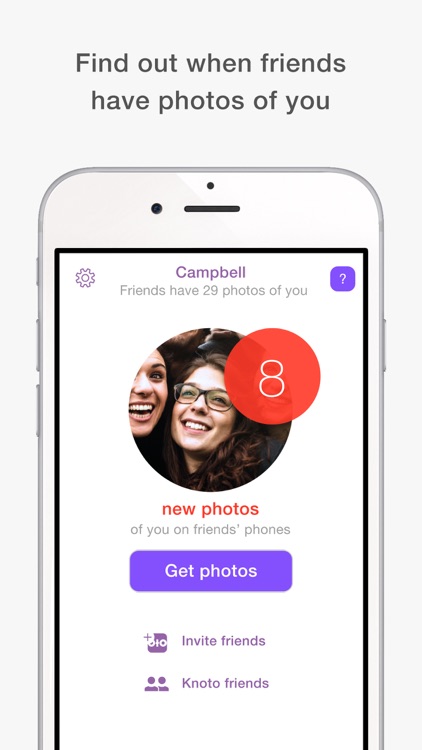

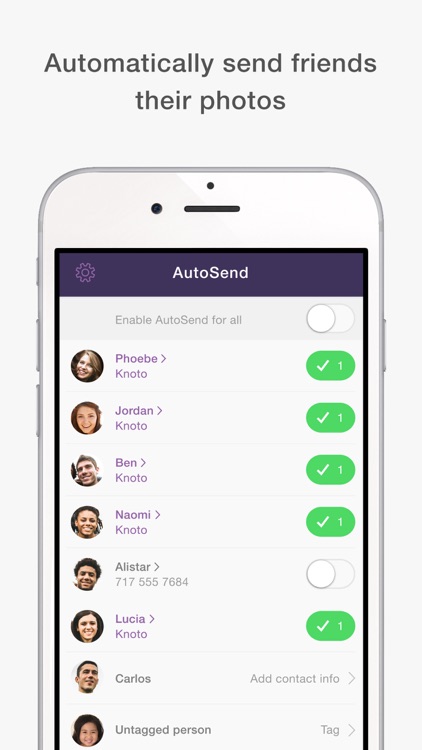
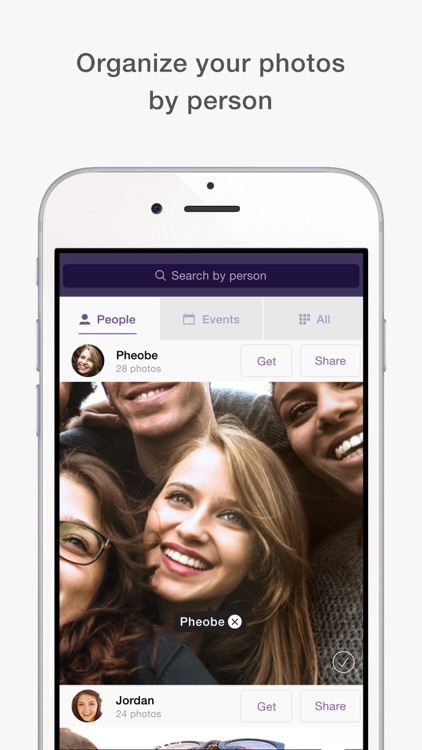
App Details
App Store Description
Using face recognition, Knoto helps you get the photos that friends take of you—and send the photos you take of them.
Want more photos of you?
Knoto lets you know when friends have new photos of you. Yep, amazing. Better yet, you can ask for them all with just a tap. You’ll never miss another photo again!
Always getting bugged to send photos?
With Knoto, as soon as you take a photo of a friend, it magically shows up on their phone. No muss, no fuss. To set it up, just enable the friends to whom you want to AutoSend photos and snap away. You can even set up Knoto to AutoSend photos of kids to their parents!
Organize!
Knoto automatically tags and organizes your photo library by face. Every photo of that special someone will be right at your fingertips.
Worried about photos taking up memory?
Photos sent between Knoto users don’t use your phone’s storage. So now can get 1,000s of photos from friends without working about memory usage. Crazy but true.
- Find out when friends take photos of you
- Get photos of you as soon as friends take them
- Automatically send photos to friends
- Organize your photos by person
- Advanced face recognition for your phone
AppAdvice does not own this application and only provides images and links contained in the iTunes Search API, to help our users find the best apps to download. If you are the developer of this app and would like your information removed, please send a request to takedown@appadvice.com and your information will be removed.