Store your files to a private password protected folder
Kode
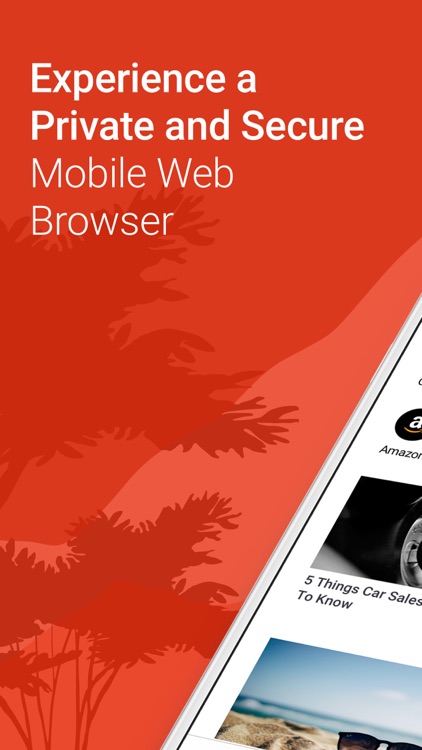

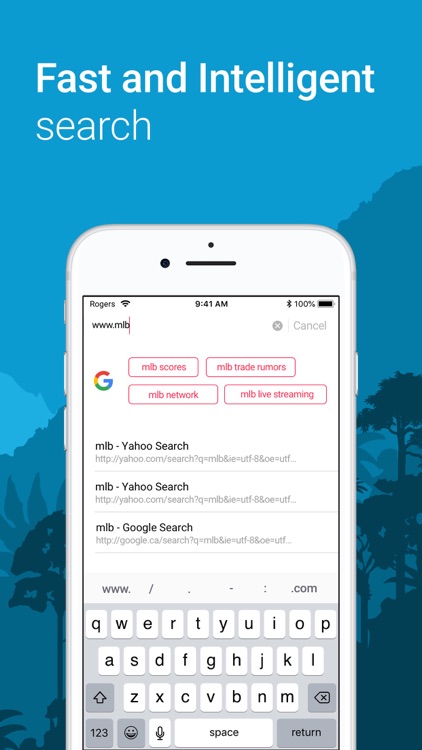
What is it about?
Store your files to a private password protected folder. Play your favorite files offline with the in-app media player.
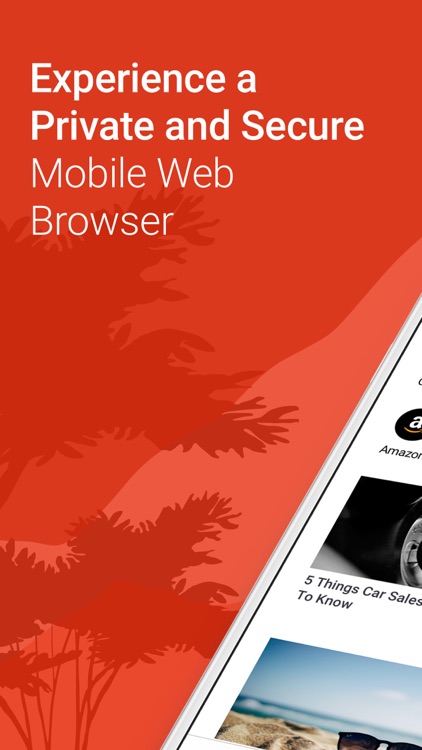
Kode is FREE but there are more add-ons
-
$4.99
Get Premium
-
Free
Reset Passcode
-
$1.99
80% OFF Premium
-
$0.99
Mobile Data Usage Monitor
App Screenshots
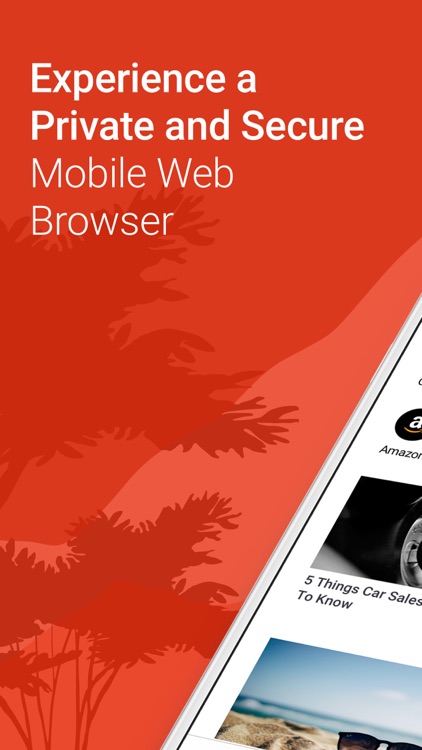

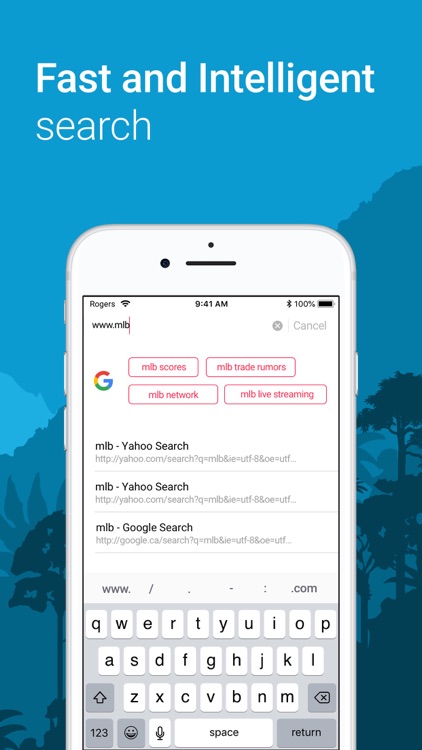
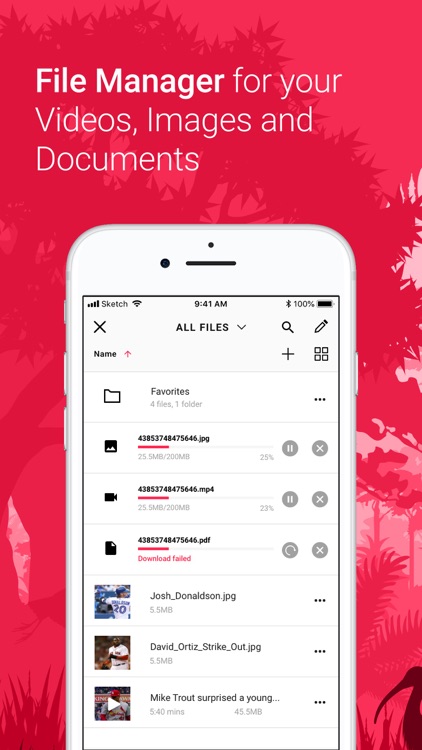
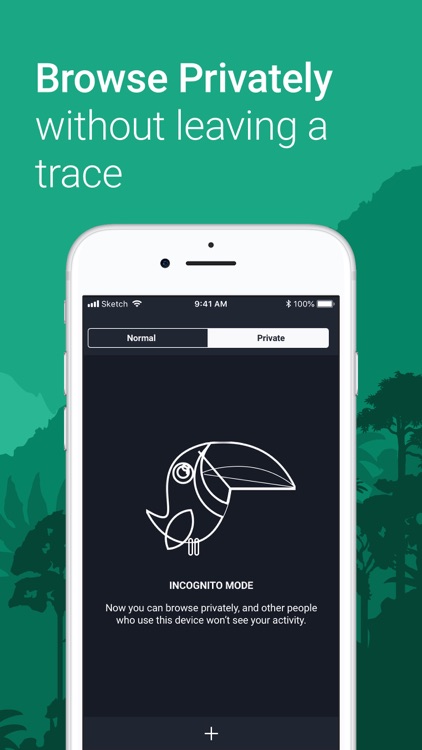
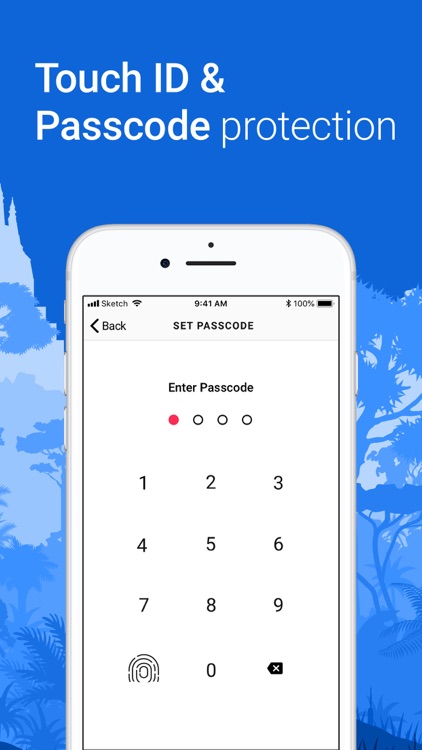
App Store Description
Store your files to a private password protected folder. Play your favorite files offline with the in-app media player.
- Easily save files to your device
Supercharge your browsing experience, Kode® works just like your regular browser, but better. You will be able to store files right to your device. Don’t waste your data looking at files over and over, save your files once and keep it in your phone forever.
- Store your files in a private, password-protected folder
Your privacy is important for us, Kode® keeps your files safe in a password protected folder. Control who can see your files by setting up a password.
- Touch ID support
Don't bother remembering passwords. Kode® allows you to use Touch ID to secure your files.
- Play your files with the in-app video and music player
Kode® allows you to play media files without leaving the app with its full-featured media player. Kode® is really the app that does it all.
- Browse the web at full speed
Browse the web privately with our full-featured multi-tab private browsing app. Users preferred us because of our unique browsing features.
Download our app today and discover a new way of browsing the internet.
USER PERMISSION USAGE
Push Notifications (optional): We can request permission to send you notifications when downloads are complete. If you don’t use this feature, permission will not be requested.
Camera (optional): We require permission to Camera roll so we can save downloaded photos and videos to your Camera roll. We will also need permission to access your camera to setup your VR headset. Permission will not be requested if these features are not used.
Privacy Policy: https://www.kodebrowser.com/privacy-policy
Terms: https://www.kodebrowser.com/terms
AppAdvice does not own this application and only provides images and links contained in the iTunes Search API, to help our users find the best apps to download. If you are the developer of this app and would like your information removed, please send a request to takedown@appadvice.com and your information will be removed.