
The simplest way to keep your recipes

Kohldampf
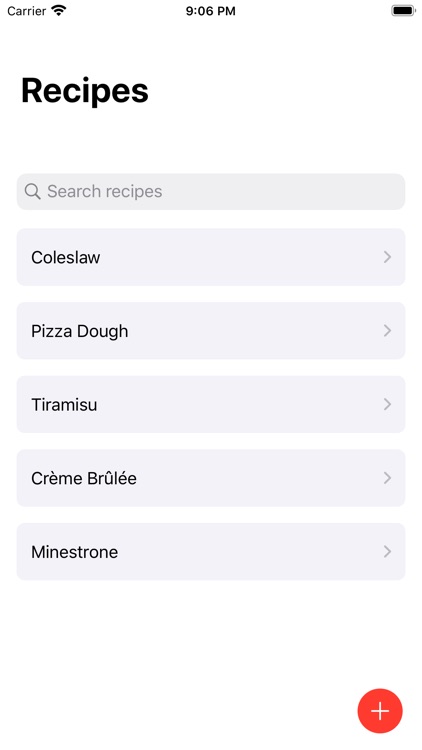
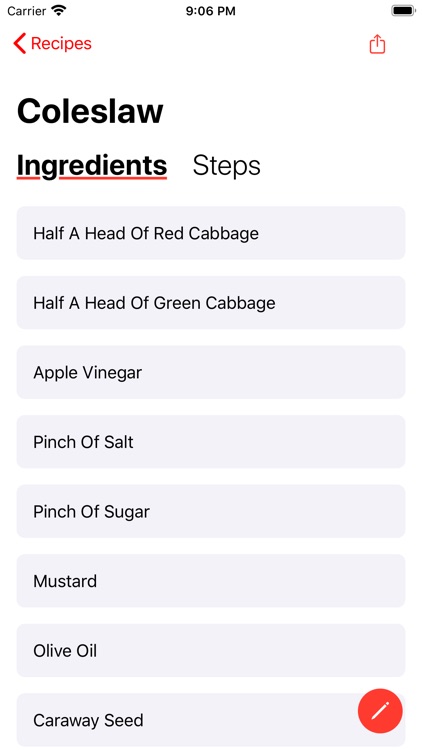
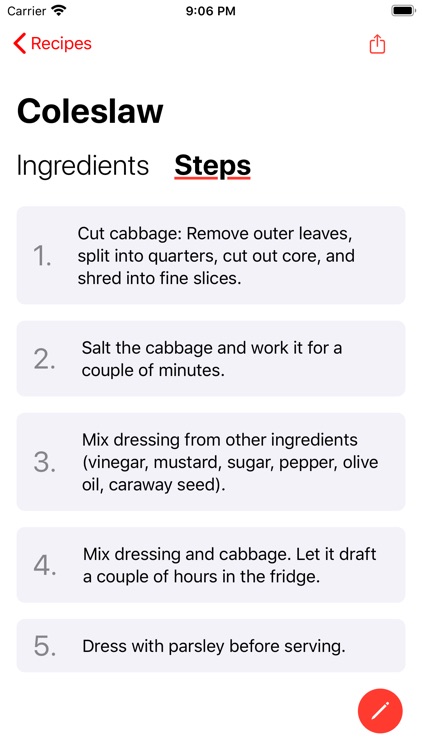
What is it about?
The simplest way to keep your recipes.
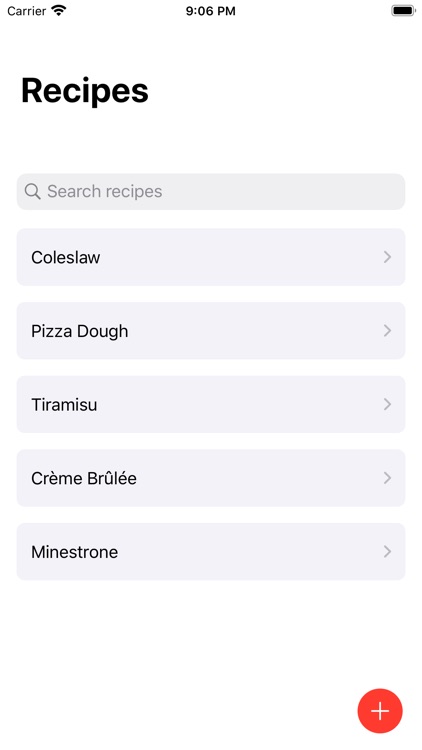
App Screenshots
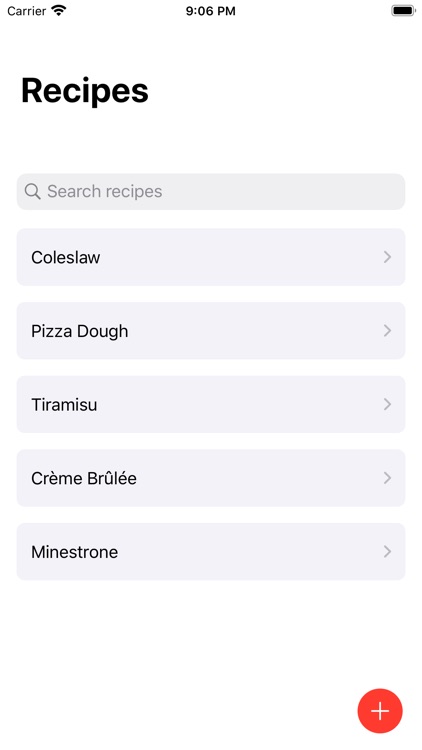
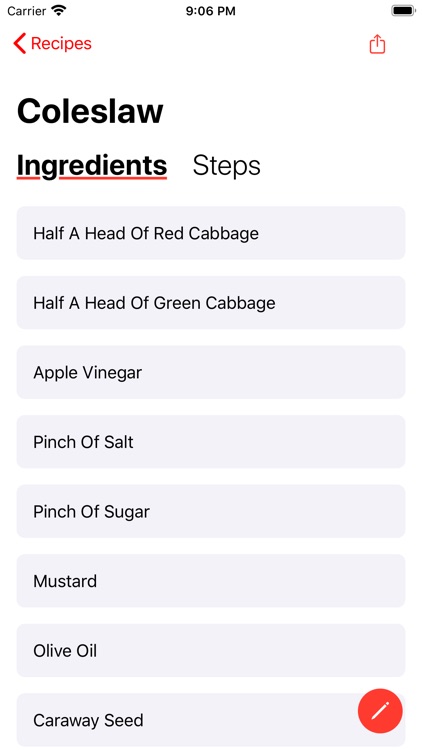
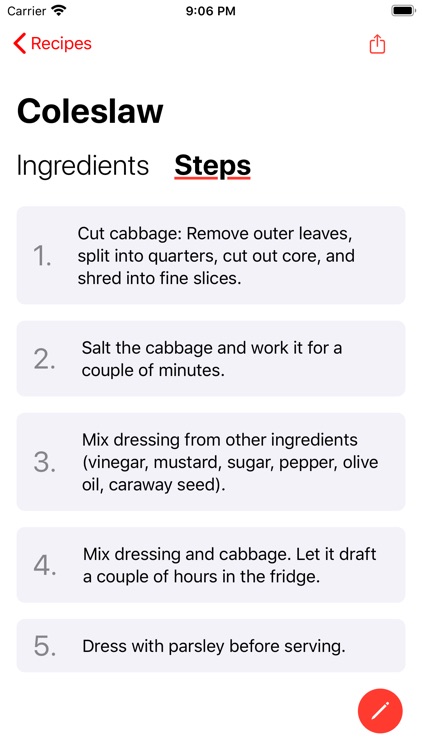
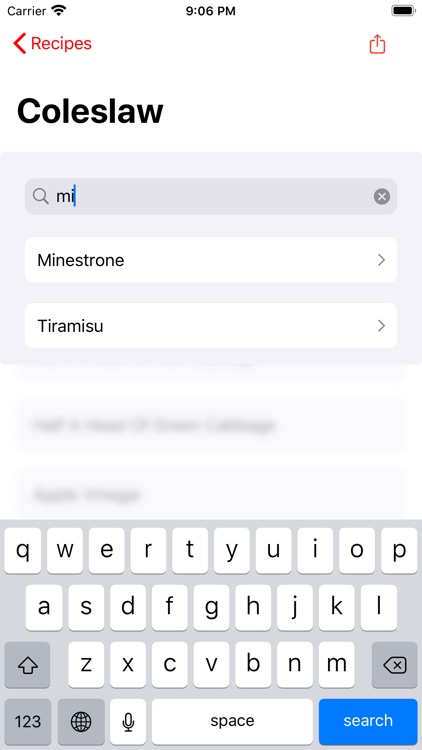
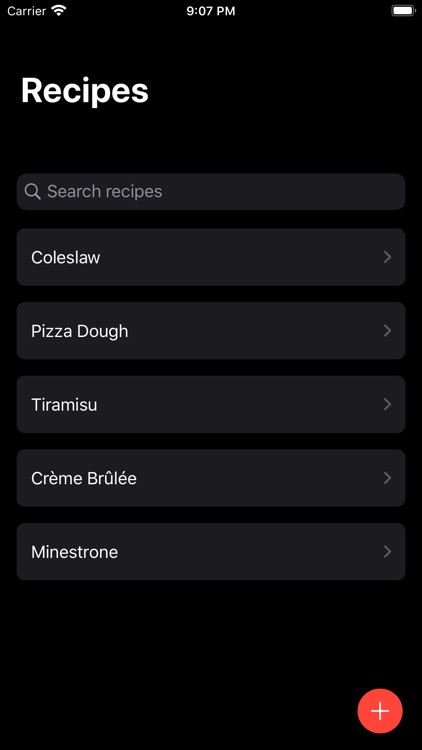
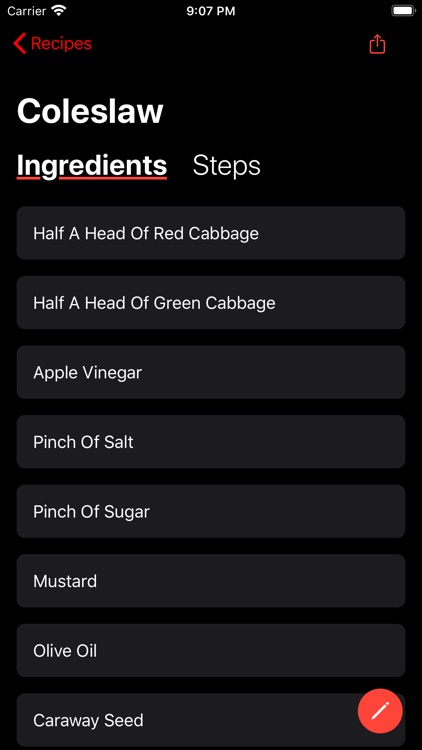
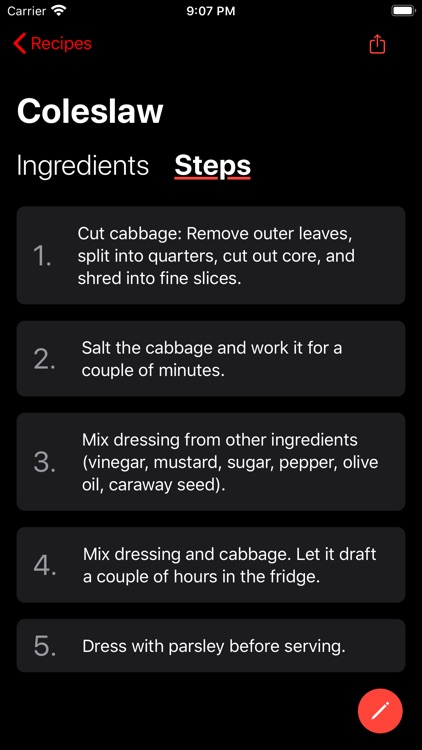
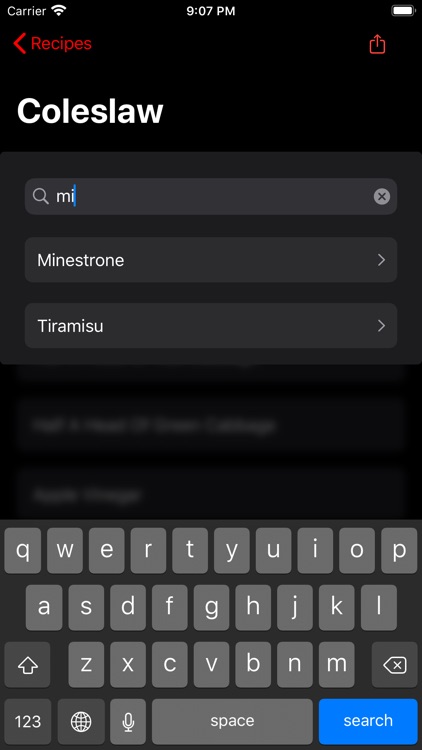
App Store Description
The simplest way to keep your recipes.
You have a document somewhere with all family recipes, but never find it when you quickly need it? You’re annoyed at having to scroll forever to find the recipe you’re looking for? You found yourself standing in the supermarket isle clueless what groceries to get because your recipes were not on your device, or not accessible offline? This app is for you!
Kohldampf is a no-frills way to keep your favorite recipes. No fancy features, no overhead, no friction.
Features:
- Recipes accessible everywhere: Kohldampf keeps all data available offline, and syncs it across your iPhones and iPads through iCloud. Inputs save automatically. You never have to worry about not having your recipes with you.
- Lightning fast recipe creation: the smart input focus allows to enter data without ever leaving the keyboard - smash “Done” on a filled out input field to jump to the next one, and press “Done” on an empty input field to switch between the ingredient and preparation step tabs.
- Search from anywhere. Don’t waste time scrolling through a long list of recipes to find the one you’re interested in. Just drag any screen of the app down to focus search! By the way, you can also jump to your recipe from spotlight.
- Minimalistic UI with light and dark theme. Thanks to the lack of features, the UI is clutter free.
- Lightweight data structure: Every recipe consists of a recipe name, ingredients, and preparation steps. Every data field is just plaintext, allowing you to enter as many details as wanted without prescribing too much structure.
- Modern iOS citizen: app uses building blocks provided by the system, like iCloud sync, SwiftUI and standard components like context menus and the share sheet.
- No 3rd party code or service used whatsoever. No invasive analytics. No servers touched besides iCloud.
This app is not for you,
…if you want to browse a gallery of beautiful shots of meals to find out what recipe to cook. There’s no pictures. There’s also no powerful filters for meta-information like cooking duration. You can’t even change the order of recipes in the list!
…if you want to manage a grocery list in your recipe app, automatically calculate the right recipe amounts for different number of persons, or have timers for the cooking process.
How to use the app:
Tap “+” on the recipe list to go to the recipe creation screen. The keyboard automatically focuses the recipe name, so that you can get going. Just press “Done” to jump to the ingredients list. Smash “Done” for every additional ingredient - until there is no more. Tap “Done” once more to continue to preparation steps, and follow the same flow. Just swipe back to the recipe list when you’ve logged everything. The app automatically saves every input for offline use and syncs it across your devices via iCloud.
AppAdvice does not own this application and only provides images and links contained in the iTunes Search API, to help our users find the best apps to download. If you are the developer of this app and would like your information removed, please send a request to takedown@appadvice.com and your information will be removed.