
[Main function]
![[Main function]](https://is3-ssl.mzstatic.com/image/thumb/Purple125/v4/76/25/5f/76255f05-eb80-ecc1-927f-216f2115f694/source/60x60bb.jpg)
konoMi Space



What is it about?
[Main function]

App Screenshots




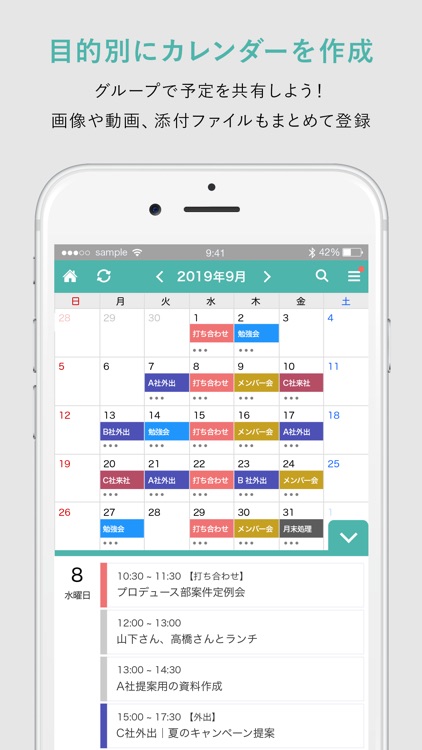


App Store Description
[Main function]
* Create a new space
You can create a community space where members gather.
Set the space name, description, cover image and theme color freely, and create your favorite "space".
* Invite members
You can easily invite friends to "Space" using the invitation code.
* Create a group (User Circle)
You can create "group (User Circle)" in the space and use them as a scope to share various information content.
* Chat with friends
Enjoy real-time conversations with your friends via text chat. You can also send photos and videos.
You can use chat rooms one-on-one or in groups..
* Creating and posting articles
Create "articles" that include text, images, videos, attachments, and post them on the timeline.
The sharing scope of articles can be specified by space, group or member.
In addition, if you post it as an "important article", "notice" will be pushed and notified to the shared area. This will prevent missing people and promote smooth communication.
* Timeline
The articles with high freshness are arranged in the timeline from the top. You can also search articles by keywords and view timelines by group.
You can specify specific articles and store them in the library as archive information.
* Reaction to article
You can respond to the articles you like with "Like".
Furthermore, by adding "comments", it is possible to realize "dialogue" by many people based on one theme on the timeline.
* KonoMi library
You can upload images, videos and various files to konoMi library. You can create subfolders in "My Folders" in the library, which will help you keep important items organized.
Also, by setting the sharing range for items in My Folder, you can realize safe and secure information sharing among members or in groups.
* KonoMi document
konoMi Documents is a rich text editor that supports text decoration, inline insertion of images, videos and attachments.
It also supports inter-document linking and sharing scope configuration, which helps in sharing knowledge and organizing within a space.
* Creating and sharing calendars
You can create a "calendar" and register event information.
In addition to date, time and participants, event information can be registered together with images, videos and attachments.
Also, you can set the sharing scope as well as the post.
* Event participation recruitment function
You can automatically post "Event Recruitment" articles on the timeline.
By pressing the "Join" button on this article, a request message will be sent to the organizer.
* Diary function
It is a diary function used by an individual.
You can create a "diary" that includes events, notes, photos and videos of the day, and keep it as private information that is not disclosed to other members.
AppAdvice does not own this application and only provides images and links contained in the iTunes Search API, to help our users find the best apps to download. If you are the developer of this app and would like your information removed, please send a request to takedown@appadvice.com and your information will be removed.