
SDict Korean is a viewer application of multi-language dictionaries (English to Korean, Korean to English,

Korean English Dictionary - Offline Translator
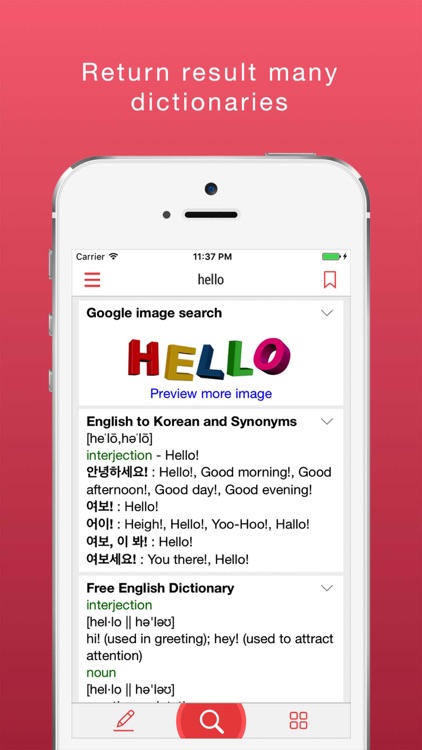


What is it about?
SDict Korean is a viewer application of multi-language dictionaries (English to Korean, Korean to English,...), using StarDict format. The application is suitable for all language learners.
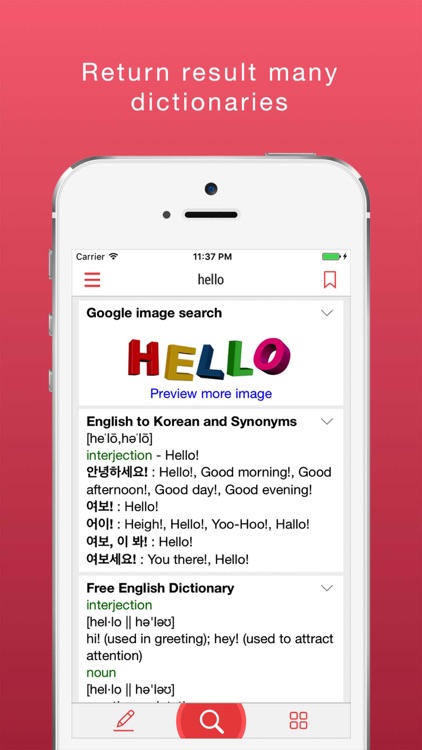
App Screenshots
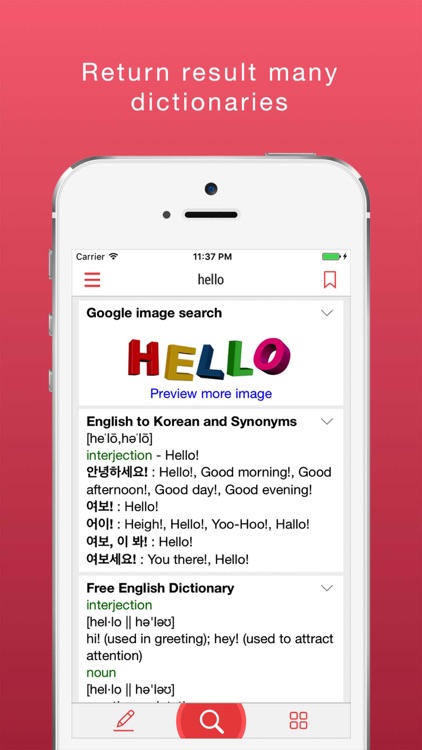


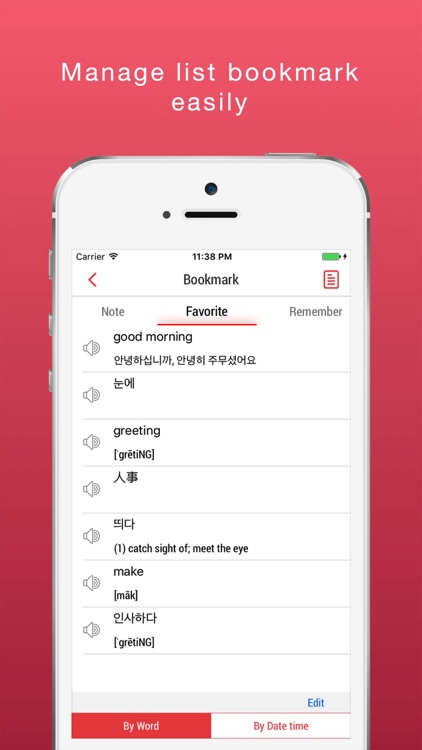
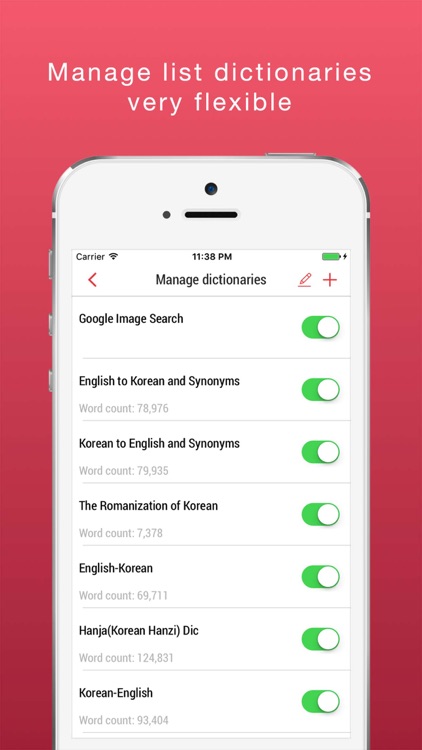
App Store Description
SDict Korean is a viewer application of multi-language dictionaries (English to Korean, Korean to English,...), using StarDict format. The application is suitable for all language learners.
Features:
- Includes more than 500K words and expressions.
- Instant search while typing.
- Search by: text input, handwrite.
- Quick search, easy to use, work OFFLINE.
- Image search, picture dictionary when search a word.
- English dictionary & Thesaurus (include definitions & examples).
- Supports finding sentences, phrases, related words.
- Tap a word to see it's meaning in popup window.
- Save to multi-bookmark (favorite, note,...).
- Word reminder: display notices reminding learn words.
- Clear design and friendly interface.
- Support 3D Touch open quick: Search, Favorite, Remember.
* If you are not satisfied with this app. Please send feedback or reviews applications for us.
Note: The application will regularly update the new version with the error that user feedback. So you can install automatically updated by: Settings > iTunes & App Store > Automatic Download
AppAdvice does not own this application and only provides images and links contained in the iTunes Search API, to help our users find the best apps to download. If you are the developer of this app and would like your information removed, please send a request to takedown@appadvice.com and your information will be removed.