Instruction Setup:
Kreafeuer 2.0



What is it about?
Instruction Setup:

App Screenshots




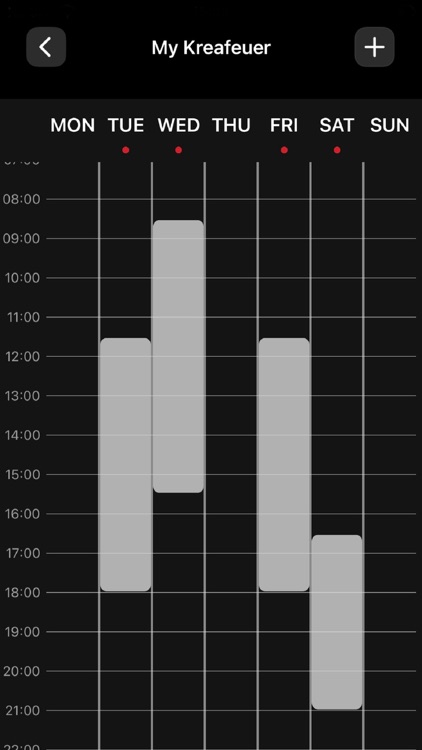
App Store Description
Instruction Setup:
Management and control of your Kreafeuer device requires the app’s connection to a WLAN network. Follow the steps below:
• Step 1: Connect your mobile phone or tablet to a WLAN, which will be used for Kreafeuer.
• Step 2: Activate Bluetooth on the mobile device.
• Step 3: Open the installed Kreafeuer 2.0 app. On either the CONTROL or the SETTINGS screens, a new Kreafeuer device can be added by pressing the + symbol. Then press the SETUP button on your Kreafeuer device for at least 3 seconds.
• Step 4: The option to add a Kreafeuer device will appear on your screen, which requires the network’s WLAN credentials, which can effortlessly be shared via Bluetooth.
• Step 5: After a successful Wi-Fi setup, the newly added Kreafeuer will be visible on the CONTROL screen and is now ready to be managed through the app.
AppAdvice does not own this application and only provides images and links contained in the iTunes Search API, to help our users find the best apps to download. If you are the developer of this app and would like your information removed, please send a request to takedown@appadvice.com and your information will be removed.